Help Wizard
Step 1
Type in your question below and we'll check to see what answers we can find...
Loading article...
Submitting...
If you couldn't find any answers in the previous step then we need to post your question in the community and wait for someone to respond. You'll be notified when that happens.
Simply add some detail to your question and refine the title if needed, choose the relevant category, then post.
Just quickly...
Before we can post your question we need you to quickly make an account (or sign in if you already have one).
Don't worry - it's quick and painless! Just click below, and once you're logged in we'll bring you right back here and post your question. We'll remember what you've already typed in so you won't have to do it again.
FAQs
Please see below the most popular frequently asked questions.
Loading article...
Loading faqs...
Ongoing Issues
Please see below the current ongoing issues which are under investigation.
Loading issue...
Loading ongoing issues...
Help categories
Account & Payment
Using Spotify
Listen Everywhere
Songs playing outside of list
Solved!- Mark as New
- Bookmark
- Subscribe
- Mute
- Subscribe to RSS Feed
- Permalink
- Report Inappropriate Content
I have created a customized playlist. Recently, there are random songs that play outside of my list. They are songs that I have never played before and are unknown to me. They just start playing automatically. Why is this happening and how can I get it to stop?
Solved! Go to Solution.
- Subscribe to RSS Feed
- Mark Topic as New
- Mark Topic as Read
- Float this Topic for Current User
- Bookmark
- Subscribe
- Printer Friendly Page
Accepted Solutions
- Mark as New
- Bookmark
- Subscribe
- Mute
- Subscribe to RSS Feed
- Permalink
- Report Inappropriate Content
Hey @mizzjanejane!
Alright, thanks! Could you head to: 'My Library > Settings > Playback'. On the bottom, there should be an option called AutoPlay, could you turn that off? Do you still see unwanted tracks after that? Let me know!
Keep rockin'! 🙂
- Mark as New
- Bookmark
- Subscribe
- Mute
- Subscribe to RSS Feed
- Permalink
- Report Inappropriate Content
Hey @mizzjanejane! Welcome to the community!
Hmm, it sounds like suggested songs are playing. Suggested songs are songs based on what you're listening. Suggested songs won't play on Spotify Premium. If you haven't had Premium before, check out the free trial!
Take care! 🙂
Huib
- Mark as New
- Bookmark
- Subscribe
- Mute
- Subscribe to RSS Feed
- Permalink
- Report Inappropriate Content
Hi,
I am having this same problem however I have a Premium account?
It is really frustrating as it means I have to turn off shuffle and play songs in the exact order they are in an album or playlist to avoid listening to songs that I don't want to...
Thanks
- Mark as New
- Bookmark
- Subscribe
- Mute
- Subscribe to RSS Feed
- Permalink
- Report Inappropriate Content
Hey @beth_joss! Welcome to the community!
Hmm, it sounds like there might be some songs stuck in your queue. Could you check if that's the case: 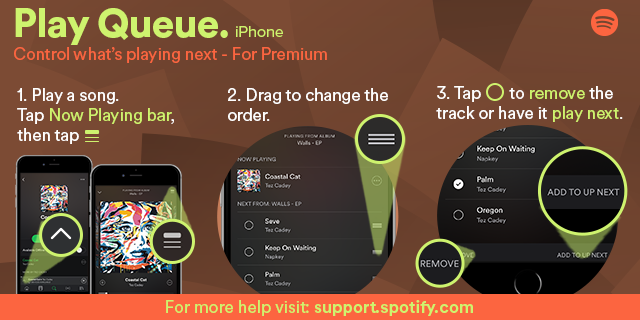
Huib
- Mark as New
- Bookmark
- Subscribe
- Mute
- Subscribe to RSS Feed
- Permalink
- Report Inappropriate Content
But I have a Premium account 😞
- Mark as New
- Bookmark
- Subscribe
- Mute
- Subscribe to RSS Feed
- Permalink
- Report Inappropriate Content
Hey @mizzjanejane!
That's not alright! So, just to confirm, this happens between the tracks you're playing in your playlist. Could you take a screenshot of the Now Playing view whenever an unwanted track pops up?
Thanks, take care!
Huib
- Mark as New
- Bookmark
- Subscribe
- Mute
- Subscribe to RSS Feed
- Permalink
- Report Inappropriate Content
- Mark as New
- Bookmark
- Subscribe
- Mute
- Subscribe to RSS Feed
- Permalink
- Report Inappropriate Content
Hey @mizzjanejane!
Alright, thanks! Could you head to: 'My Library > Settings > Playback'. On the bottom, there should be an option called AutoPlay, could you turn that off? Do you still see unwanted tracks after that? Let me know!
Keep rockin'! 🙂
- Mark as New
- Bookmark
- Subscribe
- Mute
- Subscribe to RSS Feed
- Permalink
- Report Inappropriate Content
Thank you! It worked! I wonder if this was a new update I did not know about becuase it just started happening a few days ago.
- Mark as New
- Bookmark
- Subscribe
- Mute
- Subscribe to RSS Feed
- Permalink
- Report Inappropriate Content
Thanks for this! Clearing the queue worked!
Suggested posts
Let's introduce ourselves!
Hey there you, Yeah, you! 😁 Welcome - we're glad you joined the Spotify Community! While you here, let's have a fun game and get…
