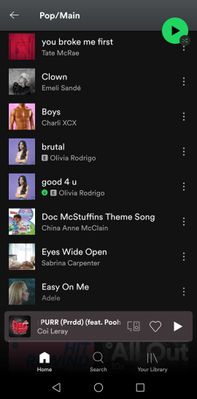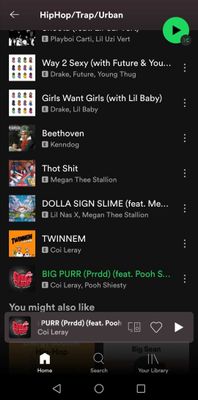Help Wizard
Step 1
Type in your question below and we'll check to see what answers we can find...
Loading article...
Submitting...
If you couldn't find any answers in the previous step then we need to post your question in the community and wait for someone to respond. You'll be notified when that happens.
Simply add some detail to your question and refine the title if needed, choose the relevant category, then post.
Just quickly...
Before we can post your question we need you to quickly make an account (or sign in if you already have one).
Don't worry - it's quick and painless! Just click below, and once you're logged in we'll bring you right back here and post your question. We'll remember what you've already typed in so you won't have to do it again.
FAQs
Please see below the most popular frequently asked questions.
Loading article...
Loading faqs...
Ongoing Issues
Please see below the current ongoing issues which are under investigation.
Loading issue...
Loading ongoing issues...
Help categories
Account & Payment
Using Spotify
Listen Everywhere
Spotify Bug!!!
Spotify Bug!!!
- Mark as New
- Bookmark
- Subscribe
- Mute
- Subscribe to RSS Feed
- Permalink
- Report Inappropriate Content
I still can not assess my full playlist. I have like a 1000 songs but still it shows only about 100-200. The web player and android works fine. On my iPhone 13 Pro iOS 15.0.1 it doesn’t. Which I don’t understand because it was working until now.
- Subscribe to RSS Feed
- Mark Topic as New
- Mark Topic as Read
- Float this Topic for Current User
- Bookmark
- Subscribe
- Printer Friendly Page
- Mark as New
- Bookmark
- Subscribe
- Mute
- Subscribe to RSS Feed
- Permalink
- Report Inappropriate Content
Hi there @LyricDynasty,
Thanks for reaching out about this here in the Community.
First up, we'd recommend that you try logging out and then logging back in twice on your phone. We know this sounds odd, but it's how the app forces a cache refresh.
If this doesn't do the trick, it's well worth running a clean reinstall to get rid of any cached files that might be causing trouble. This one is more thorough than the usual one.
Keep us posted on how it goes.
- Mark as New
- Bookmark
- Subscribe
- Mute
- Subscribe to RSS Feed
- Permalink
- Report Inappropriate Content
I tried all of this with support team but none of their steps worked. I told myself I will wait until the next update available in the app store. If it doesn’t work by then I will just move to apple music. Which is a hassle since I been with Spotify for like 4 years.
- Mark as New
- Bookmark
- Subscribe
- Mute
- Subscribe to RSS Feed
- Permalink
- Report Inappropriate Content
Hi there @LyricDynasty,
Thank you for your reply and confirmation.
Can you let us know which version of the app you have?
It would also be great if you can double check that you have enough free space.
We'll keep an eye out for your reply.
Take care!
- Mark as New
- Bookmark
- Subscribe
- Mute
- Subscribe to RSS Feed
- Permalink
- Report Inappropriate Content
I am on version 8.6.68 and now on iOS 15.0.2. I also have enough space.
- Mark as New
- Bookmark
- Subscribe
- Mute
- Subscribe to RSS Feed
- Permalink
- Report Inappropriate Content
Hey there @LyricDynasty,
Thanks for getting back to us.
No worries, there are also a few other things we can try. Can you make sure that Spotify has all necessary permissions enabled?
-
Open your Settings menu.
-
Scroll to the bottom to find Spotify and open the app settings.
-
Enable everything you see.
It's also a good idea to exclude the app from any Battery optimization software that might be active on your smartphone.
Let us know how it goes 🙂
- Mark as New
- Bookmark
- Subscribe
- Mute
- Subscribe to RSS Feed
- Permalink
- Report Inappropriate Content
That didn't work either. The app doesn't like me.
- Mark as New
- Bookmark
- Subscribe
- Mute
- Subscribe to RSS Feed
- Permalink
- Report Inappropriate Content
Hi again @LyricDynasty,
Thank you for your reply.
Can you perform a soft reset?
If that doesn't do the trick, can you send us the URI of the playlist so that we can have a closer look directly from our end?
We'll be on the lookout for your reply.
Take care!
- Mark as New
- Bookmark
- Subscribe
- Mute
- Subscribe to RSS Feed
- Permalink
- Report Inappropriate Content
Actually now it’s doing it for all playlist now instead of just one. So I don’t know what is going on.
- Mark as New
- Bookmark
- Subscribe
- Mute
- Subscribe to RSS Feed
- Permalink
- Report Inappropriate Content
Hey @LyricDynasty,
Thanks for getting back to us.
Could you please send us a video recording of what you're seeing on your end? We'll also need the URI of a playlist that doesn't show all the songs in it. We'll look into this further.
Keep us posted.
- Mark as New
- Bookmark
- Subscribe
- Mute
- Subscribe to RSS Feed
- Permalink
- Report Inappropriate Content
This is the Main 3. I also couldn’t attach a video since the size was over 5mb.
1. https://open.spotify.com/playlist/0ok6NDfqeakN6D7wuOdoYG?si=HbJqo66uQQ6AgRCSaznfxA
2. https://open.spotify.com/playlist/1J92hBgvcBTa8lk0NVNImm?si=cTMhGxuoR62I7oluWBiZkg
3.
https://open.spotify.com/playlist/2PagXhqUTU5Fv94w8cyfQs?si=qPPXguXsTkS16k1tLsah4Ql
- Mark as New
- Bookmark
- Subscribe
- Mute
- Subscribe to RSS Feed
- Permalink
- Report Inappropriate Content
Hey @LyricDynasty,
Thanks for the info 🙂
We tried on our end and were able to see all the songs in the playlists.
Could you try on another phone to see if anything changes?
You can try uploading the video recording on another platform like YouTube or Google Drive and send us the link. Just make sure that it doesn't have any restrictions enabled so we can open it. We'll look into this further.
Keep us in the loop.
- Mark as New
- Bookmark
- Subscribe
- Mute
- Subscribe to RSS Feed
- Permalink
- Report Inappropriate Content
I found a fixed that worked for me. I played a song on my android and then opened the Spotify app on my iPhone and tapped “continue listening on Pixel 4a” That seemed to sync it or whatever because now it’s showing a lot more songs when I scroll in my playlists. I will see if this will work long term. So thank you for yall time and help! 🙏
- Mark as New
- Bookmark
- Subscribe
- Mute
- Subscribe to RSS Feed
- Permalink
- Report Inappropriate Content
Hey @LyricDynasty,
We're glad to hear that now you can see all the songs. If you need help with anything else, just let us know.
Have a good one!
Suggested posts
Let's introduce ourselves!
Hey there you, Yeah, you! 😁 Welcome - we're glad you joined the Spotify Community! While you here, let's have a fun game and get…