Help Wizard
Step 1
Type in your question below and we'll check to see what answers we can find...
Loading article...
Submitting...
If you couldn't find any answers in the previous step then we need to post your question in the community and wait for someone to respond. You'll be notified when that happens.
Simply add some detail to your question and refine the title if needed, choose the relevant category, then post.
Just quickly...
Before we can post your question we need you to quickly make an account (or sign in if you already have one).
Don't worry - it's quick and painless! Just click below, and once you're logged in we'll bring you right back here and post your question. We'll remember what you've already typed in so you won't have to do it again.
FAQs
Please see below the most popular frequently asked questions.
Loading article...
Loading faqs...
Ongoing Issues
Please see below the current ongoing issues which are under investigation.
Loading issue...
Loading ongoing issues...
Help categories
Account & Payment
Using Spotify
Listen Everywhere
Spotify not syncing local files to iPhone
Solved!- Mark as New
- Bookmark
- Subscribe
- Mute
- Subscribe to RSS Feed
- Permalink
- Report Inappropriate Content
Computer running Windows 7 32 bit.
iPhone running IOS7.
As far as I know both applications on both devices are up to date.
All songs in relevant playlists I want them in, but none of them are syncing across to my phone. They appear completely greyed out on the phone. Artist name on local files are greyed out on computer (Don't know if this helps at all)
Any advice and suggestions whatsoever would be heavily appreciated. Thanks guys.
Solved! Go to Solution.
- Subscribe to RSS Feed
- Mark Topic as New
- Mark Topic as Read
- Float this Topic for Current User
- Bookmark
- Subscribe
- Printer Friendly Page
Accepted Solutions
- Mark as New
- Bookmark
- Subscribe
- Mute
- Subscribe to RSS Feed
- Permalink
- Report Inappropriate Content
Update: As of a this morning I can now sync files to my iPhone via the old desktop version 0.9.15.27 - I didn't change anything except restart my computer to hopefully refresh things (again).
TL;DR - find instructions to downgrade to old spotify desktop version and stop auto updating and viola - it can read my large personal collection, easily serch/filter it, AND sync to my iPhone (even Beatles and Taylor Swift amongst others not licensed by Spotify).
Yes, I know my TL;DR is longer than the post. Oops.
Spotify, please make the current version useable so I don't have to keep up these shenanigans/ cancel/ move to a competitor.
- Mark as New
- Bookmark
- Subscribe
- Mute
- Subscribe to RSS Feed
- Permalink
- Report Inappropriate Content
Hey there @WillsJaffa! Welcome to the community!
The Artist names are greyed out on your computer because these tracks couldn't be linked to the corresponding ones in Spotify.
To sync your local files correctly, follow these steps:
- First, make sure your computer and your iPhone are connected to the same WiFi network;
- On your phone, go to Settings > General > Auto-Lock and set it to "Never"
- Launch the Spotify app on both your computer and phone;
- Now, go to the "Devices" tab on the desktop app and make sure your phone is displayed there;
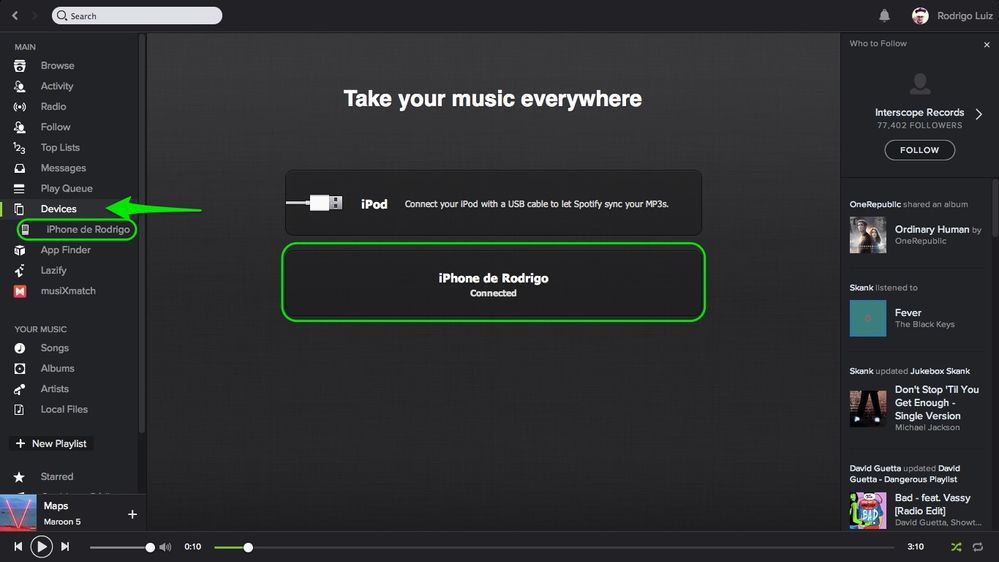
- Click on your iPhone's name and then on the big "Sync this device" if it's asked.
- Now, choose either to sync all the music or manually select playlists. If you go for the latter, make sure to select "Local Files".
- Wait for the sync to finish. Leave your phone unlocked with the screen on and with the Spotify app open. This is really important. If you close the app or lock the screen, the sync won't happen.
- The Spotify app needs to be open on the computer during the sync, too.
I hope this solves your issue ;D
edit: typos typos typos 😕
- Mark as New
- Bookmark
- Subscribe
- Mute
- Subscribe to RSS Feed
- Permalink
- Report Inappropriate Content
- Mark as New
- Bookmark
- Subscribe
- Mute
- Subscribe to RSS Feed
- Permalink
- Report Inappropriate Content
Are you connected to the same WiFi on both of your devices? And have you tried to logout-in on your devices as well as to reinstall Spotify?
If my post solved your issue, please accept it as a solution.
- Mark as New
- Bookmark
- Subscribe
- Mute
- Subscribe to RSS Feed
- Permalink
- Report Inappropriate Content
- Mark as New
- Bookmark
- Subscribe
- Mute
- Subscribe to RSS Feed
- Permalink
- Report Inappropriate Content
did anyone figure this out? devices tab? anything? the whole same wifi. rest the "available offline" back and forth, "never" auto lock....nada works!!!!
so bummed about spitfy. each month and update the product gets worse. features get deleted. things dont work. been a paying memeber since 2011 and have never been closer to cancelling.
- Mark as New
- Bookmark
- Subscribe
- Mute
- Subscribe to RSS Feed
- Permalink
- Report Inappropriate Content
This feature does not work anymore. Paying customer but features do not work or are taken away. Not paying for too much longer.
- Mark as New
- Bookmark
- Subscribe
- Mute
- Subscribe to RSS Feed
- Permalink
- Report Inappropriate Content
I too am so confused about the features disappearing. I can no longer use Spotify to save MY OWN songs that I own to my phone. It seems that if Spotify hasn't worked out a deal with a certain artist then even though I own the file on my computer, Spotify won't let me use their service.
The worst part is that this feature used to be available and has gone away.
Secondly, the "Local Files" on the desktop version has been neutered to a point that I can no longer use it. I have too many files so it won't load AND there is no search/filter within the local files anymore (if it did load). As with the above iOS syncing problem with my own files, this used to work fine but now is getting worse and worse.
I have recently reverted back to an old desktop version so that I can use Spotify to view my local files AND search them (again, things that used to be in the program). I still haven't found a way to sync files I own (Beatles, Taylor Swift etc) that Spotify doesn't have permissiong to use with my phone however.
Any advice? Any news? I've been a loyal subscriber for a couple years but am now withing moments of canceling.
Please help.
- Mark as New
- Bookmark
- Subscribe
- Mute
- Subscribe to RSS Feed
- Permalink
- Report Inappropriate Content
My sister-in-law wanted to try Spotify but was worried about her iTunes playlists. I said no problem, Spotify has an easy way to transfer playlists into Spotify and for the songs that Spotify doesn't have you can sync them through local files. Well, guess my surprise that the transfer iTunes playlist feature is gone and that nothing that you try to sync actually does. Both of these features used to work so seamlessly. Long story short: she didn't switch and now she is waiting for the Apple Music to come out. Sigh.
- Mark as New
- Bookmark
- Subscribe
- Mute
- Subscribe to RSS Feed
- Permalink
- Report Inappropriate Content
Update: As of a this morning I can now sync files to my iPhone via the old desktop version 0.9.15.27 - I didn't change anything except restart my computer to hopefully refresh things (again).
TL;DR - find instructions to downgrade to old spotify desktop version and stop auto updating and viola - it can read my large personal collection, easily serch/filter it, AND sync to my iPhone (even Beatles and Taylor Swift amongst others not licensed by Spotify).
Yes, I know my TL;DR is longer than the post. Oops.
Spotify, please make the current version useable so I don't have to keep up these shenanigans/ cancel/ move to a competitor.
- Mark as New
- Bookmark
- Subscribe
- Mute
- Subscribe to RSS Feed
- Permalink
- Report Inappropriate Content
how do you download the old version? I've been googling trying to find out how but I can't.
- Mark as New
- Bookmark
- Subscribe
- Mute
- Subscribe to RSS Feed
- Permalink
- Report Inappropriate Content
I just bought an iphone6 (ios 8.4). I'm using Spotify 0.9.x.x.
It's syncing the files, but it is so very, very slow. I left it syncing over night (~6hrs) and it'd sync'd just over 40 files.
THe whole point of upgrading my phone to something with more memory was so that I could put more of my music (local files) onto my phone. Was hoping to be able to take music with me while on vacation (and well out of cellphone coverage range)
Is there another way to transfer files other than via wifi?
- Mark as New
- Bookmark
- Subscribe
- Mute
- Subscribe to RSS Feed
- Permalink
- Report Inappropriate Content
So I know it has been over a year since anyone has posted on this. But I had this problem and the solution provided did not help. I found a solution on a post like 4 years ago that did help though.
Basically just make sure both playlists on your phone and desktop are available offline and the biggest thing is to check your firewall. I am running windows 10 and checked my windows firewall for apps that are allowed through. Spotify was not listed at all. So I changed my firewall settings and allowed my spotify desktop app and the grey songs started downloading immediately!
- Mark as New
- Bookmark
- Subscribe
- Mute
- Subscribe to RSS Feed
- Permalink
- Report Inappropriate Content
Thx. the firewall
Suggested posts
Let's introduce ourselves!
Hey there you, Yeah, you! 😁 Welcome - we're glad you joined the Spotify Community! While you here, let's have a fun game and get…

