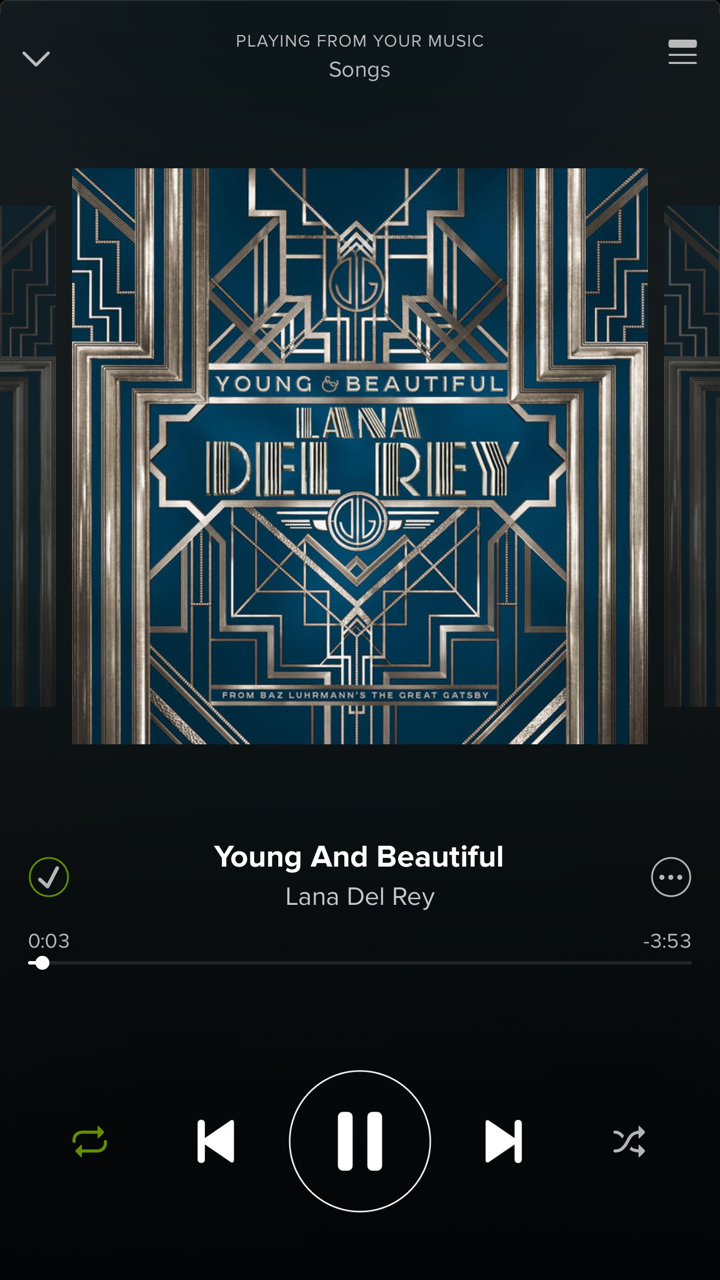Help Wizard
Step 1
Type in your question below and we'll check to see what answers we can find...
Loading article...
Submitting...
If you couldn't find any answers in the previous step then we need to post your question in the community and wait for someone to respond. You'll be notified when that happens.
Simply add some detail to your question and refine the title if needed, choose the relevant category, then post.
Just quickly...
Before we can post your question we need you to quickly make an account (or sign in if you already have one).
Don't worry - it's quick and painless! Just click below, and once you're logged in we'll bring you right back here and post your question. We'll remember what you've already typed in so you won't have to do it again.
FAQs
Please see below the most popular frequently asked questions.
Loading article...
Loading faqs...
Ongoing Issues
Please see below the current ongoing issues which are under investigation.
Loading issue...
Loading ongoing issues...
Help categories
Account & Payment
Using Spotify
Listen Everywhere
Spotify player suddenly smaller?
Spotify player suddenly smaller?
- Mark as New
- Bookmark
- Subscribe
- Mute
- Subscribe to RSS Feed
- Permalink
- Report Inappropriate Content
I opened Spotify on my iPhone 6 Plus and all seemed well, until I opened the larger player. I noticed that everything was smaller than before: the album art, the controls, everything. I did not notice an update for Spotify in the app store, so I'm assuming this is just an error. I much prefer the larger album art and controls. How can I fix this problem?
I've attached a pic for reference:
- Subscribe to RSS Feed
- Mark Topic as New
- Mark Topic as Read
- Float this Topic for Current User
- Bookmark
- Subscribe
- Printer Friendly Page
- Mark as New
- Bookmark
- Subscribe
- Mute
- Subscribe to RSS Feed
- Permalink
- Report Inappropriate Content
Hi,
have you tried to reinstall Spotify? Or just to sign out and in?
If my post solved your issue, please accept it as a solution.
- Mark as New
- Bookmark
- Subscribe
- Mute
- Subscribe to RSS Feed
- Permalink
- Report Inappropriate Content
- Mark as New
- Bookmark
- Subscribe
- Mute
- Subscribe to RSS Feed
- Permalink
- Report Inappropriate Content
- Mark as New
- Bookmark
- Subscribe
- Mute
- Subscribe to RSS Feed
- Permalink
- Report Inappropriate Content
- Mark as New
- Bookmark
- Subscribe
- Mute
- Subscribe to RSS Feed
- Permalink
- Report Inappropriate Content
- Mark as New
- Bookmark
- Subscribe
- Mute
- Subscribe to RSS Feed
- Permalink
- Report Inappropriate Content
- Mark as New
- Bookmark
- Subscribe
- Mute
- Subscribe to RSS Feed
- Permalink
- Report Inappropriate Content
Spotify is starting to roll out a new now playing screen to the iOS app.
They are aware of feedback regarding the smaller album art size and how some people don't like it.
- Mark as New
- Bookmark
- Subscribe
- Mute
- Subscribe to RSS Feed
- Permalink
- Report Inappropriate Content
- Mark as New
- Bookmark
- Subscribe
- Mute
- Subscribe to RSS Feed
- Permalink
- Report Inappropriate Content
Nothing was really removed. Connect icon appears at the bottom if connect devices are available.
The song times hide after a short period though, so that can be annoying. I know it is to me.
- Mark as New
- Bookmark
- Subscribe
- Mute
- Subscribe to RSS Feed
- Permalink
- Report Inappropriate Content
Spotify should return to the old now playing screen or at the very least give users a choice. To just go up and change the screen like that without any forewarning (not even a software update) was kind of annoying.
- Mark as New
- Bookmark
- Subscribe
- Mute
- Subscribe to RSS Feed
- Permalink
- Report Inappropriate Content

- Mark as New
- Bookmark
- Subscribe
- Mute
- Subscribe to RSS Feed
- Permalink
- Report Inappropriate Content
I'll pass your feedback on
- Mark as New
- Bookmark
- Subscribe
- Mute
- Subscribe to RSS Feed
- Permalink
- Report Inappropriate Content
Yeah it's kinda weird but I think the new "now" features announced yesterday have something to do with the new now playing screen.
Based on if you are running or watching a video the now playing screen adjusts to it.
If you have a Spotify Connect device available, the play control will actually be where the empty space is and the connect icon will appear at the bottom. Before, the connect button was on the right but now it's hidden unless a connect device is available.
- Mark as New
- Bookmark
- Subscribe
- Mute
- Subscribe to RSS Feed
- Permalink
- Report Inappropriate Content
I'm a big fan of album covers and a big stickler for wasted space so this is Worst of Both Worlds right now. i kinda wish I could downgrade at the moment.
- Mark as New
- Bookmark
- Subscribe
- Mute
- Subscribe to RSS Feed
- Permalink
- Report Inappropriate Content
Hi Matt,
Can you also feed back that I don't like the fact that the battery level, signal strength etc. are now hidden at the top of the screen.
I might be listening to Spotify but I still want to know if my battery needs charging.
Thanks
- Mark as New
- Bookmark
- Subscribe
- Mute
- Subscribe to RSS Feed
- Permalink
- Report Inappropriate Content
- Mark as New
- Bookmark
- Subscribe
- Mute
- Subscribe to RSS Feed
- Permalink
- Report Inappropriate Content
Thank you for your feedback. We'll definitely pass this on to the relevant team.
- Mark as New
- Bookmark
- Subscribe
- Mute
- Subscribe to RSS Feed
- Permalink
- Report Inappropriate Content
I think Spotify removed the status bar from the now playing screen because a lot of people take screenshots of it and post it to social media. This makes the picture cleaner to share.
You can still see the status bar outside of the now playing screen.
- Mark as New
- Bookmark
- Subscribe
- Mute
- Subscribe to RSS Feed
- Permalink
- Report Inappropriate Content
@MattSuda wrote:
The song times hide after a short period though, so that can be annoying. I know it is to me.
The timer hiding after a few seconds is going to impact if I keep paying for my premium subscription. I use the iPhone5 app for the cycle classes I teach & I cue the drills based on the music & where we are in the songs. Without the timer staying visible, this app holds very little value for me and I'll have to go back to the other music service & buy all my songs again. I learned this the hard way today while teaching & luckily had my watch with me, but I had to reset the counter on my watch at the start of every song so I knew where I was. Super disappointed with this change.
Suggested posts
Let's introduce ourselves!
Hey there you, Yeah, you! 😁 Welcome - we're glad you joined the Spotify Community! While you here, let's have a fun game and get…