Help Wizard
Step 1
Type in your question below and we'll check to see what answers we can find...
Loading article...
Submitting...
If you couldn't find any answers in the previous step then we need to post your question in the community and wait for someone to respond. You'll be notified when that happens.
Simply add some detail to your question and refine the title if needed, choose the relevant category, then post.
Just quickly...
Before we can post your question we need you to quickly make an account (or sign in if you already have one).
Don't worry - it's quick and painless! Just click below, and once you're logged in we'll bring you right back here and post your question. We'll remember what you've already typed in so you won't have to do it again.
FAQs
Please see below the most popular frequently asked questions.
Loading article...
Loading faqs...
Ongoing Issues
Please see below the current ongoing issues which are under investigation.
Loading issue...
Loading ongoing issues...
Help categories
Account & Payment
Using Spotify
Listen Everywhere
The Latin genre on the "browse all" section is not displaying all available playlists (IOS)
The Latin genre on the "browse all" section is not displaying all available playlists (IOS)
- Mark as New
- Bookmark
- Subscribe
- Mute
- Subscribe to RSS Feed
- Permalink
- Report Inappropriate Content
Plan
Premium
Country
USA
Device
iPhone X
My Question or Issue
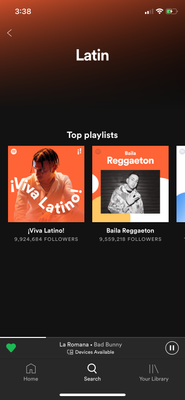
Anyone else having this issue?
- Subscribe to RSS Feed
- Mark Topic as New
- Mark Topic as Read
- Float this Topic for Current User
- Bookmark
- Subscribe
- Printer Friendly Page
- Mark as New
- Bookmark
- Subscribe
- Mute
- Subscribe to RSS Feed
- Permalink
- Report Inappropriate Content
I’m having the same issue! I found a way around this by searching “Spotify Latin Playlists” on Google through my phone and the first search result link redirected me to the app and the playlists showed up. I hope they fix this soon though.
- Mark as New
- Bookmark
- Subscribe
- Mute
- Subscribe to RSS Feed
- Permalink
- Report Inappropriate Content
I am having the same problem as well on both my iphone and on my laptop. It is frustrating that I need to do multiple searches to find the content that was readily available under the genre. I noticed it was only for the Latin Genre and others are not affected
- Mark as New
- Bookmark
- Subscribe
- Mute
- Subscribe to RSS Feed
- Permalink
- Report Inappropriate Content
I have the same issue (on iPhone SE), but for several genres (including Latin), and now also on desktop 😞
- Mark as New
- Bookmark
- Subscribe
- Mute
- Subscribe to RSS Feed
- Permalink
- Report Inappropriate Content
The playlists were available on their webplayer and it's not anymore... Very weird.
- Mark as New
- Bookmark
- Subscribe
- Mute
- Subscribe to RSS Feed
- Permalink
- Report Inappropriate Content
I am having the same issue, and it is quite annoying to only have max 10 playlist which are not really "top playlist". Please add back the different categories under latin genre. or if someone has a solution for this thanks.
- Mark as New
- Bookmark
- Subscribe
- Mute
- Subscribe to RSS Feed
- Permalink
- Report Inappropriate Content
I am having the same problem. When I contacted Spotify to request them to fix this issue, their reply was: “we do not have other playlists in the Latin genre”. This cannot be the case, as 2-3 weeks ago I had many playlists even by Latin music type. It is frustrating that Spotify is not doing anything about it.
- Mark as New
- Bookmark
- Subscribe
- Mute
- Subscribe to RSS Feed
- Permalink
- Report Inappropriate Content
I am having the same problem. I sent Spotify a message last week including a screen recording of what was happening. They reported to send it to their "best techs"...
- Mark as New
- Bookmark
- Subscribe
- Mute
- Subscribe to RSS Feed
- Permalink
- Report Inappropriate Content
This is incorrect info by Spotify for sure, as the old ones can still be accessed on desktop when doing a google search "Spotify Latin Playlists" which leads to this page:
https://open.spotify.com/genre/latin-page (=everthing lik a few weeks ago for me)
Clicking on the genre in the app brings me to this link, which only has the fake top playlists: https://open.spotify.com/view/test_latin-page Since it says "test" in the URL it should be obvioius to their "best techs" that something is not right...
Suggested posts
Let's introduce ourselves!
Hey there you, Yeah, you! 😁 Welcome - we're glad you joined the Spotify Community! While you here, let's have a fun game and get…