Help Wizard
Step 1
Type in your question below and we'll check to see what answers we can find...
Loading article...
Submitting...
If you couldn't find any answers in the previous step then we need to post your question in the community and wait for someone to respond. You'll be notified when that happens.
Simply add some detail to your question and refine the title if needed, choose the relevant category, then post.
Just quickly...
Before we can post your question we need you to quickly make an account (or sign in if you already have one).
Don't worry - it's quick and painless! Just click below, and once you're logged in we'll bring you right back here and post your question. We'll remember what you've already typed in so you won't have to do it again.
FAQs
Please see below the most popular frequently asked questions.
Loading article...
Loading faqs...
Ongoing Issues
Please see below the current ongoing issues which are under investigation.
Loading issue...
Loading ongoing issues...
Help categories
Account & Payment
Using Spotify
Listen Everywhere
automatically make new playlists private
automatically make new playlists private
- Mark as New
- Bookmark
- Subscribe
- Mute
- Subscribe to RSS Feed
- Permalink
- Report Inappropriate Content
hey is there a way to make new playlists automatically private? i already used the desktop app to make sure the "make new playlists public" setting under social is turned off and still every time i make a playlist its public. its just annoying having to go through almost 100 playlists to make them private, any help is appreciated!
Plan
Premium
Country
U.S
Device
(iPhone xs max, MacBook pro)
Operating System
(iOS)
- Subscribe to RSS Feed
- Mark Topic as New
- Mark Topic as Read
- Float this Topic for Current User
- Bookmark
- Subscribe
- Printer Friendly Page
- Mark as New
- Bookmark
- Subscribe
- Mute
- Subscribe to RSS Feed
- Permalink
- Report Inappropriate Content
Hi @yearnforagony,
Thank you for posting on the Community!
When you toggle off the setting "Make new playlists public", it will only impact the new playlists you create from that moment. Which means your previously created playlists will need to be manually set as private. However, it's not normal for the app to keep showing new playlists on your profile if you toggled off that setting.
In order to investigate this further, please share with us a video showing how your settings look and how the new playlists are displayed on your profile after you create them. This will help us take a better look at the issue.
- Mark as New
- Bookmark
- Subscribe
- Mute
- Subscribe to RSS Feed
- Permalink
- Report Inappropriate Content
1)this is what my social settings look like on my mac, i couldn't show it on my phone as they don't show up
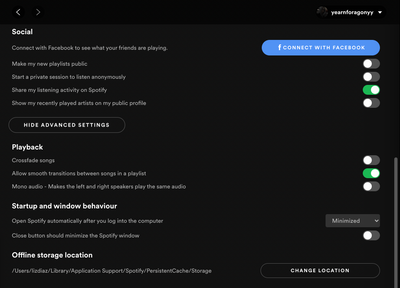
2) this is what happens when i create a new playlist, in the first video i make a test playlist and it shows the make private setting meaning it was public and in the second video i make it public again which is what should've showed up first if it had been private from the start. Thanks for trying to help!
ps i had to cut the video into two because it wouldn't upload
- Mark as New
- Bookmark
- Subscribe
- Mute
- Subscribe to RSS Feed
- Permalink
- Report Inappropriate Content
Hi there @yearnforagony,
Thanks for your reply.
It looks like only the second video uploaded correctly and we couldn't watch the first one.
Just to make sure, is this only happening when you create a new playlist on your phone or the issue persists on your PC as well?
We'll be on the lookout for your reply.
- Mark as New
- Bookmark
- Subscribe
- Mute
- Subscribe to RSS Feed
- Permalink
- Report Inappropriate Content
im not sure how to fix the videos here sorry! but its happening both on my phone and on my computer (both apple products) so no matter where i make the playlist it still shows as public
- Mark as New
- Bookmark
- Subscribe
- Mute
- Subscribe to RSS Feed
- Permalink
- Report Inappropriate Content
Hey @yearnforagony,
Thanks for your follow up on this topic.
We'd like to point out that these are two separate features we have here. A playlist could be set to private (via the mobile app), however whether or not your playlists are automatically being displayed on your profile is a separate feature that can be toggled on and off via the desktop app. If you have disabled the feature from your desktop, the newly created lists are not displayed, yet they're still reachable and this does not guarantee that people will not be able to search for your playlist and find them via keywords, so to be fully private you'd need to go and make it private explicitly.
Hope this clears things up. If you have any questions or need anything else, the Community is here for you.
- Mark as New
- Bookmark
- Subscribe
- Mute
- Subscribe to RSS Feed
- Permalink
- Report Inappropriate Content
I am having this same issue on my Mac Spotify app.
"Make my new playlists public" is toggled off in the desktop app.
When I create a new playlist (either on the desktop or Android app), it gets created as a public playlist.
It looks like Spotify has been making all my playlists public by default for as long as I've had it, even though that setting was off. All my playlists have been visible to the public for a long time without my knowledge. 😕
Desktop app info:
Spotify for macOS (Intel)
1.1.81.604.gccacfc8c


- Mark as New
- Bookmark
- Subscribe
- Mute
- Subscribe to RSS Feed
- Permalink
- Report Inappropriate Content
Hey @alkonst,
Thanks for reaching out about this in the Community!
You can check out my posts here for more info about the playlist Privacy situation 🙂
Hope that will clear things up. You're welcome to give us a shout if you have more questions.
Suggested posts
Let's introduce ourselves!
Hey there you, Yeah, you! 😁 Welcome - we're glad you joined the Spotify Community! While you here, let's have a fun game and get…