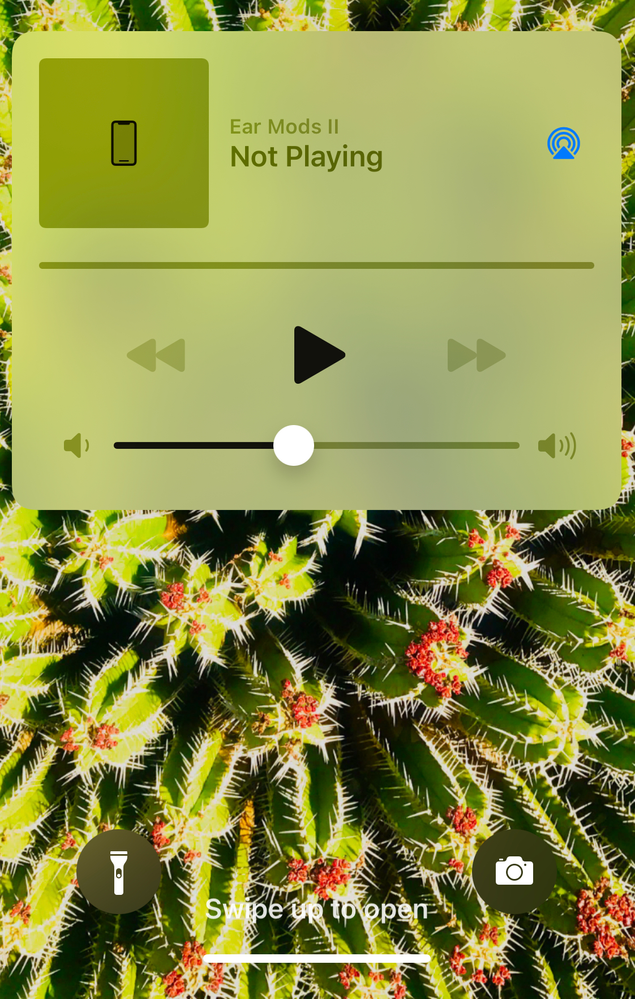Help Wizard
Step 1
Type in your question below and we'll check to see what answers we can find...
Loading article...
Submitting...
If you couldn't find any answers in the previous step then we need to post your question in the community and wait for someone to respond. You'll be notified when that happens.
Simply add some detail to your question and refine the title if needed, choose the relevant category, then post.
Just quickly...
Before we can post your question we need you to quickly make an account (or sign in if you already have one).
Don't worry - it's quick and painless! Just click below, and once you're logged in we'll bring you right back here and post your question. We'll remember what you've already typed in so you won't have to do it again.
FAQs
Please see below the most popular frequently asked questions.
Loading article...
Loading faqs...
Ongoing Issues
Please see below the current ongoing issues which are under investigation.
Loading issue...
Loading ongoing issues...
Help categories
Account & Payment
Using Spotify
Listen Everywhere
[iOS] app randomly crashes during playback
[iOS] app randomly crashes during playback
- Mark as New
- Bookmark
- Subscribe
- Mute
- Subscribe to RSS Feed
- Permalink
- Report Inappropriate Content
Plan
Premium
Country
EU
Device
(iPhone XS, iOS 14.2)
My Question or Issue
my iOS app upon starting a song often, but not always, will stop playing after random intervals. When this happens the now playing field on my lock screen shows nothing (see screenshot). I have evidently restarted my phone several times and I've also tried reinstalling the app to no avail.
Makes the phone app essentially unusable for now.
- Labels:
-
Crash
-
iOS
-
stop playback
- Subscribe to RSS Feed
- Mark Topic as New
- Mark Topic as Read
- Float this Topic for Current User
- Bookmark
- Subscribe
- Printer Friendly Page
- Mark as New
- Bookmark
- Subscribe
- Mute
- Subscribe to RSS Feed
- Permalink
- Report Inappropriate Content
Hey there @oitoito,
Thank you for your post. We're happy to help.
Can you try to perform a clean reinstall of the app? This step will clean the cache and corrupted files from previous installations that can cause issues.
Also - can you log in with another account - such as a friend's or a family member's to see if the issue persist?
We'll keep an eye out for your reply.
Cheers!
- Mark as New
- Bookmark
- Subscribe
- Mute
- Subscribe to RSS Feed
- Permalink
- Report Inappropriate Content
- Mark as New
- Bookmark
- Subscribe
- Mute
- Subscribe to RSS Feed
- Permalink
- Report Inappropriate Content
Hey @emevdawson,
Thanks for reaching out to us 🙂
It sounds like this could be a device-related issue. In case you're using any battery optimization or power saving apps, it's a good idea to deactivate them for Spotify.
Does the issue persist when you try with another network?
Keep us posted! If you have more questions, we are here for you.
- Mark as New
- Bookmark
- Subscribe
- Mute
- Subscribe to RSS Feed
- Permalink
- Report Inappropriate Content
Thanks for the reply. I have no battery saving apps or the like turned on. It happened today on one network and also offline. Seems to be resolved if I skip ahead one song then back to the first song chosen. If Not, app will crash within 1-2 mins of first song. Not sure what to make of it but annoying nonetheless.
- Mark as New
- Bookmark
- Subscribe
- Mute
- Subscribe to RSS Feed
- Permalink
- Report Inappropriate Content
Hi @emevdawson,
Thanks for getting back in touch.
You mentioned that you've already reinstalled the app, just to make sure, did you follow these specific steps?
Additionally, can you let us know if while you're using the Spotify app you've noticed any unusual battery draining? If so, you can add your vote and subscribe to this Ongoing issue.
On another note, could you let us know if this occurs only when you're streaming or with your offline music as well?
We'd also recommend making sure Spotify is not being restricted by any device settings.
Cheers - keep us in the loop 🙂
- Mark as New
- Bookmark
- Subscribe
- Mute
- Subscribe to RSS Feed
- Permalink
- Report Inappropriate Content
Hi there. Not noticing battery drain but will keep a keen eye. Usually charging at same time. I did follow the instructions to do a clean reinstall. It has occurred both on and offline. I don’t know what settings on an iPhone would cause Spotify to crash. Thanks.
- Mark as New
- Bookmark
- Subscribe
- Mute
- Subscribe to RSS Feed
- Permalink
- Report Inappropriate Content
Hey again @emevdawson,
Thanks for your quick reply.
Could you let us know if the app crashes immediately, after a specific action, when the screen is locked, or when using other apps?
Additionally, can you check if there's any pending updates of your iOS? You see that heading over to Settings > General > Software Update.
We'd also like to know how much available storage space your device has.
We'll keep an eye out for your reply!
- Mark as New
- Bookmark
- Subscribe
- Mute
- Subscribe to RSS Feed
- Permalink
- Report Inappropriate Content
Thanks for getting back to me. It happens usually between 1-2 mins into the first song played. Phone locked. Phone is up to date. Was happening on 14.2. A few moments ago upgrades to 14.3. Will test. 20 gig of storage available on the phone. Thanks.
- Mark as New
- Bookmark
- Subscribe
- Mute
- Subscribe to RSS Feed
- Permalink
- Report Inappropriate Content
Hey there again @emevdawson,
Thank you for your reply and confirmation. We're sorry to hear that you still experience this.
It would be great if you can do the following:
- Soft reset of the device
- Ensure the operating system is up-to-date
- Ensure device has enough storage space
We'll be on the lookout for your reply 🙂
Cheers!
- Mark as New
- Bookmark
- Subscribe
- Mute
- Subscribe to RSS Feed
- Permalink
- Report Inappropriate Content
Done. And my last post covered your last two queries. Not sure where this leaves us. Thanks.
- Mark as New
- Bookmark
- Subscribe
- Mute
- Subscribe to RSS Feed
- Permalink
- Report Inappropriate Content
Hey @emevdawson,
Thanks for keeping us in the loop.
Just to confirm - you're still experiencing this on iOS 14.03? Do you have the option to check if you can replicate the behavior with another account? You can create a free one with another email address here. If it works with the new account, a possible workaround would be to use the steps here to transfer your music collection.
Hope this helps. Keep us posted on how it goes.
- Mark as New
- Bookmark
- Subscribe
- Mute
- Subscribe to RSS Feed
- Permalink
- Report Inappropriate Content
Hi, yes, I am still experiencing this. I have spoken with support in-between and done a complete reset with cache clearing and whatnot and it's happening again a few days later. I'm going to start my Apple music trial in the meantime. If this isn't fixed until it runs out, I'll stick with Apple since it also allows me to download music to my watch.
- Mark as New
- Bookmark
- Subscribe
- Mute
- Subscribe to RSS Feed
- Permalink
- Report Inappropriate Content
All suggestions have been done. Reset multiple times. As noted already, OS s up to date and tons of storage left. Crash happened twice today offline. Thanks.
- Mark as New
- Bookmark
- Subscribe
- Mute
- Subscribe to RSS Feed
- Permalink
- Report Inappropriate Content
- Mark as New
- Bookmark
- Subscribe
- Mute
- Subscribe to RSS Feed
- Permalink
- Report Inappropriate Content
Hey @oitoito and @emevdawson,
Thanks for getting back to us and for the troubleshooting you've done so far.
It would seem that you're indeed experiencing a case of this Ongoing Issue that @Eni posted. You can +VOTE and subscribe to it, if you haven't already. The folks at our tech team are currently looking into this, so it'll also be useful to Subscribe via the three-dots menu in the top right corner next to the title. That'll make sure you stay up to date with any relevant updates about this. We'll be sure to keep you updated with any news on the matter there.
Hope you find this useful. Keep us posted if you have any questions.
Suggested posts
Let's introduce ourselves!
Hey there you, Yeah, you! 😁 Welcome - we're glad you joined the Spotify Community! While you here, let's have a fun game and get…