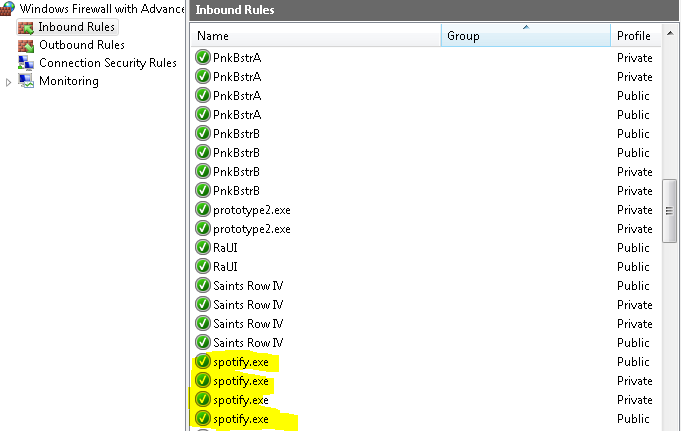Help Wizard
Step 1
Type in your question below and we'll check to see what answers we can find...
Loading article...
Submitting...
If you couldn't find any answers in the previous step then we need to post your question in the community and wait for someone to respond. You'll be notified when that happens.
Simply add some detail to your question and refine the title if needed, choose the relevant category, then post.
Just quickly...
Before we can post your question we need you to quickly make an account (or sign in if you already have one).
Don't worry - it's quick and painless! Just click below, and once you're logged in we'll bring you right back here and post your question. We'll remember what you've already typed in so you won't have to do it again.
FAQs
Please see below the most popular frequently asked questions.
Loading article...
Loading faqs...
Ongoing Issues
Please see below the current ongoing issues which are under investigation.
Loading issue...
Loading ongoing issues...
Help categories
Account & Payment
Using Spotify
Listen Everywhere
iPhone 5 (iOS7) won't sync or show up under devices with 10.8.4
Solved!- Mark as New
- Bookmark
- Subscribe
- Mute
- Subscribe to RSS Feed
- Permalink
- Report Inappropriate Content
Description
Trying to sync local files (demos from my brother's band) with my iPhone but trying via wifi and USB, my phone never shows up under devices.
A more detailed description, using numbered steps
1. Connected both the laptop and iPhone to the same wifi network. No dice.
2. Then I tried using USB. No dice.
3. I also deleted Spotify from my phone and logged out of the program on my laptop. No dice.
What I expected to happen
Sync my local files.
What actually happened
Nothing.
My iPad/iPhone model
iPhone 5
Device’s Operating System
7.0.2
Is your device jailbroken?
No.
Approximately how many playlists do you have?
10-15. 2-3 are synced for offline.
My mobile Spotify version
0.9.0.8
My desktop Spotify version (if applicable)
0.9.6.72
My provider and country
Verizon
My username
It's my name...
Do you have any screenshots you can attach to more clearly explain your issue?
No.
Solved! Go to Solution.
- Subscribe to RSS Feed
- Mark Topic as New
- Mark Topic as Read
- Float this Topic for Current User
- Bookmark
- Subscribe
- Printer Friendly Page
Accepted Solutions
- Mark as New
- Bookmark
- Subscribe
- Mute
- Subscribe to RSS Feed
- Permalink
- Report Inappropriate Content
I had the same problem, and what I did was:
1. Opened the program "firewall with advanced security"
2 Pressed "inbound rules" and scrolled down to spotify.
What I noticed here was that the 1st and 4th "spotify.exe" did not have a check mark. so what i did was to double-click them and clicked "allow the connection".
After that I my iphone showed up on my devices and my files synced.
Hope this helpes c:
- Mark as New
- Bookmark
- Subscribe
- Mute
- Subscribe to RSS Feed
- Permalink
- Report Inappropriate Content
Do you have a firewall running on your Mac or Router?
If so try temporarily disabling it.
Peter
Spotify Community Mentor and Troubleshooter
Spotify Last.FM Twitter LinkedIn Meet Peter Rock Star Jam 2014
If this post was helpful, please add kudos below!
- Mark as New
- Bookmark
- Subscribe
- Mute
- Subscribe to RSS Feed
- Permalink
- Report Inappropriate Content
I am also having the same issue. The firewall on my PC is disabled.
- Mark as New
- Bookmark
- Subscribe
- Mute
- Subscribe to RSS Feed
- Permalink
- Report Inappropriate Content
The usual things to check are:
Temporarily disable all firewalls, proxies, antivirus and security programmes on the desktop (don't forget windows firewall if it applies)
Make sure that UPnP is enabled on the router
Restart the router
Restart the iphone and make sure it is connected to the same network as your desktop
Make sure that spotify is open on the iphone and not in offline mode
- Mark as New
- Bookmark
- Subscribe
- Mute
- Subscribe to RSS Feed
- Permalink
- Report Inappropriate Content
No firewall on the router.
- Mark as New
- Bookmark
- Subscribe
- Mute
- Subscribe to RSS Feed
- Permalink
- Report Inappropriate Content
Tried all these ideas and still no luck.
Deleted Spotify from my phone and reinstalled, logged in and out of both, restarted phone and laptop, nada.
I give.
- Mark as New
- Bookmark
- Subscribe
- Mute
- Subscribe to RSS Feed
- Permalink
- Report Inappropriate Content
I had the same problem, and what I did was:
1. Opened the program "firewall with advanced security"
2 Pressed "inbound rules" and scrolled down to spotify.
What I noticed here was that the 1st and 4th "spotify.exe" did not have a check mark. so what i did was to double-click them and clicked "allow the connection".
After that I my iphone showed up on my devices and my files synced.
Hope this helpes c:
- Mark as New
- Bookmark
- Subscribe
- Mute
- Subscribe to RSS Feed
- Permalink
- Report Inappropriate Content
http://community.spotify.com/t5/Help-iOS-iPhone-iPad-iPod-Touch/local-files-will-not-sync-to-spotify...
I'm here to shuffle!
- Write what matters in your heart to others, you never know whether you have another chance again.
- Mark as New
- Bookmark
- Subscribe
- Mute
- Subscribe to RSS Feed
- Permalink
- Report Inappropriate Content
Idk if you found the solution yet.
But here is something that can help.
go into spotify.com and log in.
Go into your profile.
go into OFFLINE DEVICES tab
and then remove your device from that list.
Your device should be detected after that.
If your device isnt on that list and it still doesnt sync,
then this isnt solution for you.
- Mark as New
- Bookmark
- Subscribe
- Mute
- Subscribe to RSS Feed
- Permalink
- Report Inappropriate Content
A portion of my songs had been synced previously (1300 of 1500), but my iphone stopped syncing even though it's detected on the desktop version of spotify. I couldn't figure out what to do and made the mistake of following this advice. Now I have to start from the beginning. Sigh...
- Mark as New
- Bookmark
- Subscribe
- Mute
- Subscribe to RSS Feed
- Permalink
- Report Inappropriate Content
Genius. Thank you
Suggested posts
Let's introduce ourselves!
Hey there you, Yeah, you! 😁 Welcome - we're glad you joined the Spotify Community! While you here, let's have a fun game and get…