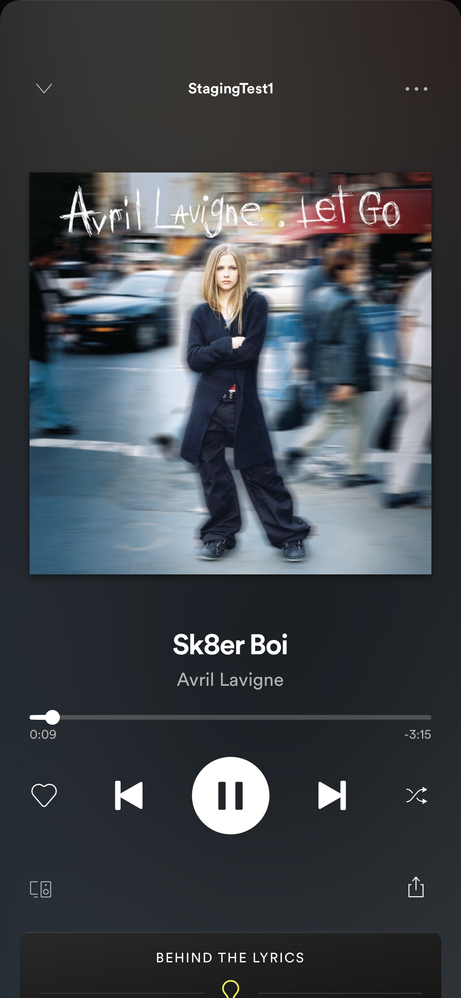Help Wizard
Step 1
Type in your question below and we'll check to see what answers we can find...
Loading article...
Submitting...
If you couldn't find any answers in the previous step then we need to post your question in the community and wait for someone to respond. You'll be notified when that happens.
Simply add some detail to your question and refine the title if needed, choose the relevant category, then post.
Just quickly...
Before we can post your question we need you to quickly make an account (or sign in if you already have one).
Don't worry - it's quick and painless! Just click below, and once you're logged in we'll bring you right back here and post your question. We'll remember what you've already typed in so you won't have to do it again.
FAQs
Please see below the most popular frequently asked questions.
Loading article...
Loading faqs...
Ongoing Issues
Please see below the current ongoing issues which are under investigation.
Loading issue...
Loading ongoing issues...
Help categories
Account & Payment
Using Spotify
Listen Everywhere
iPhone app not fitting plus iPhone screen size
iPhone app not fitting plus iPhone screen size
- Mark as New
- Bookmark
- Subscribe
- Mute
- Subscribe to RSS Feed
- Permalink
- Report Inappropriate Content
Plan
Premium
Country
United States
Device
iPhone 8+
Operating System
iOS 12.1.2
My Question or Issue
After the last update (the one to support the XS Max), when songs are played the player buttons do not go to the top of the screen where they are supposed to be. Once you drag down on the artwork it then snaps where it's supposed to be.
- Subscribe to RSS Feed
- Mark Topic as New
- Mark Topic as Read
- Float this Topic for Current User
- Bookmark
- Subscribe
- Printer Friendly Page
- Mark as New
- Bookmark
- Subscribe
- Mute
- Subscribe to RSS Feed
- Permalink
- Report Inappropriate Content
Hey there,
I recommend you to try reinstalling the app. This article may help you: https://support.spotify.com/using_spotify/troubleshooting/reinstallation-of-spotify/
Thanks! 🙂
- Mark as New
- Bookmark
- Subscribe
- Mute
- Subscribe to RSS Feed
- Permalink
- Report Inappropriate Content
Hey guys,
I've had the same issue for several Spotify versions, I have tried it on iOS 12.1.2 and currently I'm on iOS 12.1.3 Dev Beta 4 and Spotify Beta 8.4.88 and this issue is still there.
- Mark as New
- Bookmark
- Subscribe
- Mute
- Subscribe to RSS Feed
- Permalink
- Report Inappropriate Content
Hey all!
We've received reports from users where the Album artwork and upper buttons in the Now Playing view do not scale appropriately. Only when the Artwork is being dragged down slightly, but not enough to close the Now Playing screen, will everything scale properly.
Try to do a quick reinstallation and let us know the following if it did not help.
- iOS device
- iOS version
- Spotify version
We'll investigate and keep you up-to-date here. Looking forward to your reply!
Have a nice day.
- Mark as New
- Bookmark
- Subscribe
- Mute
- Subscribe to RSS Feed
- Permalink
- Report Inappropriate Content
Did a reinstall. Still having the issue.
iPhone 8+
iOS 12.1.3
Spotify App 8.4.91.903
- Mark as New
- Bookmark
- Subscribe
- Mute
- Subscribe to RSS Feed
- Permalink
- Report Inappropriate Content
Hey @jacob14779 and @Loxer,
There's a new Spotify version that was recently released. Can you reinstall the app again and see if the issue persists? Let us know the new version after reinstall 🙂
Thanks!
- Mark as New
- Bookmark
- Subscribe
- Mute
- Subscribe to RSS Feed
- Permalink
- Report Inappropriate Content
- Mark as New
- Bookmark
- Subscribe
- Mute
- Subscribe to RSS Feed
- Permalink
- Report Inappropriate Content
Hey @Loxer. Can you clarify a bit? How did it change? Does the same thing happen after the update?
Thanks 🙂
- Mark as New
- Bookmark
- Subscribe
- Mute
- Subscribe to RSS Feed
- Permalink
- Report Inappropriate Content
- Mark as New
- Bookmark
- Subscribe
- Mute
- Subscribe to RSS Feed
- Permalink
- Report Inappropriate Content
Hey @Jemi,
Today my full screen player UI changed back to the old one and this issue is back, the one described in the video.
Thanks 🙂
- Mark as New
- Bookmark
- Subscribe
- Mute
- Subscribe to RSS Feed
- Permalink
- Report Inappropriate Content
Hey everyone, thanks for the info you've provided so far.
Make sure your iOS version is up-to-date to receive the latest fixes and updates. Let us know if the issue persists after that, along your new iOS version, and we'll have a closer look.
Thanks!
- Mark as New
- Bookmark
- Subscribe
- Mute
- Subscribe to RSS Feed
- Permalink
- Report Inappropriate Content
Hey @jacob14779 and @Loxer,
Did you try updating your OS, and does the issue persist?
Let us know and we'll have a closer look.
All the best!
- Mark as New
- Bookmark
- Subscribe
- Mute
- Subscribe to RSS Feed
- Permalink
- Report Inappropriate Content
Hey folks,
We haven't heard from you in a while! As a result, we're going to move this thread back to the help boards.
If you're still experiencing this issue, make sure to open a new thread and we'll get back to you there.
Thanks!
Suggested posts
Let's introduce ourselves!
Hey there you, Yeah, you! 😁 Welcome - we're glad you joined the Spotify Community! While you here, let's have a fun game and get…