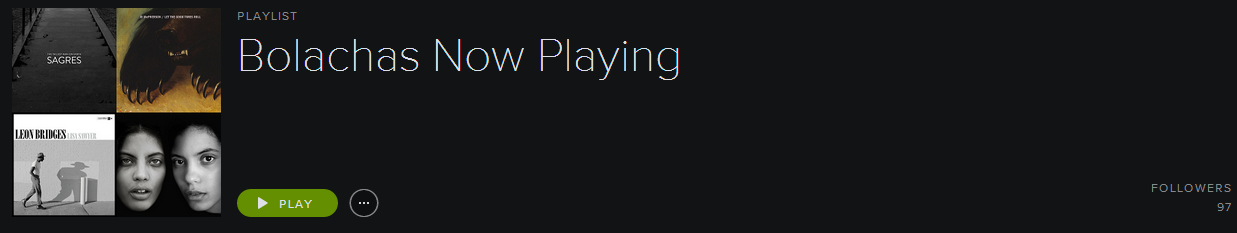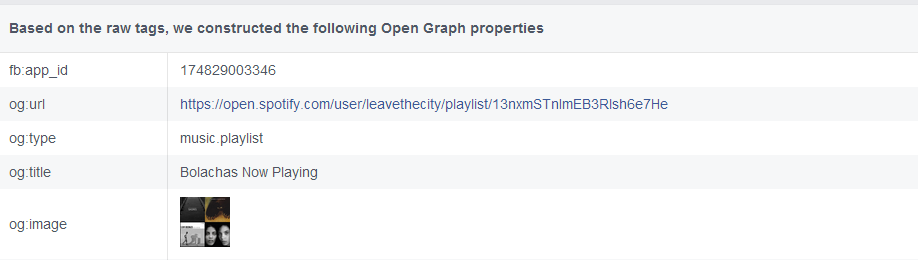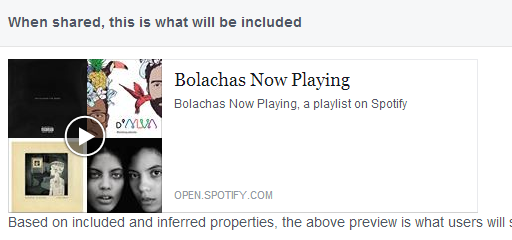Help Wizard
Step 1
Type in your question below and we'll check to see what answers we can find...
Loading article...
Submitting...
If you couldn't find any answers in the previous step then we need to post your question in the community and wait for someone to respond. You'll be notified when that happens.
Simply add some detail to your question and refine the title if needed, choose the relevant category, then post.
Just quickly...
Before we can post your question we need you to quickly make an account (or sign in if you already have one).
Don't worry - it's quick and painless! Just click below, and once you're logged in we'll bring you right back here and post your question. We'll remember what you've already typed in so you won't have to do it again.
FAQs
Please see below the most popular frequently asked questions.
Loading article...
Loading faqs...
Ongoing Issues
Please see below the current ongoing issues which are under investigation.
Loading issue...
Loading ongoing issues...
Help categories
Account & Payment
Using Spotify
Listen Everywhere
Who Me Too'd this topic
Playlist cover art not refreshing - even FB Object Debugger won't work!
- Mark as New
- Bookmark
- Subscribe
- Mute
- Subscribe to RSS Feed
- Permalink
- Report Inappropriate Content
Hello there,
I run a weekly playlist on my blog. You can find it here. I've foolishly created it with my personal (Premium) account but every time I want to delete and add new songs, I do it by changing it to collaborative playlist, logging out, logging on with my blog's account (not Premium), adding the tracks, going back to my personal account, disabling the 'collaborative playlist' and making the playlist public again. Wish I could change ownership/having the ability to create nice looking playlists like other media outlets and labels do, though!
So, using this method, I delete the 14 existing tracks and add 14 more each Friday. I had that problem with Facebook sharing - everytime I posted my playlist again, it still showed the past week's cover art. I then searched the forums and found the Facebook Object Debugger.
It worked for me in the first 4, 5 playlists, but it doesn't work anymore. But what's even weirder than before is that the Spotify (Windows) app - and not only the Facebook share window - still shows last week's cover art:
The debugger shows the same cover art:
...and an even different cover art when shared on Facebook:
What's even more strange than that is that the correct cover art appears on the web interface! Please take a look:
So... Anyone has an idea of what's wrong? I've logged in and out of the Windows app, exited the app, re-ran it, put it in the facebook debugger again, but nothing seems to work.
- Labels:
-
Other