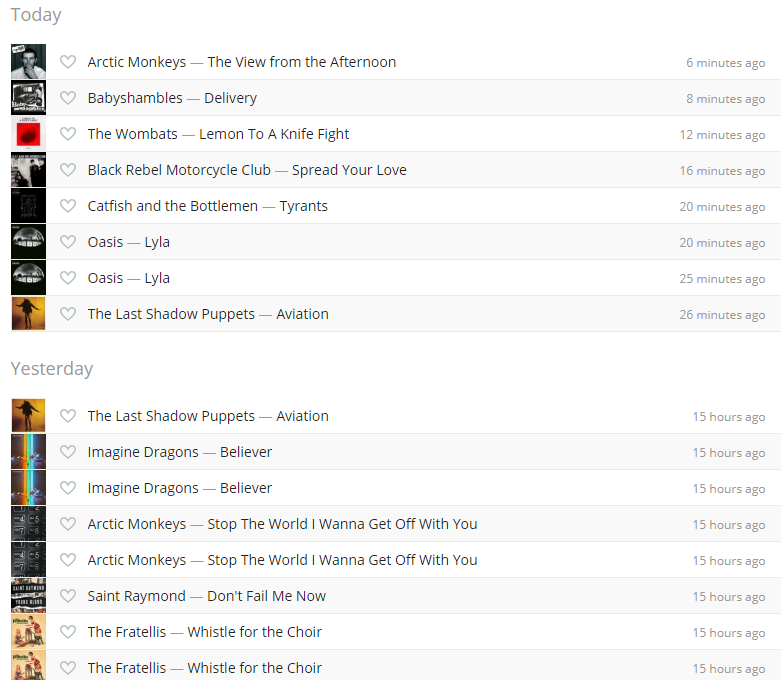Help Wizard
Step 1
Type in your question below and we'll check to see what answers we can find...
Loading article...
Submitting...
If you couldn't find any answers in the previous step then we need to post your question in the community and wait for someone to respond. You'll be notified when that happens.
Simply add some detail to your question and refine the title if needed, choose the relevant category, then post.
Just quickly...
Before we can post your question we need you to quickly make an account (or sign in if you already have one).
Don't worry - it's quick and painless! Just click below, and once you're logged in we'll bring you right back here and post your question. We'll remember what you've already typed in so you won't have to do it again.
FAQs
Please see below the most popular frequently asked questions.
Loading article...
Loading faqs...
Ongoing Issues
Please see below the current ongoing issues which are under investigation.
Loading issue...
Loading ongoing issues...
Help categories
Account & Payment
Using Spotify
Listen Everywhere
Who Me Too'd this topic
[Last.fm][Spotify Connect] Double scrabbling when using Spotify Connect (Wi-Fi device)
- Mark as New
- Bookmark
- Subscribe
- Mute
- Subscribe to RSS Feed
- Permalink
- Report Inappropriate Content
Plan
Premium
Country
New Zealand
Device
HP Laptop; Goodmans Heritage II
Operating System
Windows 10
My Question or Issue
Issue: Almost all Last.fm scrobble is doubled when I'm listening through the Spotify Connect and using a third-party device like Goodman Heritage II. When listening normally, there are no issues. In the screenshot can see that it looks like that most of the time the track is scrobbled by Last.fm in the beginning and at the end of the track, but not always. Sometimes another track in Last.fm appears after 2-3h, but sometimes immediately. In one point it looks like that there is not applied Last.fm scrabbling rule that the track should have listened 50% before scrobbled. For this makes me think, that you can see, that the same track is scrobbled Today and Yesterday but in this case, the track was continued to listen.
Connection to Goodman device is made through the WiFi, not Bluetooth.
Sometimes I'm listening through Bluetooth for other devices but there are no issues.
As well, the issues appeared only when Spotify created a connection with Last.fm directly not setting on the specific device. Previously, there wasn't possible to track 3rd party Spotify Connect devices anyway, what makes sense as theoretically you can have more than 1 device on simultaneously with Spotify.
I actually reviewed all related issue posts, but none of them helped me as well are slightly different issues.
What I tried:
- Made sure, that all my devices have the latest Spotify.
- I checked that all of my devices don't have any 3rd party Last.fm app.
- All my Spotify accounts don't have the old connection with Last.fm.
- Tried to close Spotify on my desktop after connecting to the WiFi device.
- Used online option on Spotify to disconnect from all my devices, to make sure, that if I forgot about any device where could be some other old settings.
Many thanks!
- Labels:
-
Other