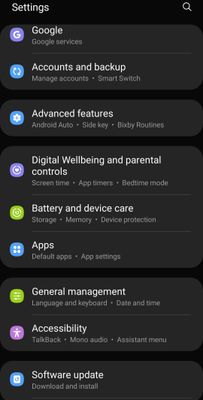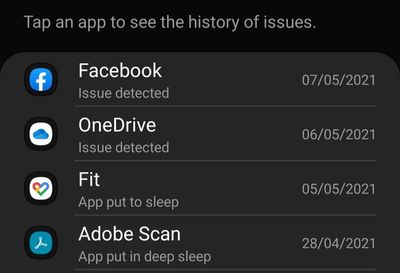Help Wizard
Step 1
Type in your question below and we'll check to see what answers we can find...
Loading article...
Submitting...
If you couldn't find any answers in the previous step then we need to post your question in the community and wait for someone to respond. You'll be notified when that happens.
Simply add some detail to your question and refine the title if needed, choose the relevant category, then post.
Just quickly...
Before we can post your question we need you to quickly make an account (or sign in if you already have one).
Don't worry - it's quick and painless! Just click below, and once you're logged in we'll bring you right back here and post your question. We'll remember what you've already typed in so you won't have to do it again.
FAQs
Please see below the most popular frequently asked questions.
Loading article...
Loading faqs...
Ongoing Issues
Please see below the current ongoing issues which are under investigation.
Loading issue...
Loading ongoing issues...
Help categories
Account & Payment
Using Spotify
Listen Everywhere
Android app keeps crashing
Solved!- Mark as New
- Bookmark
- Subscribe
- Mute
- Subscribe to RSS Feed
- Permalink
- Report Inappropriate Content
Plan
Premium
Country
Australia
Device
Galaxy A71
Operating System
Android 11
My Question or Issue
App keeps crashing, will happen randomly. Have run a full reinstall of spotify along with any other possible suggestions. Issue has been happening since the morning of 30th of april AEST.
Solved! Go to Solution.
- Subscribe to RSS Feed
- Mark Topic as New
- Mark Topic as Read
- Float this Topic for Current User
- Bookmark
- Subscribe
- Printer Friendly Page
Accepted Solutions
- Mark as New
- Bookmark
- Subscribe
- Mute
- Subscribe to RSS Feed
- Permalink
- Report Inappropriate Content
Hi,
I beleive I have now found the culprit. Despite not being connected in anyway to the other apps that had issues it seemed that my login for facebook had corrupted and was causing the other apps to crash. To resolve it I just reinstalled facebook.
To find a log of crashes I had to do the following
1. Go into setting and select "battery and device care"
2. Click on the little graph icon in the top left as that shows you your crash logs
3. Look to see which app had the most recent and frequent crashes which was facebook in this case.
4. Check that app and if needed, reinstall it to resolve the odd crashing issue
- Mark as New
- Bookmark
- Subscribe
- Mute
- Subscribe to RSS Feed
- Permalink
- Report Inappropriate Content
Hey @Darkwolfized,
Thanks for posting - we’re here to help!
If a clean reinstall didn't help you solve the issue it's also a good idea to check if any battery optimization settings or data cleaning apps run active on your mobile device. Such features can often prevent the app from operating at full capacity and we recommend deactivating them. We also suggest accessing the app settings and making sure all Permissions are enabled for Spotify.
Just to confirm, is this happening only when connected to a certain Internet connection? If possible, we'd suggest connecting to a different network (for example, if this is happening when you're connected to 3G/4G, try switching to a WiFi connection).
If it works with another connection, it’d be a good idea troubleshooting further the original one (for example by restarting your router). You can also reach out to the service provider of the original network so that they can take a look on their end as well.
Hope this helps. Keep us posted.
- Mark as New
- Bookmark
- Subscribe
- Mute
- Subscribe to RSS Feed
- Permalink
- Report Inappropriate Content
Hi,
I have confirmed that there are no power settings messing with it and have given it as many permissions as I can.
The issue seems to persist between networks as ive now tested on home wifi, mobile data and wifi at work.
The only other thing I have noticed is that the same issue seems to be occuring to Discord.
- Mark as New
- Bookmark
- Subscribe
- Mute
- Subscribe to RSS Feed
- Permalink
- Report Inappropriate Content
Hey @Darkwolfized,
Thanks for your reply.
Could you let us know if you're using an SD card? If so, we suggest that you remove it > restart your phone > reinstall the app again following the steps @Ivan sent previously.
Also, would you mind letting us know if you have any cache-clearing apps that cleans your phone's cache constantly? If so, we'd suggest adding Spotify to the exception list.
Lastly, we'd recommend making sure that the OS of your phone hasn't got any pending updates.
Keep us posted 🙂
- Mark as New
- Bookmark
- Subscribe
- Mute
- Subscribe to RSS Feed
- Permalink
- Report Inappropriate Content
Hi,
I have attempted your suggestion with the SD card but it still restarts and fails at a constant rate even after another reinstall.
There are no cache clearing apps installed and OS is up to date.
The only things that I can possibly see as a probable cause from the recent updates are discord which is another app that closes at the same time as spotify and googles own device health services which updated as well on or near the date that this issue started.
I have made doubly sure that it is not running any checks to put apps to sleep but it would also make no sense for it to be as the app is very much in use when it crashes
- Mark as New
- Bookmark
- Subscribe
- Mute
- Subscribe to RSS Feed
- Permalink
- Report Inappropriate Content
Hey @Darkwolfized,
Thanks for keeping in touch and for that info.
Can you let us know if this issue persists in any other device where you use the app? We'd also like you to try logging in to a different account, like a friend's or relative's, in your phone to see if this behavior persists. This would help us determine if the issue is device or account-related.
We'll be looking out for your reply.
- Mark as New
- Bookmark
- Subscribe
- Mute
- Subscribe to RSS Feed
- Permalink
- Report Inappropriate Content
Hi,
I beleive I have now found the culprit. Despite not being connected in anyway to the other apps that had issues it seemed that my login for facebook had corrupted and was causing the other apps to crash. To resolve it I just reinstalled facebook.
To find a log of crashes I had to do the following
1. Go into setting and select "battery and device care"
2. Click on the little graph icon in the top left as that shows you your crash logs
3. Look to see which app had the most recent and frequent crashes which was facebook in this case.
4. Check that app and if needed, reinstall it to resolve the odd crashing issue
- Mark as New
- Bookmark
- Subscribe
- Mute
- Subscribe to RSS Feed
- Permalink
- Report Inappropriate Content
Hi there @Darkwolfized,
Thank you for your reply and for sharing your solution.
We're really glad to hear that everything works as it should for you again 🙂
Let us know if we can help you with anything else.
Take care!
Suggested posts
Let's introduce ourselves!
Hey there you, Yeah, you! 😁 Welcome - we're glad you joined the Spotify Community! While you here, let's have a fun game and get…