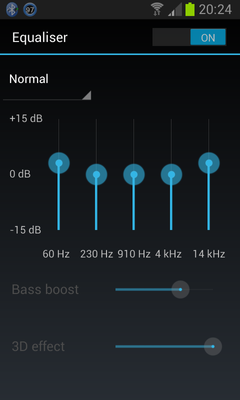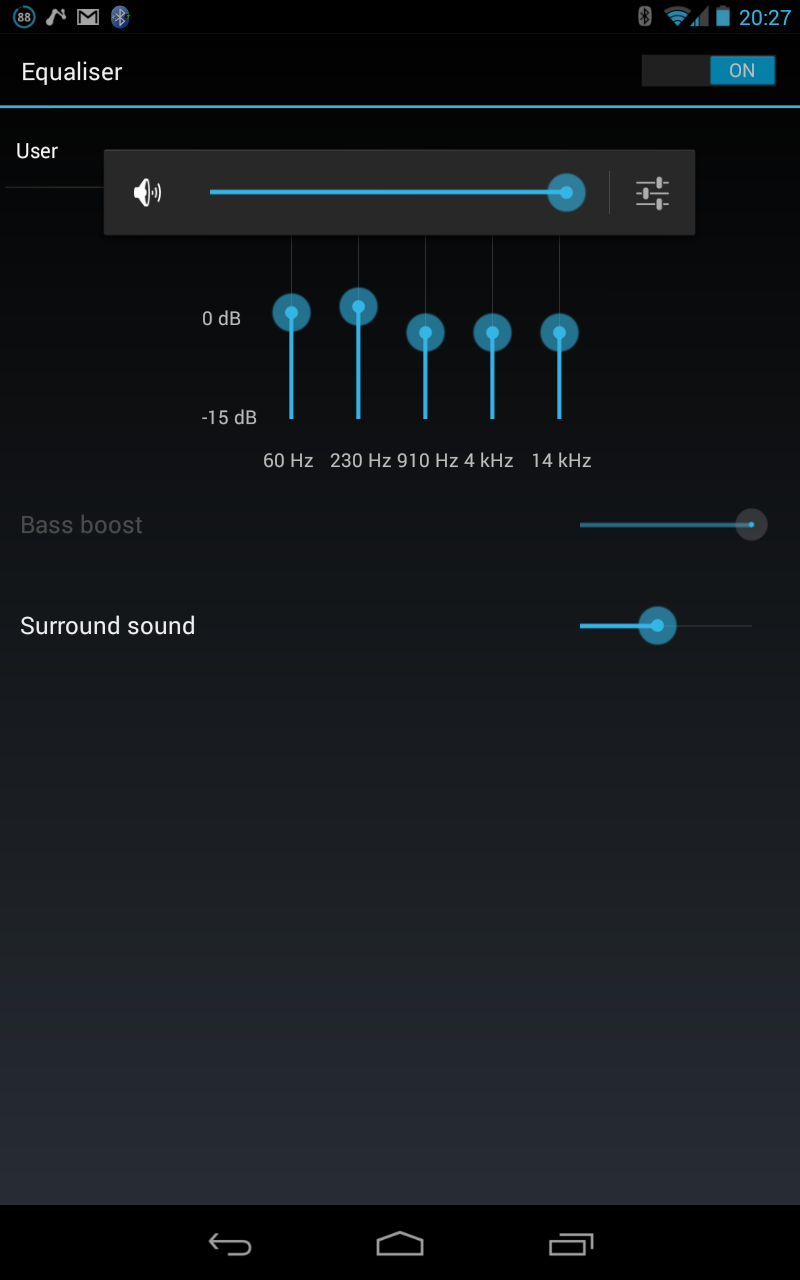Help Wizard
Step 1
Type in your question below and we'll check to see what answers we can find...
Loading article...
Submitting...
If you couldn't find any answers in the previous step then we need to post your question in the community and wait for someone to respond. You'll be notified when that happens.
Simply add some detail to your question and refine the title if needed, choose the relevant category, then post.
Just quickly...
Before we can post your question we need you to quickly make an account (or sign in if you already have one).
Don't worry - it's quick and painless! Just click below, and once you're logged in we'll bring you right back here and post your question. We'll remember what you've already typed in so you won't have to do it again.
FAQs
Please see below the most popular frequently asked questions.
Loading article...
Loading faqs...
Ongoing Issues
Please see below the current ongoing issues which are under investigation.
Loading issue...
Loading ongoing issues...
Help categories
Account & Payment
Using Spotify
Listen Everywhere
Audio Effects>Bass Boost greyed out on Google Nexus 7, 2nd generation, running Android 4.3.1
Solved!- Mark as New
- Bookmark
- Subscribe
- Mute
- Subscribe to RSS Feed
- Permalink
- Report Inappropriate Content
Am a new user, just running the 30 day free trial of Premium.
Have read the troubleshooting posts, tried uninstall (but could not find the referenced folder anywhere on device following uninstall), reinstalled, but still the Bass Boost slider on the Audio Effects screen is greyed out.
When I first installed spotify it was definitely available and could be adjusted.
Any advice very gratefully received.
Nexus 7 32GB LTE version, 25 GB free. Android 4.3.1
Solved! Go to Solution.
- Subscribe to RSS Feed
- Mark Topic as New
- Mark Topic as Read
- Float this Topic for Current User
- Bookmark
- Subscribe
- Printer Friendly Page
Accepted Solutions
- Mark as New
- Bookmark
- Subscribe
- Mute
- Subscribe to RSS Feed
- Permalink
- Report Inappropriate Content
Yes indeed. I was also stumped. The bass boost will only be activated when the device is connected with headphone jack or to
external speakers via bluetooth.
- Mark as New
- Bookmark
- Subscribe
- Mute
- Subscribe to RSS Feed
- Permalink
- Report Inappropriate Content
Hey there.
To get more bass from music, get better headphones 😉 I listen Spotify Mobile with Samsung in-ear headphones and bass is huge without Bass Booster. You can also listen harddance where bass is - well - very tight. I suggest to try: Tune Up! – Basstest - Radio Edit or F.O.O.L – Destroyer of Speakers (Warning these songs can break your headphones!!!). Tune Up! is Manian by the way 😉
I checked my Samsung Galaxy S 2 Plus and I have same problem. Can't activate Bass Boost (but really there is no need for that)!
I have by the way Android 4.1.1.
- Mark as New
- Bookmark
- Subscribe
- Mute
- Subscribe to RSS Feed
- Permalink
- Report Inappropriate Content
@emmrecs I have exactly the same on my Nexus 7. I never noticed before as I don't use the equaliser. On my SGS2 both the bass boost and surround sound appear greyed-out. I'm going to play with it some more before escalating it to the spotify staff.
What about you other android users out there - does your bass boost work?
EDIT: Escalated to staff.
- Mark as New
- Bookmark
- Subscribe
- Mute
- Subscribe to RSS Feed
- Permalink
- Report Inappropriate Content
I'll just post these here.
Samsung Galaxy S2, android 4.1.2, spotify 0.7.2.402-g40e8dcb4
Nexus 7, android 4.3, spotify 0.7.2.402-g40e8dcb4
- Mark as New
- Bookmark
- Subscribe
- Mute
- Subscribe to RSS Feed
- Permalink
- Report Inappropriate Content
@jwylot. Thanks for confirming this seems to be NOT something specific to my tablet.
Has there been a very recent update to Spotify? I'm sure when I first installed, about a week or so ago, that Bass Boost was not greyed out. (I'm running the same version of Spotify as shown on your screen shot.)
Jeff
- Mark as New
- Bookmark
- Subscribe
- Mute
- Subscribe to RSS Feed
- Permalink
- Report Inappropriate Content
Oh, about two weeks ago. I also have collection on both devices although that shouldn't be causing the equaliser issue. As I said, I don't use the equaliser so I can't comment on whether this happened following the last update. Anyway, hopefully this can be fixed although I'm wondering why we're not seeing more folk with this.
- Mark as New
- Bookmark
- Subscribe
- Mute
- Subscribe to RSS Feed
- Permalink
- Report Inappropriate Content
Just to add one final post to this thread:
I have just discovered the "loss" of the Bass Boost control only happens when using the built-in speakers on my Nexus 7. Inserting a pair of ear buds/phones and the control is once more active and accessible!
Why?
Jeff
- Mark as New
- Bookmark
- Subscribe
- Mute
- Subscribe to RSS Feed
- Permalink
- Report Inappropriate Content
Ah. That actually makes a lot of sense! Thanks for the update 🙂
- Mark as New
- Bookmark
- Subscribe
- Mute
- Subscribe to RSS Feed
- Permalink
- Report Inappropriate Content
Yes indeed. I was also stumped. The bass boost will only be activated when the device is connected with headphone jack or to
external speakers via bluetooth.
Suggested posts
Let's introduce ourselves!
Hey there you, Yeah, you! 😁 Welcome - we're glad you joined the Spotify Community! While you here, let's have a fun game and get…