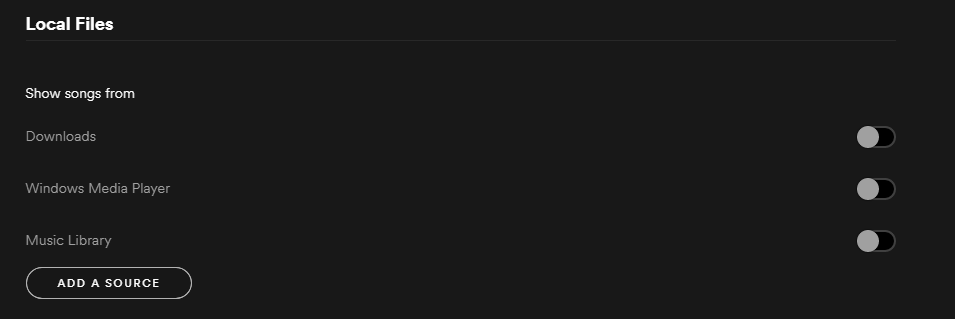Help Wizard
Step 1
Type in your question below and we'll check to see what answers we can find...
Loading article...
Submitting...
If you couldn't find any answers in the previous step then we need to post your question in the community and wait for someone to respond. You'll be notified when that happens.
Simply add some detail to your question and refine the title if needed, choose the relevant category, then post.
Just quickly...
Before we can post your question we need you to quickly make an account (or sign in if you already have one).
Don't worry - it's quick and painless! Just click below, and once you're logged in we'll bring you right back here and post your question. We'll remember what you've already typed in so you won't have to do it again.
FAQs
Please see below the most popular frequently asked questions.
Loading article...
Loading faqs...
Ongoing Issues
Please see below the current ongoing issues which are under investigation.
Loading issue...
Loading ongoing issues...
Help categories
Account & Payment
Using Spotify
Listen Everywhere
EQ turns off randomly
Solved!- Mark as New
- Bookmark
- Subscribe
- Mute
- Subscribe to RSS Feed
- Permalink
- Report Inappropriate Content
EDIT: I have changed device since andno problems on S6, also seems one of the updates back in the day fixed it for me
Hi There
I've been having problems with Spotify on my Galaxy S4, EQ randomly turns off and quality goes really bad as i always tweak EQ to have best sound for style of music i currently listen to, I have a hunch that it might have something to do with notifications as it usually happens when i get few of those. I've searched through this forum but didn't find any definite answer to this and troubleshooting didn't help either, any clue if this issue is being addressed ?
Thanks
Solved! Go to Solution.
- Subscribe to RSS Feed
- Mark Topic as New
- Mark Topic as Read
- Float this Topic for Current User
- Bookmark
- Subscribe
- Printer Friendly Page
- Mark as New
- Bookmark
- Subscribe
- Mute
- Subscribe to RSS Feed
- Permalink
- Report Inappropriate Content
2016...still the same problem on my s5
- Mark as New
- Bookmark
- Subscribe
- Mute
- Subscribe to RSS Feed
- Permalink
- Report Inappropriate Content
2017... Still the same problem on my S4. However for me it only occurs when I skip to the next song.
What's wierd is that this doesn't happen when the next song was queued, so only when I skip a song while listening through something (album for instance) or shuffling a playlist.
It's lame as I have different playback systems that I use for my phone and each need its own EQ, but I can't save multiple user EQ profiles on Spotify's own EQ so I need to use thirdparty, which doesn't work properly.
- Mark as New
- Bookmark
- Subscribe
- Mute
- Subscribe to RSS Feed
- Permalink
- Report Inappropriate Content
- Mark as New
- Bookmark
- Subscribe
- Mute
- Subscribe to RSS Feed
- Permalink
- Report Inappropriate Content
Does no one from Spotify care about us enough to try and fix it??
- Mark as New
- Bookmark
- Subscribe
- Mute
- Subscribe to RSS Feed
- Permalink
- Report Inappropriate Content
For me it was music I downloaded locally to my device that also happened to be in my local files on my PC. I just removed them so it downloads the tracks from Spotify's servers and now seems to be fine.
- Mark as New
- Bookmark
- Subscribe
- Mute
- Subscribe to RSS Feed
- Permalink
- Report Inappropriate Content
Hello everybody. Slide the crossfade settings to OFF. My equalizer no longer stops regardless if you are playing online or offline content.
- Mark as New
- Bookmark
- Subscribe
- Mute
- Subscribe to RSS Feed
- Permalink
- Report Inappropriate Content
or to rephrase it better, spotify needs to fix either the fading or the EQ or rather how they work together.
- Mark as New
- Bookmark
- Subscribe
- Mute
- Subscribe to RSS Feed
- Permalink
- Report Inappropriate Content
know how to fix it. I never said it was a permanent solution but hopefully
they will be able to fix it soon. The bug is there not because the
development team is lazy but probably there can be technical limitations
that prevents them from fixing it. If you still wanted that feature I would
suggest that you should buy an iPhoneX. I never experienced this bug on an
iPhone.
Suggested posts
Let's introduce ourselves!
Hey there you, Yeah, you! 😁 Welcome - we're glad you joined the Spotify Community! While you here, let's have a fun game and get…