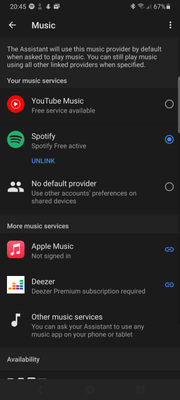Help Wizard
Step 1
Type in your question below and we'll check to see what answers we can find...
Loading article...
Submitting...
If you couldn't find any answers in the previous step then we need to post your question in the community and wait for someone to respond. You'll be notified when that happens.
Simply add some detail to your question and refine the title if needed, choose the relevant category, then post.
Just quickly...
Before we can post your question we need you to quickly make an account (or sign in if you already have one).
Don't worry - it's quick and painless! Just click below, and once you're logged in we'll bring you right back here and post your question. We'll remember what you've already typed in so you won't have to do it again.
FAQs
Please see below the most popular frequently asked questions.
Loading article...
Loading faqs...
Ongoing Issues
Please see below the current ongoing issues which are under investigation.
Loading issue...
Loading ongoing issues...
Help categories
Account & Payment
Using Spotify
Listen Everywhere
Google assistant
Google assistant
- Mark as New
- Bookmark
- Subscribe
- Mute
- Subscribe to RSS Feed
- Permalink
- Report Inappropriate Content
Plan
Premium Student
Country
UK
Device
Samsung A70
Operating System
Latest
My Question or Issue
if I ask google assistant to play a specific track by title the response is that you need a premium account to do that, but I have a premium account. But if I then go to the app and search for the same song by title it will play no problems. So I tried my Spotify account on Alexa asked to play the same track by title it played fine.
I can play a full album using GA but if I ask ‘play happy music’ the response will be that it found a suitable play list but then nothing happens it pauses then says that something went wrong. Again if I ask Alexa to play the same playlist it’s all fine.
- Subscribe to RSS Feed
- Mark Topic as New
- Mark Topic as Read
- Float this Topic for Current User
- Bookmark
- Subscribe
- Printer Friendly Page
- Mark as New
- Bookmark
- Subscribe
- Mute
- Subscribe to RSS Feed
- Permalink
- Report Inappropriate Content
Hi @alistairgore,
Thanks for reaching out about this in the Community!
We'd recommend performing a clean reinstall both for the Spotify app on your phone as well as Google Assistant. This involves clearing all app data and cache.
After that try to re-link your Spotify profile to the one you have active on Google. You can check this article out for more info.
Hope this help. Don't hesitate to reach out again if you have questions.
Cheers.
- Mark as New
- Bookmark
- Subscribe
- Mute
- Subscribe to RSS Feed
- Permalink
- Report Inappropriate Content
- Mark as New
- Bookmark
- Subscribe
- Mute
- Subscribe to RSS Feed
- Permalink
- Report Inappropriate Content
Hi again @alistairgore,
Thanks for getting back to us.
If possible, could you try this with a different device to see if you can replicate the issue?
Also, let us know the exact OS version on your Samsung and the Spotify version you're currently running.
Keep us posted. We'll be on the lookout for your reply.
- Mark as New
- Bookmark
- Subscribe
- Mute
- Subscribe to RSS Feed
- Permalink
- Report Inappropriate Content
Spotify version is 8.5.93.445
android version is 10
the only other device I have is an apple it works fine in that.
- Mark as New
- Bookmark
- Subscribe
- Mute
- Subscribe to RSS Feed
- Permalink
- Report Inappropriate Content
Hey @alistairgore,
Thanks for your reply.
We've noticed that your app version might not be fully up to date. In this case, we'd suggest following these steps one more time to see if you notice anything new.
Also, would you mind letting us know if this started to happen randomly or if you noticed it after a specific event, such as an app or system update?
We'll be right here.
- Mark as New
- Bookmark
- Subscribe
- Mute
- Subscribe to RSS Feed
- Permalink
- Report Inappropriate Content
I’ve done that the same results, Spotify version is now 8.5.94.839
i can’t answer the other question as it’s a new phone, and a new Spotify account so it’s always been like this.
- Mark as New
- Bookmark
- Subscribe
- Mute
- Subscribe to RSS Feed
- Permalink
- Report Inappropriate Content
Hey @alistairgore,
Thank you for your reply and confirmation.
Can you log in with another account - such as a friend's or a family member's to see if the issue persist?
We'll keep an eye out for your reply.
Cheers!
- Mark as New
- Bookmark
- Subscribe
- Mute
- Subscribe to RSS Feed
- Permalink
- Report Inappropriate Content
I get the same results
- Mark as New
- Bookmark
- Subscribe
- Mute
- Subscribe to RSS Feed
- Permalink
- Report Inappropriate Content
Hey @alistairgore,
Thanks for your reply.
Could you let us know if this is happening using a different internet connection as well?
If it is, can you make sure that Spotify has all necessary permissions enabled?
-
Open your Settings menu.
-
Scroll to the bottom to find Spotify and open the app setting.
-
Enable everything you see.
It's also a good idea to exclude the app from any Battery optimization software that might be active on your smartphone.
Let us know how it goes!
- Mark as New
- Bookmark
- Subscribe
- Mute
- Subscribe to RSS Feed
- Permalink
- Report Inappropriate Content
Checked the permissions all allowed. Same results on WiFi and mobile data
- Mark as New
- Bookmark
- Subscribe
- Mute
- Subscribe to RSS Feed
- Permalink
- Report Inappropriate Content
Hi @alistairgore,
Thanks for trying it.
In this case, could you head over to Google home app > click on "+" icon in the upper-left corner > add services > Music > Spotify and send us a screenshot of what you're seeing there? Make sure not to include any private info.
We'll be waiting for your reply 🙂
- Mark as New
- Bookmark
- Subscribe
- Mute
- Subscribe to RSS Feed
- Permalink
- Report Inappropriate Content
I hope this is what you meant
- Mark as New
- Bookmark
- Subscribe
- Mute
- Subscribe to RSS Feed
- Permalink
- Report Inappropriate Content
Hi @alistairgore,
Thanks for sending us this info.
We can see on the screenshot you sent that the account which is linked there is currently free.
In this case, we suggest that you unlink your Spotify account and then link it again. Before doing so, make sure to log in with your Premium account in your phone.
You can check your subscription status following these steps.
Keep us in the loop 🙂
- Mark as New
- Bookmark
- Subscribe
- Mute
- Subscribe to RSS Feed
- Permalink
- Report Inappropriate Content
Well that’s bizarre I’ve done that loads of times. All my other devices use the same account, but now it works so thank you.
Suggested posts
Let's introduce ourselves!
Hey there you, Yeah, you! 😁 Welcome - we're glad you joined the Spotify Community! While you here, let's have a fun game and get…