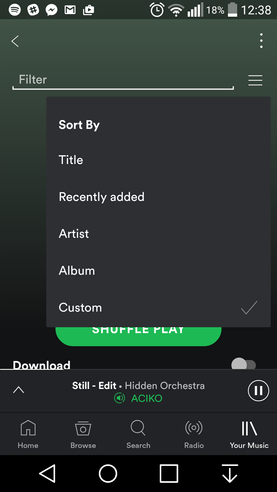Help Wizard
Step 1
Type in your question below and we'll check to see what answers we can find...
Loading article...
Submitting...
If you couldn't find any answers in the previous step then we need to post your question in the community and wait for someone to respond. You'll be notified when that happens.
Simply add some detail to your question and refine the title if needed, choose the relevant category, then post.
Just quickly...
Before we can post your question we need you to quickly make an account (or sign in if you already have one).
Don't worry - it's quick and painless! Just click below, and once you're logged in we'll bring you right back here and post your question. We'll remember what you've already typed in so you won't have to do it again.
FAQs
Please see below the most popular frequently asked questions.
Loading article...
Loading faqs...
Ongoing Issues
Please see below the current ongoing issues which are under investigation.
Loading issue...
Loading ongoing issues...
Help categories
Account & Payment
Using Spotify
Listen Everywhere
I rearrange tracks in my playlist but they jumps back to their former place.
I rearrange tracks in my playlist but they jumps back to their former place.
- Mark as New
- Bookmark
- Subscribe
- Mute
- Subscribe to RSS Feed
- Permalink
- Report Inappropriate Content
When I compare the same playlist in my android samsung and PC the tracknumber i different. Android says 845 tracks and PC says 827 songs. Is it a problem with android and PC syncing?
I having trouble with my largest playlist. "Reggae Ska Gunga" I want favourits on top, then fast ones, regular ones and sleep mode at the and. Now I have some Eek-a-mouse songs that are regular stuck in the fast section.
What to do? I want the tracks to be exactly where I place them until I decide to rearrange them again.
Kind regards/ Rosanna

- Subscribe to RSS Feed
- Mark Topic as New
- Mark Topic as Read
- Float this Topic for Current User
- Bookmark
- Subscribe
- Printer Friendly Page
- Mark as New
- Bookmark
- Subscribe
- Mute
- Subscribe to RSS Feed
- Permalink
- Report Inappropriate Content
Hello @Wantafire, thanks for posting!
You can do it.
Just scroll all the way up in the playlist. In right (next to the filter) you'll see a menu for sorting options. Click on it and choose - Custom
"Android says 845 tracks and PC says 827 songs" - About this, you maybe have turned off the option "Show unplayable songs in playlist" in your settings on the desktop app
Hope this helps ; )
- Mark as New
- Bookmark
- Subscribe
- Mute
- Subscribe to RSS Feed
- Permalink
- Report Inappropriate Content
Kind but sad regards/ R


- Mark as New
- Bookmark
- Subscribe
- Mute
- Subscribe to RSS Feed
- Permalink
- Report Inappropriate Content

- Mark as New
- Bookmark
- Subscribe
- Mute
- Subscribe to RSS Feed
- Permalink
- Report Inappropriate Content
Hey back @Wantafire!
This doesn't sound quite right, let's try some troubleshooting steps
- Clear the cache and data on your mobile app (you should find this option in your settings page)
- Log out and log back in the app
- If still no success, a fresh new install of Spotify, it's most likely to fix this, as it sounds like a glitch, where your playlist just doesn't get the update, as in the desktop version, so in situations like this, it's better to give the app a fresh new start : )
- Mark as New
- Bookmark
- Subscribe
- Mute
- Subscribe to RSS Feed
- Permalink
- Report Inappropriate Content
I think the only way you'll get the order you want on your android is to copy and paste all the re-ordered tracks into a new playlist using the desktop client. Once done, you can delete the original playlist.
- Mark as New
- Bookmark
- Subscribe
- Mute
- Subscribe to RSS Feed
- Permalink
- Report Inappropriate Content
- Mark as New
- Bookmark
- Subscribe
- Mute
- Subscribe to RSS Feed
- Permalink
- Report Inappropriate Content
- Mark as New
- Bookmark
- Subscribe
- Mute
- Subscribe to RSS Feed
- Permalink
- Report Inappropriate Content
Would this web site help at all? It seems you can sort playlists using various Echo Nest attributes.
Suggested posts
Let's introduce ourselves!
Hey there you, Yeah, you! 😁 Welcome - we're glad you joined the Spotify Community! While you here, let's have a fun game and get…