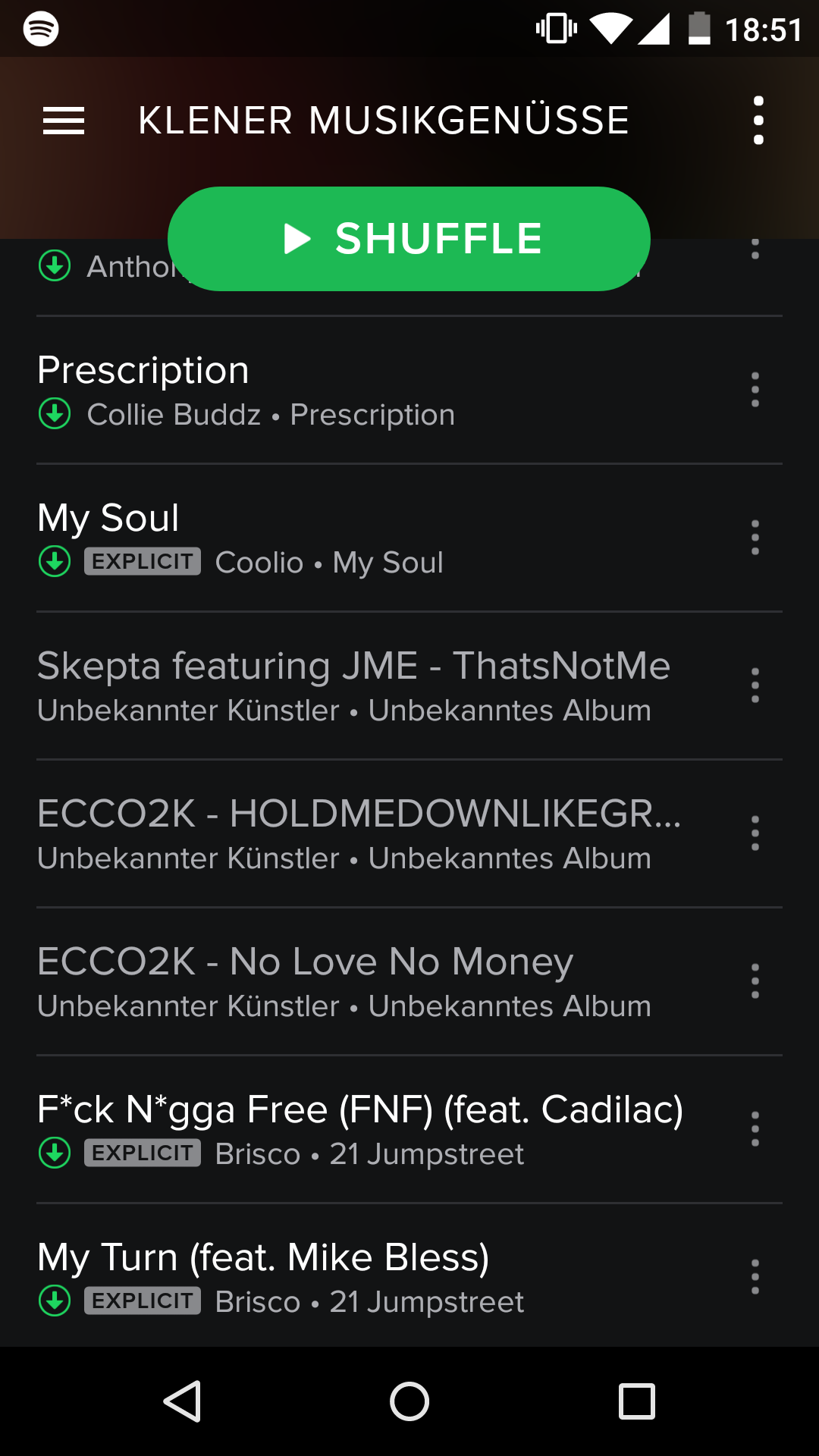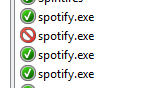Help Wizard
Step 1
Type in your question below and we'll check to see what answers we can find...
Loading article...
Submitting...
If you couldn't find any answers in the previous step then we need to post your question in the community and wait for someone to respond. You'll be notified when that happens.
Simply add some detail to your question and refine the title if needed, choose the relevant category, then post.
Just quickly...
Before we can post your question we need you to quickly make an account (or sign in if you already have one).
Don't worry - it's quick and painless! Just click below, and once you're logged in we'll bring you right back here and post your question. We'll remember what you've already typed in so you won't have to do it again.
FAQs
Please see below the most popular frequently asked questions.
Loading article...
Loading faqs...
Ongoing Issues
Please see below the current ongoing issues which are under investigation.
Loading issue...
Loading ongoing issues...
Help categories
Account & Payment
Using Spotify
Listen Everywhere
Local files won't sync
Solved!- Mark as New
- Bookmark
- Subscribe
- Mute
- Subscribe to RSS Feed
- Permalink
- Report Inappropriate Content
Hi,
I have this problem for quite a while and I thought there will be a fix but nothing changed.
I can't listen to my local files. On the dektop app it works fine but the songs don't get synced to my android...I can't klick on them.
Edit: This is a clean install, I got a new phone 1 week ago but on my old phone I had the same problem.
Solved! Go to Solution.
- Subscribe to RSS Feed
- Mark Topic as New
- Mark Topic as Read
- Float this Topic for Current User
- Bookmark
- Subscribe
- Printer Friendly Page
Accepted Solutions
- Mark as New
- Bookmark
- Subscribe
- Mute
- Subscribe to RSS Feed
- Permalink
- Report Inappropriate Content
well.... you should get in contact with the customer support by using this contact form or via Twitter @SpotifyCares.
When you receive the automated email that leads you back to the community or help pages, reply to it (even if it's from "no-reply") and one of the Spotify team members will get back to you as soon as possible and don't forget to check your Spam-Email's as well ;).
Spotify should answer you within the first 24 Hours.
If they don't reply to you, please write heare your Case Number so i'll lead this to the spotify team.
Have a nice day and thank you very much for you patience! 🙂
Kind regards,
Max aka. Amarro
If i helped you don't forget to leave a "Kudo" or "Accept as Solution".
What is a Spotify Rock Star and how do i become one?
Im not a Spotify Employee.
- Mark as New
- Bookmark
- Subscribe
- Mute
- Subscribe to RSS Feed
- Permalink
- Report Inappropriate Content
Hello and welcome to the Spotify Community!
does this problem happen only to a few songs or to all songs? A friend had the same problem but he changed then his .aac files to .mp3 with 128 kbps and then it worked. maybe you should try this too
good luck
Kind regards,
Max aka. Amarro
If i helped you don't forget to leave a "Kudo" or "Accept as Solution".
What is a Spotify Rock Star and how do i become one?
Im not a Spotify Employee.
- Mark as New
- Bookmark
- Subscribe
- Mute
- Subscribe to RSS Feed
- Permalink
- Report Inappropriate Content
Thank you for the answer.
I have this problem with all my local files, yes. All the files are mp3 and I tried to change the bitrate to 128 but sadly it didn't work.
- Mark as New
- Bookmark
- Subscribe
- Mute
- Subscribe to RSS Feed
- Permalink
- Report Inappropriate Content
well.... you should get in contact with the customer support by using this contact form or via Twitter @SpotifyCares.
When you receive the automated email that leads you back to the community or help pages, reply to it (even if it's from "no-reply") and one of the Spotify team members will get back to you as soon as possible and don't forget to check your Spam-Email's as well ;).
Spotify should answer you within the first 24 Hours.
If they don't reply to you, please write heare your Case Number so i'll lead this to the spotify team.
Have a nice day and thank you very much for you patience! 🙂
Kind regards,
Max aka. Amarro
If i helped you don't forget to leave a "Kudo" or "Accept as Solution".
What is a Spotify Rock Star and how do i become one?
Im not a Spotify Employee.
- Mark as New
- Bookmark
- Subscribe
- Mute
- Subscribe to RSS Feed
- Permalink
- Report Inappropriate Content
Hey guys,
I just wanted to let you know my solution!
There was an incoming rule in my firewall that was turned off.
I just turned in on and my Phone instantly synced all my local files.
Thank you Amarro for your help!
- Mark as New
- Bookmark
- Subscribe
- Mute
- Subscribe to RSS Feed
- Permalink
- Report Inappropriate Content
Where do you change that firewall setting?
- Mark as New
- Bookmark
- Subscribe
- Mute
- Subscribe to RSS Feed
- Permalink
- Report Inappropriate Content
German Windows:
(Setzt Administratorrechte voraus)
Windows Taste -> "Firewall" eingeben -> "Windows-Firewall" anklicken (Alternativ kann das auch über die Systemsteuerung gesucht werden -> Links kann man dann "Erweiterte Einstellungen" anklicken, dann öffnet sich ein Fenster. Dann links auf "Eingehende Regeln" klicken und in der Liste Spotify.exe suchen. Wenn was Rot ist wie auf meinem Screenshot dann einfach rechtsklick drauf unter Allgemein einfach Verbindung zulassen und übernehmen. Das wars.
English Windows:
You need admin rights
- Navigate through to Control Panel > Windows Firewall
- Click on "Advanced Settings" in the left-hand pane.
- Click on "Inbound Rules"
- search spotify.exe
- right click it if its red
- allow connection
i don't own an english OS but you should find it.
- Mark as New
- Bookmark
- Subscribe
- Mute
- Subscribe to RSS Feed
- Permalink
- Report Inappropriate Content
Yeahh found it.. but there is no spotify file that was blocked or turned red or whatever.. so I still don't know how to solve this problem. I'm searching on the internet now for several hours but can't find a working solution. But thanks for your fast reply
Suggested posts
Let's introduce ourselves!
Hey there you, Yeah, you! 😁 Welcome - we're glad you joined the Spotify Community! While you here, let's have a fun game and get…