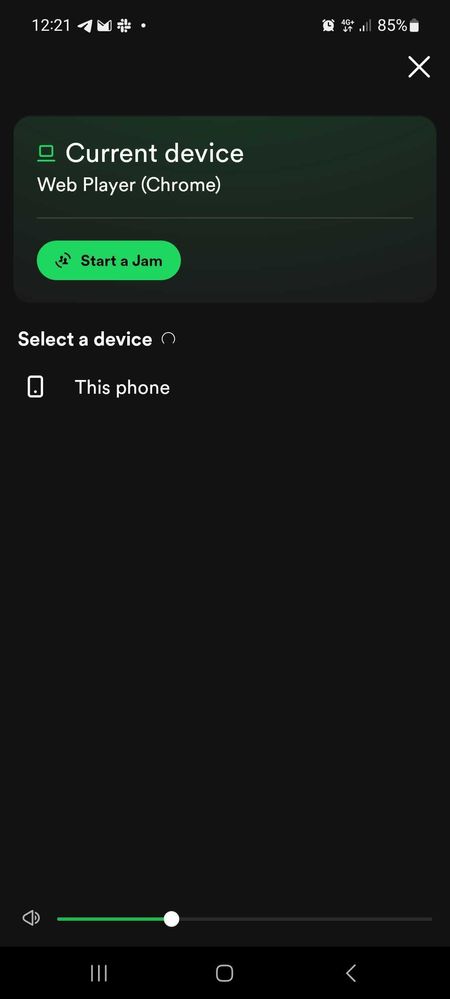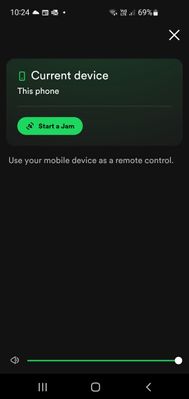Help Wizard
Step 1
Type in your question below and we'll check to see what answers we can find...
Loading article...
Submitting...
If you couldn't find any answers in the previous step then we need to post your question in the community and wait for someone to respond. You'll be notified when that happens.
Simply add some detail to your question and refine the title if needed, choose the relevant category, then post.
Just quickly...
Before we can post your question we need you to quickly make an account (or sign in if you already have one).
Don't worry - it's quick and painless! Just click below, and once you're logged in we'll bring you right back here and post your question. We'll remember what you've already typed in so you won't have to do it again.
FAQs
Please see below the most popular frequently asked questions.
Loading article...
Loading faqs...
Ongoing Issues
Please see below the current ongoing issues which are under investigation.
Loading issue...
Loading ongoing issues...
Help categories
Account & Payment
Using Spotify
Listen Everywhere
New Jam screen hides wifi speakers suddenly after last app upgrade.
New Jam screen hides wifi speakers suddenly after last app upgrade.
- Mark as New
- Bookmark
- Subscribe
- Mute
- Subscribe to RSS Feed
- Permalink
- Report Inappropriate Content
- Subscribe to RSS Feed
- Mark Topic as New
- Mark Topic as Read
- Float this Topic for Current User
- Bookmark
- Subscribe
- Printer Friendly Page
- Mark as New
- Bookmark
- Subscribe
- Mute
- Subscribe to RSS Feed
- Permalink
- Report Inappropriate Content
Hi there,
Thanks for reaching out. The Jam is started from a specific playlist, so the devices should be available in the Connect list just like before. What do you see exactly? Send us some screenshots so we can take a look.
Keep us posted.
- Mark as New
- Bookmark
- Subscribe
- Mute
- Subscribe to RSS Feed
- Permalink
- Report Inappropriate Content
The new JAM session buttons still display, but I was able to find the network speakers by power cycling my phone. The problem with that is, I have to power cycle it every day I go there to use the speakers. The next time I go there, no speakers show on the list until I power cycle it.
I do use Android Auto on my way there and may try disabling that next time in case it somehow is affecting the issue.
- Mark as New
- Bookmark
- Subscribe
- Mute
- Subscribe to RSS Feed
- Permalink
- Report Inappropriate Content
Hey @JMBoof,
Thanks for keeping us posted!
If possible, you can check if the speakers still won't appear when you haven't used Android Auto. You can also trying a clean reinstall of the app on your phone which will clear stored cache on the device.
Should the issue persist after the reinstall, let us know what device and version of the operation system you're currently using.
Let us know how you get on.
- Mark as New
- Bookmark
- Subscribe
- Mute
- Subscribe to RSS Feed
- Permalink
- Report Inappropriate Content
Why do spotify keep insisting on adding sh*tty function like this "Jam" and remove or shuffle away other **usefull** features.
Can you stop changing the app for atleast a week?
Everythime i open up the spotify app there is something new added, changed or removed. Im getting so sick and tired of always having to google this sh*t.
Now to my problem, same as OP. I cannot connect to my speaker(Car) becouse you removed that function.
Instead of me pressing the "Speaker button" which is displaying a speaker/device i am instead sent to this new obsolete function thats called Jam.
How do i connwct to my speaker without using a jam session?
And if its not possible to do so, can i get a refund becouse this is gonna totally ruin my vacation when i cannot play on other speaker than my sh*tty phone speaker.
- Mark as New
- Bookmark
- Subscribe
- Mute
- Subscribe to RSS Feed
- Permalink
- Report Inappropriate Content
Hey @jonasdotnet,
Sorry to see you feel this way.
The regular Connect functionality should be visible right underneath 'Jam' which is designed to enable group sessions and make them more accessible.
On the screenshot below I am playing via the Web Player. Jam can be started but that doesn't affect the original Connect functionality.
Should this not be the case on your end, we'd like to ask you to send us a screenshot of how things look like on your device 🙂
Many thanks in advance!
- Mark as New
- Bookmark
- Subscribe
- Mute
- Subscribe to RSS Feed
- Permalink
- Report Inappropriate Content
More unnecessary unwanted Spotify trash. There's no way to connect the speakers now that this garbage jam feature dominates the screen. The only connection option now is jam jam
- Mark as New
- Bookmark
- Subscribe
- Mute
- Subscribe to RSS Feed
- Permalink
- Report Inappropriate Content
Hey @ljenish,
Thanks for posting in this thread.
Just to check, are you able to see other devices as mentioned by @Vasil earlier in the thread?
Feel free to send a screenshot or video showing how things look from your end, as well as what device and OS you're using, should no devices appear.
We'll keep an eye out for your reply.
- Mark as New
- Bookmark
- Subscribe
- Mute
- Subscribe to RSS Feed
- Permalink
- Report Inappropriate Content
Hi,
I'm having the same issue where I am unable to switch output devices after a recent update (android). Tapping on the device icon only shows the "start a jam" page. I have two headphones connected to my device via bluetooth, and I see no option to switch to either of them or to phone speakers. I have the same issue when controlling playback on my Google home - no option to change device.
I have attached screenshots of the "currently playing" and "start a jam" pages.


- Mark as New
- Bookmark
- Subscribe
- Mute
- Subscribe to RSS Feed
- Permalink
- Report Inappropriate Content
Hey there @carlsoncalvin,
thanks for reaching out!
While it's not possible to select Bluetooth devices from the Connect picker in the app, you should be able to link your devices directly from the phone settings. You can do it by either going into the phone's audio settings, or by heading over to the Bluetooth settings, depending on the model of your device. If you like, feel free to have a look at this page for more info.
Hope this clear things up! Cheers.
- Mark as New
- Bookmark
- Subscribe
- Mute
- Subscribe to RSS Feed
- Permalink
- Report Inappropriate Content
I'm having the same issue. The button which before gave me the option to connect to my sonos wifi speaker, now only gives me the option to start a jam.
- Mark as New
- Bookmark
- Subscribe
- Mute
- Subscribe to RSS Feed
- Permalink
- Report Inappropriate Content
Hey @Manumoana,
Thanks for posting in this thread!
Could you try clearing saved cache from the app to see if you notice any difference? Once it's done, try logging out and back in again. This should resync your account info.
Another option is to do a clean reinstall of the app, as this will clear saved cache too, as well as ensure that you're running the latest app version.
If that doesn't do the trick, we recommend giving the following steps a shot:
- Restart your mobile device, and the speaker by unplugging it and plugging it back in.
- Relinking your Sonos to the Spotify account.
- Make sure that all devices are on the same WiFi network.
- Check that your device's software is up-to-date. You can have a look at your device's manufacturer for how to update the version software.
- If possible, try switching between different networks.
Hope this helps! Let us know how it goes.
- Mark as New
- Bookmark
- Subscribe
- Mute
- Subscribe to RSS Feed
- Permalink
- Report Inappropriate Content
I am having the same issue. Spotify doesn't recognize any of my speakers. Get rid of this jam feature. It's annoying and is messing things up.
- Mark as New
- Bookmark
- Subscribe
- Mute
- Subscribe to RSS Feed
- Permalink
- Report Inappropriate Content
Thanks Maria
Restarting and so on seems to provide a temporary solution, however it doesn't last, and most tines I go to 'start a jam' my sonos speaker doesn't show as an option, where it used to always. Has Spotify identified what is actually causing the problem or a permanent fix for the issue?
- Mark as New
- Bookmark
- Subscribe
- Mute
- Subscribe to RSS Feed
- Permalink
- Report Inappropriate Content
Hey @Manumoana,
The issue is likely coming from your network settings rather than the Jam feature. If possible, try switching your router's frequency to 2.4 / 5 GHz or altering your router's DNS settings to one of these to see if that does the trick:
- 9.9.9.9
- 8.8.8.8
- 8.8.4.4
- 1.1.1.1
If you're using a VPN, disabling it is recommended to ensure optimal performance of the app.
Cheers 🤘
- Mark as New
- Bookmark
- Subscribe
- Mute
- Subscribe to RSS Feed
- Permalink
- Report Inappropriate Content
Hi Yordan
We use the 5gHz frequency. Switching to the 2.4 would cause a huge reduction is speed and therefore isn't an option. We
do not use a VPN. I tried changing the dns setting but it didn't help the issue. Might I also suggest that asking your average
user to change their dns setting to get the
app to work as it should and did is
probably a bit of a stretch? In any case it
didn't help... As far as the cause of the
issue, it did begin when the update which
replaced 'connect to a device' with the
jam feature was installed, and it has never
worked properly since, and it seems many
others have had the same experience. So, is there anything else we can try to fix the issue?
- Mark as New
- Bookmark
- Subscribe
- Mute
- Subscribe to RSS Feed
- Permalink
- Report Inappropriate Content
Thanks for the reply @Manumoana.
Could you try disabling Show local devices only in the app's Settings > Devices to see if the Sonos speaker would show up then? If they still don't, it's worth reconnecting them to your network by following the steps in this article.
Something else you can try is connecting your phone and speaker to a mobile hotspot started from another device (a friend's or a relative's would do) to see if that does the trick.
Let us know how it goes 👍
- Mark as New
- Bookmark
- Subscribe
- Mute
- Subscribe to RSS Feed
- Permalink
- Report Inappropriate Content
I have the same problem.
Whilst trying to cast Spotify to one of my wifi speakers around the house I very frequently now only get the option to start a jamnwith no devices available.
The Jam feature is obviously affecting the casting ability so come on Spotify, sort it out.
- Mark as New
- Bookmark
- Subscribe
- Mute
- Subscribe to RSS Feed
- Permalink
- Report Inappropriate Content
Same for me.
Works fine with my wife's phone but not with mine. So it can't be an issue with our Heos speaker or the network.
- Mark as New
- Bookmark
- Subscribe
- Mute
- Subscribe to RSS Feed
- Permalink
- Report Inappropriate Content
Restarting everything a second time worked for me.
But why is this necessary. Can you place a manual search button somewhere on level 10 submenu of the settings.
I will not restart my devices again and again for one app but rather switch to other apps.
Suggested posts
Let's introduce ourselves!
Hey there you, Yeah, you! 😁 Welcome - we're glad you joined the Spotify Community! While you here, let's have a fun game and get…