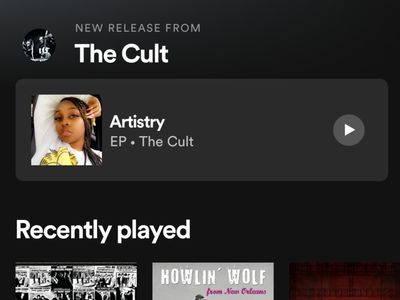Help Wizard
Step 1
Type in your question below and we'll check to see what answers we can find...
Loading article...
Submitting...
If you couldn't find any answers in the previous step then we need to post your question in the community and wait for someone to respond. You'll be notified when that happens.
Simply add some detail to your question and refine the title if needed, choose the relevant category, then post.
Just quickly...
Before we can post your question we need you to quickly make an account (or sign in if you already have one).
Don't worry - it's quick and painless! Just click below, and once you're logged in we'll bring you right back here and post your question. We'll remember what you've already typed in so you won't have to do it again.
FAQs
Please see below the most popular frequently asked questions.
Loading article...
Loading faqs...
Ongoing Issues
Please see below the current ongoing issues which are under investigation.
Loading issue...
Loading ongoing issues...
Help categories
Account & Payment
Using Spotify
Listen Everywhere
New Release SPAM
Solved!- Mark as New
- Bookmark
- Subscribe
- Mute
- Subscribe to RSS Feed
- Permalink
- Report Inappropriate Content
Plan
Premium
Country
Brazil (unfortunately)
Device
Samsung Galaxy
Operating System
Android
How to delete New Release Spam from appearing in my Spotify app initial screen?
I have a release from an EP called "Artistry, The Cult" annoying me in my Spotify app for approximately a month from now, and it's not even from the BAND The Cult, is from another unknown artist, a type of music I don't even get close listen to.
Is there any possibility in the android app to completely delete this f...s...?
Solved! Go to Solution.
- Subscribe to RSS Feed
- Mark Topic as New
- Mark Topic as Read
- Float this Topic for Current User
- Bookmark
- Subscribe
- Printer Friendly Page
Accepted Solutions
- Mark as New
- Bookmark
- Subscribe
- Mute
- Subscribe to RSS Feed
- Permalink
- Report Inappropriate Content
Hey @Jackanexo,
Thanks for reaching out to the Community!
Currently the app doesn't support the feature to customize the start screen. It seems however that other Spotify users also mentioned they'd like to see in this feature introduced and posted an idea. You can add your support there by up-voting the idea. We'll inform on any developments there, if there are any. So make sure to subscribe, if you haven’t already.
In the meantime you can report the incorrect artist using the guide in this Support Article.
Hope you find this useful. Let us know how you get on.
- Mark as New
- Bookmark
- Subscribe
- Mute
- Subscribe to RSS Feed
- Permalink
- Report Inappropriate Content
Hey there @Jackanexo,
Thank you for your reply.
In this case we suggest that you have a look at this article on our support page and follow the steps that's provided in it.
If you have any questions we're always one reply away. We're happy to help 🙂
Cheers!
- Mark as New
- Bookmark
- Subscribe
- Mute
- Subscribe to RSS Feed
- Permalink
- Report Inappropriate Content
Hey @Jackanexo,
Thanks for reaching out to the Community!
Currently the app doesn't support the feature to customize the start screen. It seems however that other Spotify users also mentioned they'd like to see in this feature introduced and posted an idea. You can add your support there by up-voting the idea. We'll inform on any developments there, if there are any. So make sure to subscribe, if you haven’t already.
In the meantime you can report the incorrect artist using the guide in this Support Article.
Hope you find this useful. Let us know how you get on.
- Mark as New
- Bookmark
- Subscribe
- Mute
- Subscribe to RSS Feed
- Permalink
- Report Inappropriate Content
The problem is that this "EP Artistry" is using the name of the very famous e renowned band The Cult and it's showing in my screen as a new release for like a month. However, they are NOT "The Cult", they are using their name, probably as homonymous to attract listeners.
If I click on the band's name it goes straight to the original band The Cult, but the EP showing is from the scammer.
- Mark as New
- Bookmark
- Subscribe
- Mute
- Subscribe to RSS Feed
- Permalink
- Report Inappropriate Content
Hey there @Jackanexo,
Thank you for your reply.
In this case we suggest that you have a look at this article on our support page and follow the steps that's provided in it.
If you have any questions we're always one reply away. We're happy to help 🙂
Cheers!
- Mark as New
- Bookmark
- Subscribe
- Mute
- Subscribe to RSS Feed
- Permalink
- Report Inappropriate Content
Thank you!
- Mark as New
- Bookmark
- Subscribe
- Mute
- Subscribe to RSS Feed
- Permalink
- Report Inappropriate Content
Hey @Jackanexo,
Thanks for keeping us in the loop.
We're happy to hear that the issue got resolved for you. If you spot any further content that might be labeled under the wrong artist, we'd really appreciate it if you let us know using the guide above.
Thanks again, and if something else comes up - we'll gladly help you out 🙂
Suggested posts
Let's introduce ourselves!
Hey there you, Yeah, you! 😁 Welcome - we're glad you joined the Spotify Community! While you here, let's have a fun game and get…