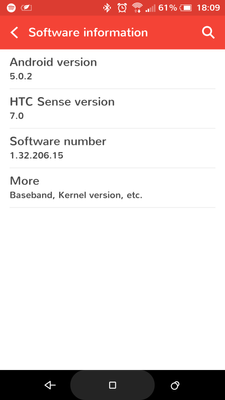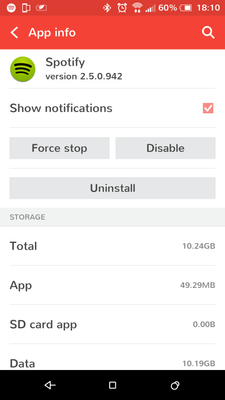Help Wizard
Step 1
Type in your question below and we'll check to see what answers we can find...
Loading article...
Submitting...
If you couldn't find any answers in the previous step then we need to post your question in the community and wait for someone to respond. You'll be notified when that happens.
Simply add some detail to your question and refine the title if needed, choose the relevant category, then post.
Just quickly...
Before we can post your question we need you to quickly make an account (or sign in if you already have one).
Don't worry - it's quick and painless! Just click below, and once you're logged in we'll bring you right back here and post your question. We'll remember what you've already typed in so you won't have to do it again.
FAQs
Please see below the most popular frequently asked questions.
Loading article...
Loading faqs...
Ongoing Issues
Please see below the current ongoing issues which are under investigation.
Loading issue...
Loading ongoing issues...
Help categories
Account & Payment
Using Spotify
Listen Everywhere
[PLEASE READ] Android 5.x Lollipop - Distorted playback, sound levels fluctuating or pauses etc...
Solved!- Mark as New
- Bookmark
- Subscribe
- Mute
- Subscribe to RSS Feed
- Permalink
- Report Inappropriate Content
If you are experiencing issues with sound quality, volume, distortion etc and you are running Android 5.x Lollipop please try disabling 'Nuplayer' from the developer settings. This is an experimental player Google introduced to Android and is known to cause some issues.
To disable open up the settings app from your app drawer. Scroll to the bottom and tap 'About'. Find the 'Build number' detail (possibly in 'Software information - More) and then tap on the build number 7 times until it flashes "You are now a developer".
Now go back to the settings screen and above where you tapped 'About' you should now see 'Developer Options'.
Tap this and scroll down until you see 'nuplayer', if it is checked uncheck it, go back to your homescreen and restart your devce. Hopefully the issues you had should be gone.
Please use the search feature before posting a problem/bug/idea.
What's a Spotify Rock Star, and how do I become one?
Using Spotify Since March 10th 2009
Twitter: @mechanimal82
Android Troubleshooting:
[COMPLETE GUIDE] How to fix most Android issues
Spotify Android Version History
Solved! Go to Solution.
- Subscribe to RSS Feed
- Mark Topic as New
- Mark Topic as Read
- Float this Topic for Current User
- Bookmark
- Subscribe
- Printer Friendly Page
Accepted Solutions
- Mark as New
- Bookmark
- Subscribe
- Mute
- Subscribe to RSS Feed
- Permalink
- Report Inappropriate Content
@Xer4n wrote:
Hi,
After Spotify and Android update I have had the annoying problem of the music stopping after each track. The playlist show the next track and all, but it stops. So after trying you fix of disabling nuplayer it started doing something else. Now it plays tracks from Spotify quite well, but after 1 second playtime skipps tracks from my own library. All tracks imported from my library is MP3 and works fine on both Desktop and Mobile (if you could look beyond the 1 track playlist with the nuplayer activated). So it still dont work as it should.
Android version: 5.0.1
HTC Sense Version: 6.0
Softwarenumber: 4.16.401.10
Spotify version:2.2.0.636
This has been reported several times and I have escalated it to the astaff so am hoping this gets fixed in the next update.
Please use the search feature before posting a problem/bug/idea.
What's a Spotify Rock Star, and how do I become one?
Using Spotify Since March 10th 2009
Twitter: @mechanimal82
Android Troubleshooting:
[COMPLETE GUIDE] How to fix most Android issues
Spotify Android Version History
- Mark as New
- Bookmark
- Subscribe
- Mute
- Subscribe to RSS Feed
- Permalink
- Report Inappropriate Content
Thanks!
Android 5.0.1
P.S. I first tried a clean install which did not correct my problem.
- Mark as New
- Bookmark
- Subscribe
- Mute
- Subscribe to RSS Feed
- Permalink
- Report Inappropriate Content
- Mark as New
- Bookmark
- Subscribe
- Mute
- Subscribe to RSS Feed
- Permalink
- Report Inappropriate Content
I am having this same problem, but I have a Galaxy S4, running 4.4.2
I did try your suggestion to see if the option would come up in Developer Options and it did not.
Do you have any other suggestions?
I have uninstalled the app and reinstalled it and redownloaded my playlists.
Thanks
- Mark as New
- Bookmark
- Subscribe
- Mute
- Subscribe to RSS Feed
- Permalink
- Report Inappropriate Content
My tablet is running 5.0.1, there is no "nuplayer" option under the developer options ....
Every song I play on my tablet through spotify sounds like they had been breatheing in helium.
- Mark as New
- Bookmark
- Subscribe
- Mute
- Subscribe to RSS Feed
- Permalink
- Report Inappropriate Content
The app is so broken for me right now that I can't enjoy it 😕
- Mark as New
- Bookmark
- Subscribe
- Mute
- Subscribe to RSS Feed
- Permalink
- Report Inappropriate Content
Hi, I'm on Samsung Galaxy S5 with Andoid 5.0: No matter if 'nuplayer' is selected or not: my Problem is: Songs from all 'local files synchronized Playlists' stops at its end so that i must click the 'forward Button' on my Bluetooth Headset to continue with the next Song.
- Mark as New
- Bookmark
- Subscribe
- Mute
- Subscribe to RSS Feed
- Permalink
- Report Inappropriate Content
Hi,
After Spotify and Android update I have had the annoying problem of the music stopping after each track. The playlist show the next track and all, but it stops. So after trying you fix of disabling nuplayer it started doing something else. Now it plays tracks from Spotify quite well, but after 1 second playtime skipps tracks from my own library. All tracks imported from my library is MP3 and works fine on both Desktop and Mobile (if you could look beyond the 1 track playlist with the nuplayer activated). So it still dont work as it should.
HTC One M8
Android version: 5.0.1
HTC Sense Version: 6.0
Softwarenumber: 4.16.401.10
Spotify version:2.2.0.636
- Mark as New
- Bookmark
- Subscribe
- Mute
- Subscribe to RSS Feed
- Permalink
- Report Inappropriate Content
@Xer4n wrote:
Hi,
After Spotify and Android update I have had the annoying problem of the music stopping after each track. The playlist show the next track and all, but it stops. So after trying you fix of disabling nuplayer it started doing something else. Now it plays tracks from Spotify quite well, but after 1 second playtime skipps tracks from my own library. All tracks imported from my library is MP3 and works fine on both Desktop and Mobile (if you could look beyond the 1 track playlist with the nuplayer activated). So it still dont work as it should.
Android version: 5.0.1
HTC Sense Version: 6.0
Softwarenumber: 4.16.401.10
Spotify version:2.2.0.636
This has been reported several times and I have escalated it to the astaff so am hoping this gets fixed in the next update.
Please use the search feature before posting a problem/bug/idea.
What's a Spotify Rock Star, and how do I become one?
Using Spotify Since March 10th 2009
Twitter: @mechanimal82
Android Troubleshooting:
[COMPLETE GUIDE] How to fix most Android issues
Spotify Android Version History
- Mark as New
- Bookmark
- Subscribe
- Mute
- Subscribe to RSS Feed
- Permalink
- Report Inappropriate Content
- Mark as New
- Bookmark
- Subscribe
- Mute
- Subscribe to RSS Feed
- Permalink
- Report Inappropriate Content
Same here PiBo ..Samsung Galaxy S5 my Problem is: Songs from all 'local files synchronized Playlists' stops at its end so that i must click the 'forward Button' every time........?????????????
- Mark as New
- Bookmark
- Subscribe
- Mute
- Subscribe to RSS Feed
- Permalink
- Report Inappropriate Content
This did not fix my issue, Spotify still pauses at the end of (mosty local) songs and then I must manually skip to the next song. It doesn't even say it's paused just stuck at the last second of the song and still thinking it's playing something ( no sound though). This is not for every local song though but just happens randomly and is REALLY annoying.
Fix or im going to youtube music key the SECOND i get acess to it.
- Mark as New
- Bookmark
- Subscribe
- Mute
- Subscribe to RSS Feed
- Permalink
- Report Inappropriate Content
@knasen wrote:
This did not fix my issue, Spotify still pauses at the end of (mosty local) songs and then I must manually skip to the next song. It doesn't even say it's paused just stuck at the last second of the song and still thinking it's playing something ( no sound though). This is not for every local song though but just happens randomly and is REALLY annoying.
Fix or im going to youtube music key the SECOND i get acess to it.
If you have a search this is a known bug and my current recommendation is to revert to a previous version. You can find links in my sig.
Please use the search feature before posting a problem/bug/idea.
What's a Spotify Rock Star, and how do I become one?
Using Spotify Since March 10th 2009
Twitter: @mechanimal82
Android Troubleshooting:
[COMPLETE GUIDE] How to fix most Android issues
Spotify Android Version History
- Mark as New
- Bookmark
- Subscribe
- Mute
- Subscribe to RSS Feed
- Permalink
- Report Inappropriate Content
Galaxy S5 and android 5.0 Spotify free
Problem is, that spotify playing OK some time and then after some songs it stop. It`s just close the app. After i start app again then player is empty(like after instal, there is no last song). I use my playlist
- Mark as New
- Bookmark
- Subscribe
- Mute
- Subscribe to RSS Feed
- Permalink
- Report Inappropriate Content
Still getting occaisional pauses mid track over bluetooth with NuPlayer disabled, never had this issue with KitKat. HTC One (M7 & M9). Also I think it's a Bluetooth issue rather than a Spotify issue as I get the same little skips when using the default 'ndroid player and local (device stored) mp3/flac files.
- Mark as New
- Bookmark
- Subscribe
- Mute
- Subscribe to RSS Feed
- Permalink
- Report Inappropriate Content
- Mark as New
- Bookmark
- Subscribe
- Mute
- Subscribe to RSS Feed
- Permalink
- Report Inappropriate Content
Is anyone still having issues with fluctating sound levels? I'm on OPO CM11 Android 4.4.4
- Mark as New
- Bookmark
- Subscribe
- Mute
- Subscribe to RSS Feed
- Permalink
- Report Inappropriate Content
Galaxy S6 Edge
While i have music playing I can adjust the equalizer levels and/or turn bass, 3d, clarity....etc on/off and it does nothing untill i pause the song and hit play again for it to take effect. Won't change while music is playing at all.
Disabled "nuplayer" no difference.
Suggestions?
- Mark as New
- Bookmark
- Subscribe
- Mute
- Subscribe to RSS Feed
- Permalink
- Report Inappropriate Content
Then you're closer to a solution than I am - for me nothing works - I suddenly lost all bass in Spotify and no equalizer changes or in fact ANY audio related changes within Spotify or Android system itself have any effect on Spotify.
Oh and by the way, that's on MHL, standard audio out and bluetooth are fine, unfortunately I use Spotify 99.9% of the time via MHL in my car.
- Mark as New
- Bookmark
- Subscribe
- Mute
- Subscribe to RSS Feed
- Permalink
- Report Inappropriate Content
It's like that for me also, it began since 2 updates ago of Spotiy, before that, I didn't have any problems with Spotify, when I listen to my Offline list, after some songs, the music just stops when the new song is beginning instant, when I look at the list, it's empty and when I check the song, it only say "Loading" it's been frustrating to listen to music from my Samsung S4. Like I said, problems began 2 updates ago where my playlist just stops after some songs, it never happens when I manually change songs.
Suggested posts
Let's introduce ourselves!
Hey there you, Yeah, you! 😁 Welcome - we're glad you joined the Spotify Community! While you here, let's have a fun game and get…