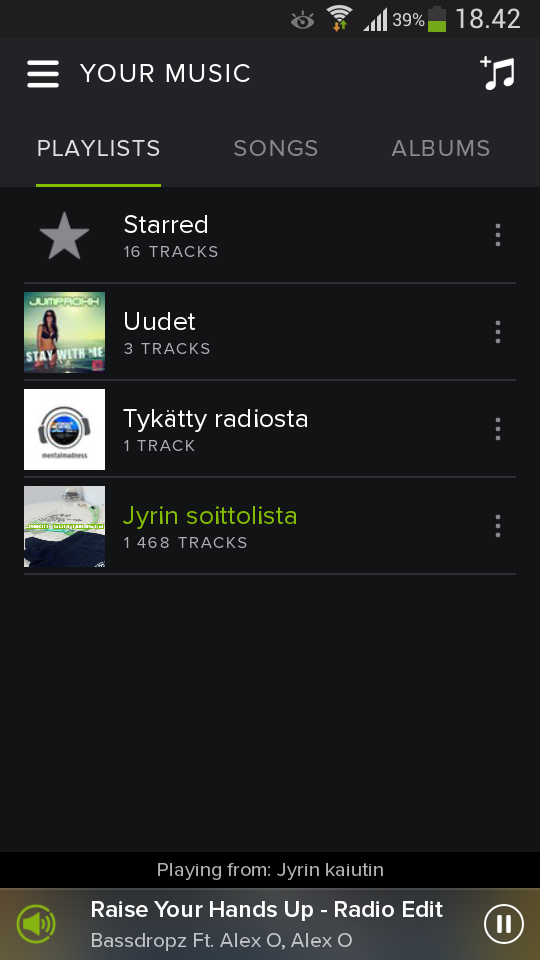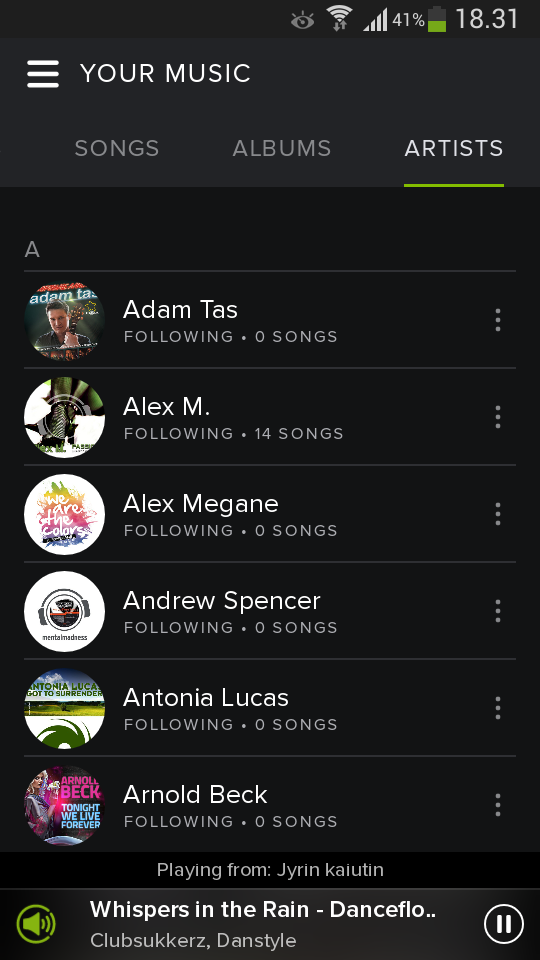Help Wizard
Step 1
Type in your question below and we'll check to see what answers we can find...
Loading article...
Submitting...
If you couldn't find any answers in the previous step then we need to post your question in the community and wait for someone to respond. You'll be notified when that happens.
Simply add some detail to your question and refine the title if needed, choose the relevant category, then post.
Just quickly...
Before we can post your question we need you to quickly make an account (or sign in if you already have one).
Don't worry - it's quick and painless! Just click below, and once you're logged in we'll bring you right back here and post your question. We'll remember what you've already typed in so you won't have to do it again.
FAQs
Please see below the most popular frequently asked questions.
Loading article...
Loading faqs...
Ongoing Issues
Please see below the current ongoing issues which are under investigation.
Loading issue...
Loading ongoing issues...
Help categories
Account & Payment
Using Spotify
Listen Everywhere
Release Notes - Spotify for Android (1.0.0.70)
Solved!- Mark as New
- Bookmark
- Subscribe
- Mute
- Subscribe to RSS Feed
- Permalink
- Report Inappropriate Content
- New: A bold and beautiful new look.
- New: Even smarter playlists on Browse.
- New: Save what you love in Your Music.
- New: Better, faster search results.
- Fictitious: This app had a dream about you last night.
- This update started rolling out today and will reach all Android users over the coming weeks.
- You will find a bit more information and some pretty images over here.
Solved! Go to Solution.
- Labels:
-
Android
-
Release Notes
- Subscribe to RSS Feed
- Mark Topic as New
- Mark Topic as Read
- Float this Topic for Current User
- Bookmark
- Subscribe
- Printer Friendly Page
- Mark as New
- Bookmark
- Subscribe
- Mute
- Subscribe to RSS Feed
- Permalink
- Report Inappropriate Content
How do you go to album page from the Now Playing screen? I can't find the option anymore... 😞
- Mark as New
- Bookmark
- Subscribe
- Mute
- Subscribe to RSS Feed
- Permalink
- Report Inappropriate Content
Context menu/album works for me.
- Mark as New
- Bookmark
- Subscribe
- Mute
- Subscribe to RSS Feed
- Permalink
- Report Inappropriate Content
You can now download your music to your phone! Good work Spotify, this fixes my big issue with the new system.
- Mark as New
- Bookmark
- Subscribe
- Mute
- Subscribe to RSS Feed
- Permalink
- Report Inappropriate Content
Amazing update - amazing look. Amazing thanks!
- Mark as New
- Bookmark
- Subscribe
- Mute
- Subscribe to RSS Feed
- Permalink
- Report Inappropriate Content
Hey there. Feedback.
I like design, but I don't like Now playing bar. It's mental madness for eyes. This bar changes wih colour of cover image. It's ok to do this in big screen like full NP view. But on other views little bar with this is mental madness.
About good look in this big view, it's OK, like this.
But in little Now playing view the background of cover is mental madness on black style. Please fix little Now playing to black (with no other background colors).
Also bug: I see artists added to your music when 0 tracks. What's it?
- Mark as New
- Bookmark
- Subscribe
- Mute
- Subscribe to RSS Feed
- Permalink
- Report Inappropriate Content
@Serandel wrote:
How do you go to album page from the Now Playing screen? I can't find the option anymore... 😞
Long click cover image and go to Artist, Album etc.
- Mark as New
- Bookmark
- Subscribe
- Mute
- Subscribe to RSS Feed
- Permalink
- Report Inappropriate Content
- Mark as New
- Bookmark
- Subscribe
- Mute
- Subscribe to RSS Feed
- Permalink
- Report Inappropriate Content
I follow near 700 artists, why I see only some in list then?
@INPALA wrote:
Artist are showing zero because these are artists that your follow and you haven't added anything from them trip your my music yet.
- Mark as New
- Bookmark
- Subscribe
- Mute
- Subscribe to RSS Feed
- Permalink
- Report Inappropriate Content
Thanks a lot for the help!
- Mark as New
- Bookmark
- Subscribe
- Mute
- Subscribe to RSS Feed
- Permalink
- Report Inappropriate Content
New version freezes in the startup screen, the "Log In" or "Sign Up" don't respond to any touch. Touch screen works, I've tested with Developer Options enabled so that it shows touches.
Device: Archos 80G9 tablet with Android 4.0.4 (fw 4.0.28)
I've followed the troubleshooting guide, cleared cache and uninstalled/reinstalled several times. Also reset the whole tablet with a format, still no help.
An old Spotify version 0.5 is currently the only one which works.
Any suggestions?
- Mark as New
- Bookmark
- Subscribe
- Mute
- Subscribe to RSS Feed
- Permalink
- Report Inappropriate Content
And while adding new songs I have to scroll through all my list way to the bottom.
In some way you could put the lists in mostly added.
- Mark as New
- Bookmark
- Subscribe
- Mute
- Subscribe to RSS Feed
- Permalink
- Report Inappropriate Content
I'm thinking I my just try sunny or google music instead. Thus had become useless. (xperia z1, on kitkat)
- Mark as New
- Bookmark
- Subscribe
- Mute
- Subscribe to RSS Feed
- Permalink
- Report Inappropriate Content
I am still experiencing issues with Song info and album art on the lockscreen not properly refreshing..
Would you please have a look at this?
- Mark as New
- Bookmark
- Subscribe
- Mute
- Subscribe to RSS Feed
- Permalink
- Report Inappropriate Content
Hey there,
I just got the update and after I played a bit with it, my feelings are a bit mixed :
The refresh is welcomed, some new UI elements are really nice, but overall the app actually feels more like an iOS app than an Android one.
I believe this feeling is because elements such as screen titles, playback controls, sliders, switches and some icons are borrowed from iOS.
These are minors elements, but those elements are so many that the apps do not feel like an Android app as it did before.
I understand you want to unify your apps, but you can do it without applying the exact same design to all of your apps.
I liked the previous design (even if it was not as good as the actual one) because it felt like an Android app while respecting the main Spotify style. You were applying a main design language across all of your apps while you did some tweaks to make them feel like they were designed for their own platform, and that what I liked in the previous design (excepted for the desktop clients which all felt and looked like iTunes) and in apps such as Twitter, Pocket or Foursquare to give a few examples.
To sum up, the UI refresh is pretty nice but it would be even better if it included more elements from the Android design language rather than from iOS.
Finally, excuse me if I do not seem clear in my explanations, but even if I speak English pretty well, it is not my native language, so sometimes it is hard to express my own feelings correctly 🙂 (and I wrote this on my phone, so my "smart" keyboard might mess around)
I hope you will understand what I tried to express and that it may (or not, the decision is yours) improve an already fantastic app and service!
- Mark as New
- Bookmark
- Subscribe
- Mute
- Subscribe to RSS Feed
- Permalink
- Report Inappropriate Content
Hi, I have a premium account and using Xperia SP.
The last app update is very discouraging. I don’t want to talk of the design, I have issues when
- playing offline songs previously downloaded. It takes ages to start playing
- it kes ages just to show "my albums"
- the app seems not-responsive in general
- clicking "settings" sometimes shows just a black screen
- turing off mobile data when playing music (downloaded on the device!) stops the music after a while…
- sometimes the music just stops, especially when I’m using another app in the same time, a bad cpu or memory share?
Total disappointment; even if I’m a graphic designer in this case I care less of the visual design (not outstanding at all BTW) but I want the app torespond fast.
Please improve the performance of your app and don’t listen to much to your commercial stragesits talking about the "image" or "market positioning". These are bull**bleep**s if the app doesn’t run smoothly first. Think about the Maslow pyramid 😉
Thanks
- Mark as New
- Bookmark
- Subscribe
- Mute
- Subscribe to RSS Feed
- Permalink
- Report Inappropriate Content
Just wanted to pop in and say I *LOVE* the update. I hadn't looked at it much (been listening to audiobooks lately) but started it up and wow... it's GORGEOUS! Navigation is smooth on my Nexus 4 and there's something about the new UI that makes me want to explore every nook and cranny.
As for the new (I think) "Word" category... I love the people who added that. Thank you. ❤️
This is like getting a birthday present. lol
Cheers!
- Mark as New
- Bookmark
- Subscribe
- Mute
- Subscribe to RSS Feed
- Permalink
- Report Inappropriate Content
Yeap, pretty nice design. The designers really flex their muscles properly. But why? About beautiful look maybe I'm looking forward two days, but seeking formally known features may be still annoying in a few weeks still. With more than 50 years I am probably not the target audience, but I still hold on, because I like to listen to music and Spotify is a terrific platform for me. But I know many people in my age for which non-confusing users interface a non-negotiable condition (including my wife). I think it would be nice if there would be a Spotify client for music lovers that suffer from a low interest in latest state-of the-art technology.
- Mark as New
- Bookmark
- Subscribe
- Mute
- Subscribe to RSS Feed
- Permalink
- Report Inappropriate Content
Ok, really trying here to like the new look.
But really having a hard time, why not have a night/day switch for theme?
White on black never been a good idea it also looks pretty cheap from a design point.
Font size is off a bit.
And DAT S P A C I N G B E T W E E N T R A C K S I S T R U L Y
D O W N R I G H T H O R R I B L E...
I understand that the +"needs" to be big on a touchscreen,but on desktop?
And worst of all is the fact that if you got bright album art the interface goes so pale it´s really hard to read properly at a quick glance, but it´s nice that it adapts to the color under.
But by doing so you get the same horrid effect that is plagueing iOS7 users that sometimes looks like someone thrown up on the screen.
Can we at least get a dark grey version of the theme or have a codemonkey put a min/max on the blending transition over album art? I am one of those that like to see what I´m playing.
Oooh I noticed that the Spotify devs forgot to implement Chromecast support, pretty sure it was an honest mistake. (giggling at my own silly joke)
Guess we shouldn´t hold our breath for CC support.
Well luckily we got such a fine option like spotify connect instead. Said no one. Ever.
Other then that it´s a great update, I´m at least not nagging about the stars (they sure were great the way they used to work though, and no it´s not the same no matter how you slice it)
Musical Fidelity DAC M1DAC
Ultrasone Pro 900 Headphones
- Mark as New
- Bookmark
- Subscribe
- Mute
- Subscribe to RSS Feed
- Permalink
- Report Inappropriate Content
- playing offline songs previously downloaded. It takes ages to start playing
- it kes ages just to show "my albums"
- the app seems not-responsive in general
- clicking "settings" sometimes shows just a black screen
- turing off mobile data when playing music (downloaded on the device!) stops the music after a while…
- sometimes the music just stops, especially when I’m using another app in the same time, a bad cpu or memory share?
- offline songs previously downloaded are deleted after a few hours
canceled my premium account now. to many other places where u get what u pay for.
- Mark as New
- Bookmark
- Subscribe
- Mute
- Subscribe to RSS Feed
- Permalink
- Report Inappropriate Content
Can we please have a way to show both content thats marked for offline use and content that is not marked for ofline use. I'm tired having to turn off the "Show only offline content" setting just to see my entire collection or playlists. It would make it so much easier. Another thing, is when we search for an artist in Your Music and we want to mark one of their albums for offline use, you cannot. It will only allow you to mark everything you have saved for that artist. The only other way to do it is to go to Albums tab and manualy search for that album. It would be eaiser if you could mark individual albums for offline use in the artist tab. These are currently the only issues I see with the new update.
Suggested posts
Let's introduce ourselves!
Hey there you, Yeah, you! 😁 Welcome - we're glad you joined the Spotify Community! While you here, let's have a fun game and get…