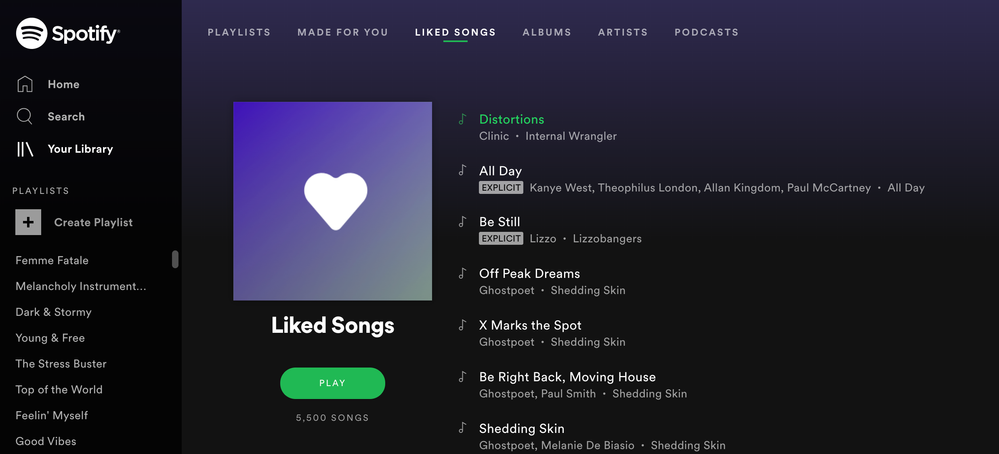Help Wizard
Step 1
Type in your question below and we'll check to see what answers we can find...
Loading article...
Submitting...
If you couldn't find any answers in the previous step then we need to post your question in the community and wait for someone to respond. You'll be notified when that happens.
Simply add some detail to your question and refine the title if needed, choose the relevant category, then post.
Just quickly...
Before we can post your question we need you to quickly make an account (or sign in if you already have one).
Don't worry - it's quick and painless! Just click below, and once you're logged in we'll bring you right back here and post your question. We'll remember what you've already typed in so you won't have to do it again.
FAQs
Please see below the most popular frequently asked questions.
Loading article...
Loading faqs...
Ongoing Issues
Please see below the current ongoing issues which are under investigation.
Loading issue...
Loading ongoing issues...
Help categories
Account & Payment
Using Spotify
Listen Everywhere
Remove "liked songs" playlist from app
Remove "liked songs" playlist from app
- Mark as New
- Bookmark
- Subscribe
- Mute
- Subscribe to RSS Feed
- Permalink
- Report Inappropriate Content
How do I remove the "liked songs" playlist? It doesn't show up on the desktop, but shows up on my app. I have my playlists specifically organized, and I do not like, or want, this playlist to show!
- Subscribe to RSS Feed
- Mark Topic as New
- Mark Topic as Read
- Float this Topic for Current User
- Bookmark
- Subscribe
- Printer Friendly Page
- Mark as New
- Bookmark
- Subscribe
- Mute
- Subscribe to RSS Feed
- Permalink
- Report Inappropriate Content
I hate this playlist too! also, the hearts are confusing. One is for "liking a song" & the other is for "adding to the library" - Not great usability at all! Go back to the way it was!
- Mark as New
- Bookmark
- Subscribe
- Mute
- Subscribe to RSS Feed
- Permalink
- Report Inappropriate Content
Hey there @mcn836,
Thanks for reaching out about this here in the Community and welcome!
This is something other Spotify users have mentioned they'd like to see as well. In this case, we'd recommend heading to this idea and adding your +VOTE to show your support.
You can also add your feedback in a comment in that thread to contribute to the discussion about this. We'd also suggest keeping an eye out in that thread instead for any updates we have regarding this.
If you're curious about how ideas get implemented or your feedback reaches Spotify, we'd recommend checking this Spotify Answer.
Let us know how you get on! We'll be right here if there's anything else we can help with.
Have a lovely day 🙂
- Mark as New
- Bookmark
- Subscribe
- Mute
- Subscribe to RSS Feed
- Permalink
- Report Inappropriate Content
Hey there @sayn0thing,
Thanks for posting about this!
We'd also recommend adding your support in the idea mentioned above.
Further, all songs that you’ve liked or previously saved by clicking ❤️ or + will be in the playlist “Liked Songs”. From now on, when you click the ❤️ icon, it will save that item in your Liked Songs playlist (if it's a song) or your Albums section (if it's an album). Selecting the follow button on an Artist or Podcast, should add that item in Your Library in the Artists or Podcast Shows section.
Keep in mind that you hould have the same experience on mobile and desktop: hearting/liking a song should add it to your Liked Songs section etc.
We'd recommend taking a look at this Spotify Answer to find more details about the new look.
Hope this helps clarify things! If there's anything else we can help with, don't hesitate to give us a shout.
Have a lovely day 🙂
- Mark as New
- Bookmark
- Subscribe
- Mute
- Subscribe to RSS Feed
- Permalink
- Report Inappropriate Content
Finally found a solution to this, as I also prefer not to have the Liked Songs in the app.
Go to the desktop version and choose Songs from the side menu. Here you will find all the songs in the Liked Songs playlist.
Just highlight the track (don't play it) and then right click the mouse and choose remove from list.
If you want to remove everything and delete the Liked Songs playlist just select the track at the top of the list, scroll down to the bottom, hold down the Shift Key and then click the last track (this should have selected every track in the list) then right click with the mouse and choose 'remove from list'.
After you have removed every song you will find when you open your app the Liked Songs playlist has removed itself automatically.
As I have only just done this I am not sure if the tracks you play on Spotify may automatically be saved to the Songs file, in which case you may have to repeat this procedure again.
I hope this sorts out your problem!
- Mark as New
- Bookmark
- Subscribe
- Mute
- Subscribe to RSS Feed
- Permalink
- Report Inappropriate Content
Worked!! Many thanks. Let's see if it fills up again, maybe needs permenant disabling.
- Mark as New
- Bookmark
- Subscribe
- Mute
- Subscribe to RSS Feed
- Permalink
- Report Inappropriate Content
This seems to have been changed again. I don't have a Songs on the side menu, but I am able to get to Liked Songs in my library. However, Ctrl+A mechanism for selecting all songs no longer works.
- Mark as New
- Bookmark
- Subscribe
- Mute
- Subscribe to RSS Feed
- Permalink
- Report Inappropriate Content
JeffML
I am on the Premium version paying monthly - not the free version (don't know if they differ or not).
On my desktop or notebook under 'Your Library' I have:
Made for You
Recently Played
Songs
Albums
Artists
Podcasts
Under Playlists I just have my playlists that I have created. I no longer have 'Liked Songs' as it has never re-appeared since I carried out the steps I listed in my previous post.
However on my tablet I don't have 'Songs' or 'Liked Songs' in my playlists.
Liked Songs has never re-appeared, nor have any songs that I have played gone into the 'Songs' list so I cannot check if the earlier instructions still apply or work.
- Mark as New
- Bookmark
- Subscribe
- Mute
- Subscribe to RSS Feed
- Permalink
- Report Inappropriate Content
Hello,
This solution did not work using Windows 10. Spotify must develop user friendly solutions particularly for those who are paying for the service. As well, all solutions need to work across various platforms.
jgj3
- Mark as New
- Bookmark
- Subscribe
- Mute
- Subscribe to RSS Feed
- Permalink
- Report Inappropriate Content
Can we please get a flowchart for this confusing nonsense?
- Mark as New
- Bookmark
- Subscribe
- Mute
- Subscribe to RSS Feed
- Permalink
- Report Inappropriate Content
This is an update to my earlier post. After a couple of Windows 10 updates, the steps described to remove "Liked songs" actually worked. I would also suggest customers refresh their Spotify App before attempting this solution on their desktop.
jgj3
- Mark as New
- Bookmark
- Subscribe
- Mute
- Subscribe to RSS Feed
- Permalink
- Report Inappropriate Content
Thanks, that worked. My god this app**bleep**!
- Mark as New
- Bookmark
- Subscribe
- Mute
- Subscribe to RSS Feed
- Permalink
- Report Inappropriate Content
I went through and removed the heart from each song individually. A pain, I know, but it got rid of the playlist!
Therr were 159 of them, none of which i “liked” on purpose!🤪
- Mark as New
- Bookmark
- Subscribe
- Mute
- Subscribe to RSS Feed
- Permalink
- Report Inappropriate Content
Arrr. This doesn't work for me. Spotify has organised created a category called 'Uniquely Yours' where they have placed 'On repeat' 'Repeat Rewind' and 'Liked Songs'. When I try to do the select all thing, I am only able to select the one song I click on (i'm not playing it, just highlighting it, then scrolling down to the last and trying to shift+click on it, but then it become the only song that is clicked on) *rolling eye emoji*
Any other ideas????? I hate this stupid liked song list.
- Mark as New
- Bookmark
- Subscribe
- Mute
- Subscribe to RSS Feed
- Permalink
- Report Inappropriate Content
It’s actually easy, although time consuming. On the app on your phone, go to liked songs. unclick each one individually and when there are no more liked songs, the liked song playlist will be gone😊
- Mark as New
- Bookmark
- Subscribe
- Mute
- Subscribe to RSS Feed
- Permalink
- Report Inappropriate Content
On Windows 10, go to the desktop Spotify app.
Highlight the first song you want to remove from the heinous "Liked Songs" playlist.
Hold shift, highlight the last song.
Right click on the three dots (... More) beside the last song ***THIS DOESN'T WORK IF YOU LEFT CLICK THE THREE DOTS***
Select "Remove from your Liked Songs". Done.
Can't see any way to remove the Liked Songs playlist altogether. What a pain it is.
- Mark as New
- Bookmark
- Subscribe
- Mute
- Subscribe to RSS Feed
- Permalink
- Report Inappropriate Content
Why would you want to get rid of the Liked songs playlist?
- Mark as New
- Bookmark
- Subscribe
- Mute
- Subscribe to RSS Feed
- Permalink
- Report Inappropriate Content
used as a marker for "revisit later". Once you're done with them, you don't
want to see them in the list again.
- Mark as New
- Bookmark
- Subscribe
- Mute
- Subscribe to RSS Feed
- Permalink
- Report Inappropriate Content
- Mark as New
- Bookmark
- Subscribe
- Mute
- Subscribe to RSS Feed
- Permalink
- Report Inappropriate Content
The previous point concerning "Discover Weekly Playlist" being redundant is right on.
Suggested posts
Let's introduce ourselves!
Hey there you, Yeah, you! 😁 Welcome - we're glad you joined the Spotify Community! While you here, let's have a fun game and get…