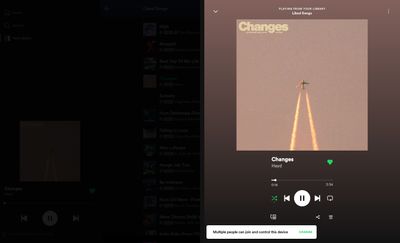Help Wizard
Step 1
Type in your question below and we'll check to see what answers we can find...
Loading article...
Submitting...
If you couldn't find any answers in the previous step then we need to post your question in the community and wait for someone to respond. You'll be notified when that happens.
Simply add some detail to your question and refine the title if needed, choose the relevant category, then post.
Just quickly...
Before we can post your question we need you to quickly make an account (or sign in if you already have one).
Don't worry - it's quick and painless! Just click below, and once you're logged in we'll bring you right back here and post your question. We'll remember what you've already typed in so you won't have to do it again.
FAQs
Please see below the most popular frequently asked questions.
Loading article...
Loading faqs...
Ongoing Issues
Please see below the current ongoing issues which are under investigation.
Loading issue...
Loading ongoing issues...
Help categories
Account & Payment
Using Spotify
Listen Everywhere
Spotify Tablet UI
Spotify Tablet UI
- Mark as New
- Bookmark
- Subscribe
- Mute
- Subscribe to RSS Feed
- Permalink
- Report Inappropriate Content
Plan
Premium
Device
Galaxy Tab S7+
Operating
Android 12
My Question or Issue
Found a weird problem with the app's UI, elements appear to be squished to one side as if avoiding a notch that doesnt exist. Already tried changing the display dpi to no avail.

- Subscribe to RSS Feed
- Mark Topic as New
- Mark Topic as Read
- Float this Topic for Current User
- Bookmark
- Subscribe
- Printer Friendly Page
- Mark as New
- Bookmark
- Subscribe
- Mute
- Subscribe to RSS Feed
- Permalink
- Report Inappropriate Content
also have this problem on a tab S8+
- Mark as New
- Bookmark
- Subscribe
- Mute
- Subscribe to RSS Feed
- Permalink
- Report Inappropriate Content
Hey folks,
Thanks for reaching out about this here in the Community.
Could you let us know which troubleshooting steps you've already tried? That way we can avoid any repeating steps.
If you haven't tried performing a clean reinstall of the app, we suggest that you do so by following these specific steps.
If this doesn't do the trick, could you let us know if the same happens in vertical mode?
Lastly, we'd like to know if this started happening after a specific event such as an update.
Keep us posted.
- Mark as New
- Bookmark
- Subscribe
- Mute
- Subscribe to RSS Feed
- Permalink
- Report Inappropriate Content
Already tried clearing the cache, changing tablet DPI settings, and reinstalling the app.
App works as it should vertically.
As for when it first happened, just as I had installed the app on my tablet. Landscape mode works properly on my phone.
- Mark as New
- Bookmark
- Subscribe
- Mute
- Subscribe to RSS Feed
- Permalink
- Report Inappropriate Content
I have the same problem, also Tab S7+, tried various ways to fix that, nothing helps. It used to be good UI before, but after some update it seems to be broken now. Smartphone version is working just fine.

- Mark as New
- Bookmark
- Subscribe
- Mute
- Subscribe to RSS Feed
- Permalink
- Report Inappropriate Content
Hi folks,
Could you let us know the exact version of Spotify you're running? You can find it under the app's settings > About.
Once we have this information we'll forward it to our internal teams who'll investigate further.
Cheers!
- Mark as New
- Bookmark
- Subscribe
- Mute
- Subscribe to RSS Feed
- Permalink
- Report Inappropriate Content
Also running on the same version as ser_jace, although this problem has occurred for a while. I was just hoping another update would fix it, so didn't give it much attention. I think I've had this issue since around late April or May when I first got the tablet and downloaded the app. Clean Install didn't work nor did clearing the cache/storage.

- Mark as New
- Bookmark
- Subscribe
- Mute
- Subscribe to RSS Feed
- Permalink
- Report Inappropriate Content
Hey everyone,
Thank you all for your patience.
Can you please let us know if you've set any custom settings to your tablets such as custom widgets to navigate the home screen?
Looking forward to your replies.
- Mark as New
- Bookmark
- Subscribe
- Mute
- Subscribe to RSS Feed
- Permalink
- Report Inappropriate Content
As far as I can see now, the issue disappeared after my tablet received an Android update. This bug no longer appears, possibly because an OS optimized all apps on my tablet (I got a pop-up that showed a number of apps being optimized for a new version of One UI). I hope this bug is gone for good.
Answering your query, I did not set any custom settings and didn't change anything in my tablet settings. The problem disappeared after the new One UI version was installed. Screenshot is attached.

- Mark as New
- Bookmark
- Subscribe
- Mute
- Subscribe to RSS Feed
- Permalink
- Report Inappropriate Content
Hey folks,
Thanks for your replies.
Rest assured this is being investigated. Don't forget to send us the exact Spotify version you have running on your devices.
@Cliché, can you let us know if you've set any custom settings to your tablets, such as custom widgets to navigate home screens?
Keep us in the loop!
- Mark as New
- Bookmark
- Subscribe
- Mute
- Subscribe to RSS Feed
- Permalink
- Report Inappropriate Content
Plan
Premium
Country
India
Device
Samsung Galaxy Tab S8 Ultra
Operating System
Android 13 with OneUI 5.0
My Question or Issue
The media player in app is restricted to half screen real estate.
Suggested posts
Let's introduce ourselves!
Hey there you, Yeah, you! 😁 Welcome - we're glad you joined the Spotify Community! While you here, let's have a fun game and get…