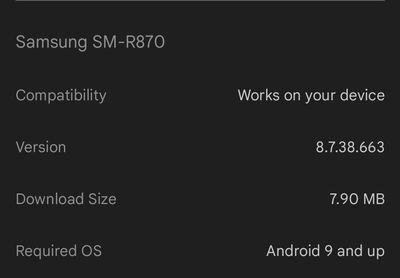Help Wizard
Step 1
Type in your question below and we'll check to see what answers we can find...
Loading article...
Submitting...
If you couldn't find any answers in the previous step then we need to post your question in the community and wait for someone to respond. You'll be notified when that happens.
Simply add some detail to your question and refine the title if needed, choose the relevant category, then post.
Just quickly...
Before we can post your question we need you to quickly make an account (or sign in if you already have one).
Don't worry - it's quick and painless! Just click below, and once you're logged in we'll bring you right back here and post your question. We'll remember what you've already typed in so you won't have to do it again.
FAQs
Please see below the most popular frequently asked questions.
Loading article...
Loading faqs...
Ongoing Issues
Please see below the current ongoing issues which are under investigation.
Loading issue...
Loading ongoing issues...
Help categories
Account & Payment
Using Spotify
Listen Everywhere
Spotify app on the Galaxy Watch 4 keeps deleting and redownloading all my offline songs
Spotify app on the Galaxy Watch 4 keeps deleting and redownloading all my offline songs
- Mark as New
- Bookmark
- Subscribe
- Mute
- Subscribe to RSS Feed
- Permalink
- Report Inappropriate Content
Plan Premium
Country UK
Device
Galaxy Watch 4
Operating System
Wear OS
My Question or Issue
Over the last few days the Spotify app keeps on clearing my playlists of all its downloaded offline tracks. I then have to redownload all over again only for the app to delete them all again. I have deleted and reinstalled the Spotify app on my watch and the problem still persists. It has basically become unusable in offline mode.
It has to be said that Spotify can be very buggy on the Galaxy watch which is disappointing and at times frustrating as the mobile app works without issues.
Please can you fix this.
- Labels:
-
bug
-
Galaxy Watch
-
Redownloading songs
-
Wear OS
- Subscribe to RSS Feed
- Mark Topic as New
- Mark Topic as Read
- Float this Topic for Current User
- Bookmark
- Subscribe
- Printer Friendly Page
- Mark as New
- Bookmark
- Subscribe
- Mute
- Subscribe to RSS Feed
- Permalink
- Report Inappropriate Content
It's the same issue for me since June 9th, 2022
I have restarted, reinstalled, and even reset my Galaxy Watch 4 but still my downloaded songs keep deleting.
Spotify version on Android: 8.7.36.923
Watch software: Wear OS 3.2
Watch model: SM-R870
- Mark as New
- Bookmark
- Subscribe
- Mute
- Subscribe to RSS Feed
- Permalink
- Report Inappropriate Content
Just done it again. This is getting very frustrating. How do you report bugs to Spotify?
- Mark as New
- Bookmark
- Subscribe
- Mute
- Subscribe to RSS Feed
- Permalink
- Report Inappropriate Content
The new update seems to be working for me.
After 12hrs, I haven't had to download my playlists again.
Spotify version: 8.7.38.663
I had to download music to my YouTube Music app because of this unreliability. That app is really bad, and it's sad that Tidal doesn't offer an app anymore on the Galaxy Watches; this issue made me realize that I must have personal music files again.
- Mark as New
- Bookmark
- Subscribe
- Mute
- Subscribe to RSS Feed
- Permalink
- Report Inappropriate Content
I agree, Spotify is really poor on the wearables. This isn't the first time I have had issues with the ap. No excuses from Spotify on this one, they need to invest mere time and perfect it.
- Mark as New
- Bookmark
- Subscribe
- Mute
- Subscribe to RSS Feed
- Permalink
- Report Inappropriate Content
Hi there folks,
Thank you for your posts here in the Community. Let's take a closer look into this.
To start with, can you check so that you're running the latest OS?
If you're running the latest OS and still experiencing this, can you reinstall Spotify to see if the issue persists?
We'll be on the lookout for your replies.
Take care!
- Mark as New
- Bookmark
- Subscribe
- Mute
- Subscribe to RSS Feed
- Permalink
- Report Inappropriate Content
Samsung watch doesn't have 'download' as part of music as was seen downloads and playlists to choose from. Now, it must have mobile on or wifi to listen to anything. Drastic changes without letting us know is bad service. I get more lists to choose from but now, a connection is required. Boo!
Suggested posts
Let's introduce ourselves!
Hey there you, Yeah, you! 😁 Welcome - we're glad you joined the Spotify Community! While you here, let's have a fun game and get…