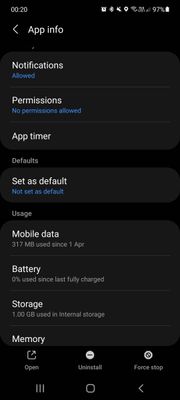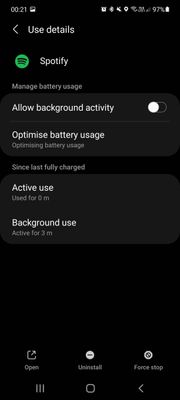Help Wizard
Step 1
Type in your question below and we'll check to see what answers we can find...
Loading article...
Submitting...
If you couldn't find any answers in the previous step then we need to post your question in the community and wait for someone to respond. You'll be notified when that happens.
Simply add some detail to your question and refine the title if needed, choose the relevant category, then post.
Just quickly...
Before we can post your question we need you to quickly make an account (or sign in if you already have one).
Don't worry - it's quick and painless! Just click below, and once you're logged in we'll bring you right back here and post your question. We'll remember what you've already typed in so you won't have to do it again.
FAQs
Please see below the most popular frequently asked questions.
Loading article...
Loading faqs...
Ongoing Issues
Please see below the current ongoing issues which are under investigation.
Loading issue...
Loading ongoing issues...
Help categories
Account & Payment
Using Spotify
Listen Everywhere
Starts playing the second i open
Solved!- Mark as New
- Bookmark
- Subscribe
- Mute
- Subscribe to RSS Feed
- Permalink
- Report Inappropriate Content
My Question or Issue
recently I had to replace my phone due to some component issues, ever since I got my replacement and redownloaded all apps, whenever I open Spotify, it instantly starts playing the song I was last listening to.
I usually use 2-3 music apps so anytime I open Spotify while listening to a song from another app, and Spotify just starts playing and cuts off my song, it's quite irritating, I've tried looking for answers about this issue as this never happened with my previous phone which I had literally less than a few weeks ago and which also had the same version of Spotify.
All other topics about this stuff is about auto play and some other things, I've tried them all but none seem to work, wondering if anyone else has this issue or can provide a solution
Solved! Go to Solution.
- Subscribe to RSS Feed
- Mark Topic as New
- Mark Topic as Read
- Float this Topic for Current User
- Bookmark
- Subscribe
- Printer Friendly Page
Hey everyone,
Thanks for the patience while we looked into this.
We can confirm that Spotify is aware of this issue, and the right teams are working on improving this in the future. However, at the moment we can't provide a specific timeline on when this will happen.
For now, we suggest keeping your app up to date.
Once again, thanks for all the feedback and patience. If anything else comes up, the Community will be here.
Accepted Solutions
- Mark as New
- Bookmark
- Subscribe
- Mute
- Subscribe to RSS Feed
- Permalink
- Report Inappropriate Content
Hey mate, last night there was a Samsung update which seems to have fixed the issue, so it just seems it was maybe a issue with android OS.
All seems to be fixed now luckily, cheers for all the help 👍
- Mark as New
- Bookmark
- Subscribe
- Mute
- Subscribe to RSS Feed
- Permalink
- Report Inappropriate Content
Do you mind opening Spotify settings in your settings app.
And sending a screenshot
- Mark as New
- Bookmark
- Subscribe
- Mute
- Subscribe to RSS Feed
- Permalink
- Report Inappropriate Content
sorry for the late reply
- Mark as New
- Bookmark
- Subscribe
- Mute
- Subscribe to RSS Feed
- Permalink
- Report Inappropriate Content
Hey @Sarblast,
Thanks for the screenshots.
Could you try performing a clean reinstall of the Spotify app as described here?
If the issue persists afterwards, could you tell us the brand/model and operations system of the affected device?
Keep us posted,
Cheers!
- Mark as New
- Bookmark
- Subscribe
- Mute
- Subscribe to RSS Feed
- Permalink
- Report Inappropriate Content
Issue still persists unfortunately
Samsung A715F
Android 11
- Mark as New
- Bookmark
- Subscribe
- Mute
- Subscribe to RSS Feed
- Permalink
- Report Inappropriate Content
I found another post that mentioned it only happens when certain things are connected.
And from some brief testing it appears to only start auto playing upon opening the app when I have my earphones connected.
I am fairly sure it's not a issue to do with these specific earphones as I have had this issue with other earphones and even some premium headphones, so I'm not exactly sure what's causing them to act up.
Atleast now I know what seems to be causing this issue but now that we have identified it, do you know anything that could have possibly caused this?
These are the same earphones I was using before the factory reset of my phone so I'd say its reasonable to not come to the conclusion that it is a earphone fault.
Thanks for any support you may have!
- Mark as New
- Bookmark
- Subscribe
- Mute
- Subscribe to RSS Feed
- Permalink
- Report Inappropriate Content
Hi @Sarblast!
Do the earphones emit a short sound when the bluetooth connection is established (the sound serves as a confirmation that the connection was successful)? Could you try unpairing your earphones and then pairing again to see if that does the trick?
In case the issue persists, try resetting your network settings by going to Settings > General Management > Reset > Reset network settings.
Cheers!
- Mark as New
- Bookmark
- Subscribe
- Mute
- Subscribe to RSS Feed
- Permalink
- Report Inappropriate Content
Tried unpairing and repairing
And reset the network things like you said
Still did not fix the issue
- Mark as New
- Bookmark
- Subscribe
- Mute
- Subscribe to RSS Feed
- Permalink
- Report Inappropriate Content
Hey there @Sarblast,
Thanks for the post.
You can try the solution from this article here. You can also check Spotify's app settings on your phone, in the Permissions section if you see the AutoStart setting. Some phones have this and allows you to disable automatic start by other connecting devices.
Unfortunately there is no setting within the Spotify app itself which controls how Bluetooth devices interact with the app. This is depended on the OS and the phone itself.
Hope this helps. Keep us posted on how you get on.
- Mark as New
- Bookmark
- Subscribe
- Mute
- Subscribe to RSS Feed
- Permalink
- Report Inappropriate Content
I have the same problem, or at least very similar. Android 10 (Nokia 6.1), Spotify version 8.7.28.1217
Repro steps:
- Open Spotify, play a song.
- Pause song.
- Close Spotify.
- Connect Bluetooth device.
- Open Spotify
After (5), the song resumes automatically. This isn't bluetooth-specific, since it doesn't happen at (4), and other apps don't suffer from the same problem. It's specifically when Spotify is opened after closing (swipe up via recent apps), when a Bluetooth device is connected. In fact, you can connect a Bluetooth device first and then do the rest (move (4) up to the start), and the problem persists. See attachment.
Note that (2) is optional; closing Spotify automatically stops the song as well.
- Mark as New
- Bookmark
- Subscribe
- Mute
- Subscribe to RSS Feed
- Permalink
- Report Inappropriate Content
For whatever reason i dont have that setting available in my permissions for spotify, there are some similar sounding ones but i cannot disable them, they seem to be linked directly to the apps functionality so it wont let me change them.
- Mark as New
- Bookmark
- Subscribe
- Mute
- Subscribe to RSS Feed
- Permalink
- Report Inappropriate Content
I guess this is where our issues are a bit different, when its not connected to a bluetooth device my app works perfectly fine no matter what, ive tried loads of different things but the issue does not persist, its only when a device is connected it begins acting weird. Hopefully if its a issue on their side it can be fixed ASAP as its very annoying, i dont think auto start or whatever this issue would be called should be there at all since it serves really no purpose except in very very niche scenarios.
- Mark as New
- Bookmark
- Subscribe
- Mute
- Subscribe to RSS Feed
- Permalink
- Report Inappropriate Content
Thank you for keeping us updated!
Would you mind contacting support so that they can check your cached data on Spotify's end for errors :?
The issue seems like it could be related to this and if so, it should be easily fixable.
Let us know how it goes!
We'll be on the lookout for your response in case it persists afterwards.
Thanks!
- Mark as New
- Bookmark
- Subscribe
- Mute
- Subscribe to RSS Feed
- Permalink
- Report Inappropriate Content
Hey mate, last night there was a Samsung update which seems to have fixed the issue, so it just seems it was maybe a issue with android OS.
All seems to be fixed now luckily, cheers for all the help 👍
- Mark as New
- Bookmark
- Subscribe
- Mute
- Subscribe to RSS Feed
- Permalink
- Report Inappropriate Content
Hey @Sarblast,
Thanks for letting us know that everything is working fine now.
That's great news 🙂 We hope this has been resolved permanently. Remember to always keep your apps and firmware updated, so you never miss on any fixes or new features being released.
Have a good one and don't hesitate to reach if you have other questions.
- Mark as New
- Bookmark
- Subscribe
- Mute
- Subscribe to RSS Feed
- Permalink
- Report Inappropriate Content
I’m having the same issue on an iPhone 7 and iPad Pro 2020
- Mark as New
- Bookmark
- Subscribe
- Mute
- Subscribe to RSS Feed
- Permalink
- Report Inappropriate Content
Hey @11177577260,
Thanks for your reply in this thread.
Can you share with us the troubleshooting you’ve already done? This way we can avoid repeating any steps.
On another, did you notice if this is happening on a different device from the ones you mentioned? It'd be awesome if you could check.
Lastly, we'd also like to know if it's always behaved like that or if this behavior started after a specific event/update.
We'll keep an eye on your response!
- Mark as New
- Bookmark
- Subscribe
- Mute
- Subscribe to RSS Feed
- Permalink
- Report Inappropriate Content
hi I have this same issue, even after updating the spotify app and I'm on the latest phone software (Android 12, Samsung s10e).
the issue is only with the spotify app and only when Bluetooth devices are connected. it is really annoying because I use multiple music apps and whenever I open spotify it plays something I had playing previously which interrupts what I'm currently listening to. and it not even always the last spotify song either, recently it starts resuming a podcast even if I had been listening to spotify songs after that.
any ideas on how to fix this, both the spotify app nor Android setting seem to have any settings related to this. should I try redownloading the app?
thanks, Murray
- Mark as New
- Bookmark
- Subscribe
- Mute
- Subscribe to RSS Feed
- Permalink
- Report Inappropriate Content
I've been having the same issue on a pixel 6a the last few days too. My android and Spotify app are both up to date and I've tried reinstalling the Spotify app a few times with no luck
Like mentioned above it only happens when I have a Bluetooth device connected and open the app.
- Mark as New
- Bookmark
- Subscribe
- Mute
- Subscribe to RSS Feed
- Permalink
- Report Inappropriate Content
Hey folks,
Thanks for posting here and for the info shared.
Would you mind sending us the exact Spotify version you're running on the affected devices? Make sure to include the OS version of the affected devices.
On another note, can you replicate this behavior from a different mobile device? If not sure, it'd be awesome if you could check. You can ask for the mobile device of a relative or a friend to open your accounts there and check.
Lastly, just to confirm, were you using Connect when this was happening? If yes, it'd be awesome if you could send us more details. It'd be really helpful if you sent us more details of the Bluetooth devices you've been using.
If possible, you can also send us a video recording of what's happening on your side. You can attach the videos in your next reply in mp4 format, or you can also upload them to YouTube or Google Drive and make them public, so we can visualize them.
Keep us in the loop!
Suggested posts
Let's introduce ourselves!
Hey there you, Yeah, you! 😁 Welcome - we're glad you joined the Spotify Community! While you here, let's have a fun game and get…