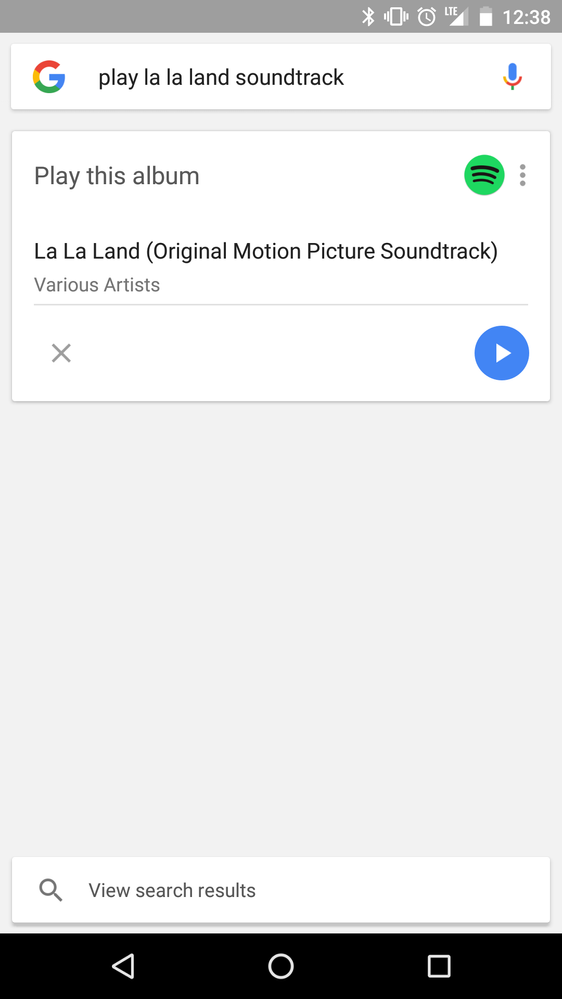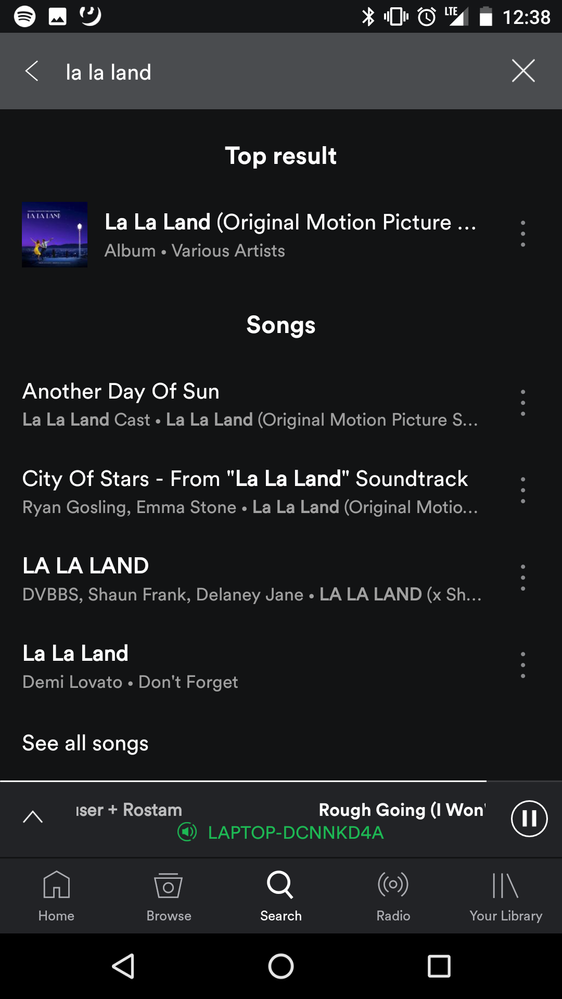Help Wizard
Step 1
Type in your question below and we'll check to see what answers we can find...
Loading article...
Submitting...
If you couldn't find any answers in the previous step then we need to post your question in the community and wait for someone to respond. You'll be notified when that happens.
Simply add some detail to your question and refine the title if needed, choose the relevant category, then post.
Just quickly...
Before we can post your question we need you to quickly make an account (or sign in if you already have one).
Don't worry - it's quick and painless! Just click below, and once you're logged in we'll bring you right back here and post your question. We'll remember what you've already typed in so you won't have to do it again.
FAQs
Please see below the most popular frequently asked questions.
Loading article...
Loading faqs...
Ongoing Issues
Please see below the current ongoing issues which are under investigation.
Loading issue...
Loading ongoing issues...
Help categories
Account & Payment
Using Spotify
Listen Everywhere
Voice control on Android
Voice control on Android
- Mark as New
- Bookmark
- Subscribe
- Mute
- Subscribe to RSS Feed
- Permalink
- Report Inappropriate Content
Ride a motorcycle and would like to be able to change songs etc by voice control over bluetooth. Spotify will start playing a track of my choice when I start up, but if I request a new track "play xxx by xxx in Spotify" I get the Android voice acknowledgement but the current track keeps playing.
It works occasionally, but mostly just does nothing. Experimenting, I can occasionally get it to switch tracks after giving a null command to google (i.e. press to talk, say nothing, then it finishes, then Spotify plays the next track) or by telling Spotify to "stop music", and it then starts the new track. Very inconsistent though.
Recently switched from Google Play Music All Access which worked perfectly. Will switch back if can't get this 100% operational in the next 30 days (premium trial period).
Any out there any help?
Luke
- Subscribe to RSS Feed
- Mark Topic as New
- Mark Topic as Read
- Float this Topic for Current User
- Bookmark
- Subscribe
- Printer Friendly Page
- Mark as New
- Bookmark
- Subscribe
- Mute
- Subscribe to RSS Feed
- Permalink
- Report Inappropriate Content
I'd just like to confirm having the same issue on a Nexus 5x running Android 7.0, and Spotify version 6.3.0.882. Also, as per the thread below, there appear to be several other people having the same issue, across a number of devices (including the Galaxy S7), and other Android versions (Marshmallow specifically). See: https://community.spotify.com/t5/Android/Google-Now-doesn-t-play-Spotify-music/td-p/1421087
- Mark as New
- Bookmark
- Subscribe
- Mute
- Subscribe to RSS Feed
- Permalink
- Report Inappropriate Content
- Mark as New
- Bookmark
- Subscribe
- Mute
- Subscribe to RSS Feed
- Permalink
- Report Inappropriate Content
I am having the same issue. However, when I issue a voice command over my bluetooh headset, Google Voice recognize and processes the command. For example, "Play [artist] on Spotify". But it will not actually start playing the music. I have to wake up the screen / unlock the phone then it works. That defeats the whole point of handsfree.
- Mark as New
- Bookmark
- Subscribe
- Mute
- Subscribe to RSS Feed
- Permalink
- Report Inappropriate Content
- Mark as New
- Bookmark
- Subscribe
- Mute
- Subscribe to RSS Feed
- Permalink
- Report Inappropriate Content
Bump. It's frustrating for someone who drives as much as I do. Google Play Music does this very well.
When I ask Google to "play la la land soundtrack," The search result correctly matches this to "La La Land (Original Soundtrack)."
When it opens Spotify, however, it has only searched for "la la land." It sometimes won't play at all, or it will just play songs from the list of results.
If Google can match this with Spotify, it should be able to open directly to that matched result rather than opening the search page.
- Mark as New
- Bookmark
- Subscribe
- Mute
- Subscribe to RSS Feed
- Permalink
- Report Inappropriate Content
same issue here, please spotify fix your darn app
- Mark as New
- Bookmark
- Subscribe
- Mute
- Subscribe to RSS Feed
- Permalink
- Report Inappropriate Content
same !!
- Mark as New
- Bookmark
- Subscribe
- Mute
- Subscribe to RSS Feed
- Permalink
- Report Inappropriate Content
Same here .(
- Mark as New
- Bookmark
- Subscribe
- Mute
- Subscribe to RSS Feed
- Permalink
- Report Inappropriate Content
please fix
- Mark as New
- Bookmark
- Subscribe
- Mute
- Subscribe to RSS Feed
- Permalink
- Report Inappropriate Content
- Mark as New
- Bookmark
- Subscribe
- Mute
- Subscribe to RSS Feed
- Permalink
- Report Inappropriate Content
More than 6 months after original post, still no answer from a spotify employee... 😕
- Mark as New
- Bookmark
- Subscribe
- Mute
- Subscribe to RSS Feed
- Permalink
- Report Inappropriate Content
- Mark as New
- Bookmark
- Subscribe
- Mute
- Subscribe to RSS Feed
- Permalink
- Report Inappropriate Content
Melody Voice Assistant can now do this for you (full disclaimer: I work here). Once you start the app and connnect it to your Spotify account - you can play a song, artist, album, genre, mood, playlist and also control your music simply using your voice.
- Mark as New
- Bookmark
- Subscribe
- Mute
- Subscribe to RSS Feed
- Permalink
- Report Inappropriate Content
Here's something, for you, since you ride. Cool idea
- Mark as New
- Bookmark
- Subscribe
- Mute
- Subscribe to RSS Feed
- Permalink
- Report Inappropriate Content
Thanks for the tip on this app. I will definitely use it. I actually had a screen pop up when I opened Spotify on my phone yesterday that said something like "Now you can control Spotify with your voice. Tap to learn more". When I tapped my screen nothing happened though and I never saw anything else about it. It looked like Spotify was anouncing native voice capabilities, from the screen.
- Mark as New
- Bookmark
- Subscribe
- Mute
- Subscribe to RSS Feed
- Permalink
- Report Inappropriate Content
- Mark as New
- Bookmark
- Subscribe
- Mute
- Subscribe to RSS Feed
- Permalink
- Report Inappropriate Content
I'm an app developer, and I've made an app that allows you to use voice commands to control Spotify on Android: https://play.google.com/store/apps/details?id=com.tmacstudios.spotifyvoice
- Mark as New
- Bookmark
- Subscribe
- Mute
- Subscribe to RSS Feed
- Permalink
- Report Inappropriate Content
Original poster here back a year later to see whether this is still a problem. Would consider moving back to Spotify if they've now fixed it, any idea?
Luke
- Mark as New
- Bookmark
- Subscribe
- Mute
- Subscribe to RSS Feed
- Permalink
- Report Inappropriate Content
Suggested posts
Let's introduce ourselves!
Hey there you, Yeah, you! 😁 Welcome - we're glad you joined the Spotify Community! While you here, let's have a fun game and get…