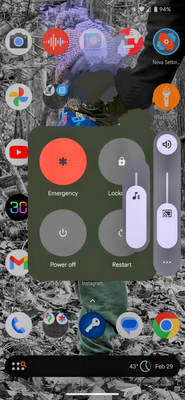Help Wizard
Step 1
Type in your question below and we'll check to see what answers we can find...
Loading article...
Submitting...
If you couldn't find any answers in the previous step then we need to post your question in the community and wait for someone to respond. You'll be notified when that happens.
Simply add some detail to your question and refine the title if needed, choose the relevant category, then post.
Just quickly...
Before we can post your question we need you to quickly make an account (or sign in if you already have one).
Don't worry - it's quick and painless! Just click below, and once you're logged in we'll bring you right back here and post your question. We'll remember what you've already typed in so you won't have to do it again.
FAQs
Please see below the most popular frequently asked questions.
Loading article...
Loading faqs...
Ongoing Issues
Please see below the current ongoing issues which are under investigation.
Loading issue...
Loading ongoing issues...
Help categories
Account & Payment
Using Spotify
Listen Everywhere
Volume control Android app glitch
Solved!- Mark as New
- Bookmark
- Subscribe
- Mute
- Subscribe to RSS Feed
- Permalink
- Report Inappropriate Content
Pixel 6 pro
Setup
-Playing Spotify on Android app and connected to Alexa Dot
-Viewing song lyrics
Issue
Phone volume control does not change Alexa Dot volume while viewing Lyrics in FULL-PAGE view.
Volume works properly when Lyrics in HALF-PAGE view.
Appears to be a glitch in the software.
Solved! Go to Solution.
- Labels:
-
Volume Control
- Subscribe to RSS Feed
- Mark Topic as New
- Mark Topic as Read
- Float this Topic for Current User
- Bookmark
- Subscribe
- Printer Friendly Page
Accepted Solutions
- Mark as New
- Bookmark
- Subscribe
- Mute
- Subscribe to RSS Feed
- Permalink
- Report Inappropriate Content
Hey @Jersey_Steve,
Thank you for reaching out here in the Community.
Just to check, have you tried restarting your devices and your router to make sure everything is synced up?
It's also a good idea to disconnect and re-connect your Spotify account to your Alexa account with the steps here to see if you'll experience the same.
Let us know how it goes.
- Mark as New
- Bookmark
- Subscribe
- Mute
- Subscribe to RSS Feed
- Permalink
- Report Inappropriate Content
Hey @Jersey_Steve,
Thank you for reaching out here in the Community.
Just to check, have you tried restarting your devices and your router to make sure everything is synced up?
It's also a good idea to disconnect and re-connect your Spotify account to your Alexa account with the steps here to see if you'll experience the same.
Let us know how it goes.
- Mark as New
- Bookmark
- Subscribe
- Mute
- Subscribe to RSS Feed
- Permalink
- Report Inappropriate Content
Yes, I've rebooted, reinstalled, etc.
This is an Android APK software issue. The volume control works correctly in with lyrics in partial page mode. Volume control stops working correctly with lyrics in full page mode. It's a software glitch. I don't know how to contact them with this report?.
- Mark as New
- Bookmark
- Subscribe
- Mute
- Subscribe to RSS Feed
- Permalink
- Report Inappropriate Content
Hey @Jersey_Steve ,
Thanks for the reply.
Could you provide a short screen recording of your experience with the volume controls? One with a working control and one with not working controls. We can then relay it to our tech team for further review. We'd also need the Spotify app version you're using together with the device's firmware version.
Keep us posted,
Cheers!
- Mark as New
- Bookmark
- Subscribe
- Mute
- Subscribe to RSS Feed
- Permalink
- Report Inappropriate Content
Just an update:
Suddenly, the volume buttons on my Pixel 6 Pro for BOTH the Bluetooth & Spotify App. Casted Volume Levels. It's difficult to describe, so I'm attaching a screen shot.
After pressing either volume button the two sliders appear. What is this called?
- Mark as New
- Bookmark
- Subscribe
- Mute
- Subscribe to RSS Feed
- Permalink
- Report Inappropriate Content
Thanks for the screenshot, @Jersey_Steve!
As a clean reinstall can help resolve different issues with Spotify's performance we recommend giving the app one with the steps here to test if it'll change how the volume buttons appear.
Additionally, could you check if you'd see two volume levels if you're listening via another app and using Bluetooth at the same time?
Thanks and we'll be on the lookout 🙂
Suggested posts
Let's introduce ourselves!
Hey there you, Yeah, you! 😁 Welcome - we're glad you joined the Spotify Community! While you here, let's have a fun game and get…