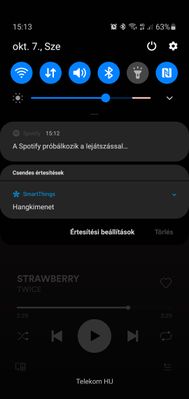Help Wizard
Step 1
Type in your question below and we'll check to see what answers we can find...
Loading article...
Submitting...
If you couldn't find any answers in the previous step then we need to post your question in the community and wait for someone to respond. You'll be notified when that happens.
Simply add some detail to your question and refine the title if needed, choose the relevant category, then post.
Just quickly...
Before we can post your question we need you to quickly make an account (or sign in if you already have one).
Don't worry - it's quick and painless! Just click below, and once you're logged in we'll bring you right back here and post your question. We'll remember what you've already typed in so you won't have to do it again.
FAQs
Please see below the most popular frequently asked questions.
Loading article...
Loading faqs...
Ongoing Issues
Please see below the current ongoing issues which are under investigation.
Loading issue...
Loading ongoing issues...
Help categories
Account & Payment
Using Spotify
Listen Everywhere
"Now Playing" song gets stuck on the same song
"Now Playing" song gets stuck on the same song
- Mark as New
- Bookmark
- Subscribe
- Mute
- Subscribe to RSS Feed
- Permalink
- Report Inappropriate Content
The song listed as currently playing gets stuck on one song. Any song that I play will show as the song that gets stuck, even though my laptop and amazon devices show the correct song that's playing. It fixes itself randomly, but I'm not sure how. Closing the app doesnt fix it. It just seems to go back to normal after several days of being stuck. It might be related to me using the Spotify app on my Samsung Active Watch 2 as a remote, since that makes the app open when ever my arm brushes anything. Sorry about the convoluted explanation. I've attached screenshots of the currently playing song and the playlist showing the song that's actually playing.
Plan
Premium
Country
US
Device
Galaxy Note 10 plus
Operating System
Android


- Subscribe to RSS Feed
- Mark Topic as New
- Mark Topic as Read
- Float this Topic for Current User
- Bookmark
- Subscribe
- Printer Friendly Page
- Mark as New
- Bookmark
- Subscribe
- Mute
- Subscribe to RSS Feed
- Permalink
- Report Inappropriate Content
- Mark as New
- Bookmark
- Subscribe
- Mute
- Subscribe to RSS Feed
- Permalink
- Report Inappropriate Content
Hey @MichaelTapp @SellyOakBlade @joomak @runwitherik @loxleyoutlaw,
Thanks for posting about this here!
We just wanted to let you know that we're aware of this issue and we're currently looking into it.
Make sure to head over to this Ongoing Issue thread, where we'll keep you posted on our progress.
Cheers!
- Mark as New
- Bookmark
- Subscribe
- Mute
- Subscribe to RSS Feed
- Permalink
- Report Inappropriate Content
Hi,
I have the same issue tried a clean install still having same issue does appear to be a caching issue with the images not loading after playing new song or podcast seems to have started in the last month.
Spotify version 8.5.78.909
OS oxygen 9.0.11
Kind regards,
Luke
- Mark as New
- Bookmark
- Subscribe
- Mute
- Subscribe to RSS Feed
- Permalink
- Report Inappropriate Content
Started happening again. Song plays, bar not moving. The notification says spotify is trying to play the music. Uninstalled the app from my galaxy watch a week ago, so its not because of it.
- Mark as New
- Bookmark
- Subscribe
- Mute
- Subscribe to RSS Feed
- Permalink
- Report Inappropriate Content
Hey @Lukefarrar and @Mightbreak!
Thanks for reporting this on the Community.
To help us investigate this, we'll ask you to leave your details and a +Vote here.
You can also subscribe to the thread via the 3-dot menu to get a notification when we have an update!
Cheers!
- Mark as New
- Bookmark
- Subscribe
- Mute
- Subscribe to RSS Feed
- Permalink
- Report Inappropriate Content
Also happens to me (Spotify on latest Android 11). I do not have a smartwatch of any kind but use my car stereo (VW) via bluetooth regularly. Clean install only helped for a day or 2.
- Mark as New
- Bookmark
- Subscribe
- Mute
- Subscribe to RSS Feed
- Permalink
- Report Inappropriate Content
Same problem. I have reinstalled the app etc, don't own a Samsung watch, mentioned by some. Haven't changed devices or use of Spotify for years but this problem started recently and keeps happening every day now. Very frustrating as I can't see or change what's playing without shutting down everytime.
- Mark as New
- Bookmark
- Subscribe
- Mute
- Subscribe to RSS Feed
- Permalink
- Report Inappropriate Content
Hey and thank you for your comments here folks!
In order to better facilitate tracking and reporting of this issue we need users who are experiencing this to go to our Ongoing issue thread and leave any info and a + Vote there.
We regularly gather all the details from the thread and pass it on to the team that investigates this.
We'll be closing this thread for new replies, but feel free to leave your feedback in the ongoing issue.
Thank you!
Suggested posts
Let's introduce ourselves!
Hey there you, Yeah, you! 😁 Welcome - we're glad you joined the Spotify Community! While you here, let's have a fun game and get…