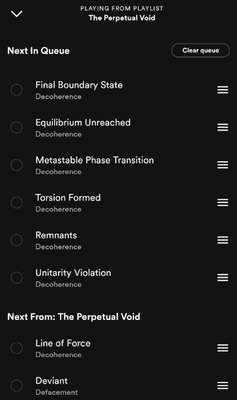- Home
- Help
- Content Questions
- On my Android, the "Clear Queue" button is not sho...
Help Wizard
Step 1
Type in your question below and we'll check to see what answers we can find...
Loading article...
Submitting...
If you couldn't find any answers in the previous step then we need to post your question in the community and wait for someone to respond. You'll be notified when that happens.
Simply add some detail to your question and refine the title if needed, choose the relevant category, then post.
Just quickly...
Before we can post your question we need you to quickly make an account (or sign in if you already have one).
Don't worry - it's quick and painless! Just click below, and once you're logged in we'll bring you right back here and post your question. We'll remember what you've already typed in so you won't have to do it again.
FAQs
Please see below the most popular frequently asked questions.
Loading article...
Loading faqs...
Ongoing Issues
Please see below the current ongoing issues which are under investigation.
Loading issue...
Loading ongoing issues...
Help categories
Account & Payment
Using Spotify
Listen Everywhere
On my Android, the "Clear Queue" button is not showing up when I go in to clear it. What do I do?
On my Android, the "Clear Queue" button is not showing up when I go in to clear it. What do I do?
- Mark as New
- Bookmark
- Subscribe
- Mute
- Subscribe to RSS Feed
- Permalink
- Report Inappropriate Content
Plan
Free/Premium
Country
Device
(iPhone 8, Samsung Galaxy 9, Macbook Pro late 2016)
Operating System
(iOS 10, Android Oreo, Windows 10,etc.)
My Question or Issue
- Subscribe to RSS Feed
- Mark Topic as New
- Mark Topic as Read
- Float this Topic for Current User
- Bookmark
- Subscribe
- Printer Friendly Page
Hi @annieval_71!
Note that the button is only available for the songs under the Next In Queue section (i.e. the song's you've manually added via the Add to queue button).
If you'd like to clear the songs under Next From as well, you can:
- jump to the last song in the queue
- play the last song from a new playlist and skip it
- play a song from Search
That way, the playback will stop as the queue has now been emptied (just make sure you have Repeat and Autoplay off). There's more info on how the queue works in this article, feel free to check it out, if you haven't already.
Hope this helps. Cheers!
- Mark as New
- Bookmark
- Subscribe
- Mute
- Subscribe to RSS Feed
- Permalink
- Report Inappropriate Content
Hi there @S_Mccommas,
Thanks for the post.
The Clear Queue button will only show if you have more than one song loaded in the queue. If you can't clear the queue, try swiping right on a couple of songs and you should see the button appear.
More info on how the Spotify queue works can be found here.
Take care!
- Mark as New
- Bookmark
- Subscribe
- Mute
- Subscribe to RSS Feed
- Permalink
- Report Inappropriate Content
Hello! I have been able to clear my queue in the past...it hasn't been an issue until the last day or two. I am using a pixel 7A and the option is gone. I have songs in the queue. I tried swiping right as you suggested.
Any help available? Thanks!
- Mark as New
- Bookmark
- Subscribe
- Mute
- Subscribe to RSS Feed
- Permalink
- Report Inappropriate Content
Hi @annieval_71!
Note that the button is only available for the songs under the Next In Queue section (i.e. the song's you've manually added via the Add to queue button).
If you'd like to clear the songs under Next From as well, you can:
- jump to the last song in the queue
- play the last song from a new playlist and skip it
- play a song from Search
That way, the playback will stop as the queue has now been emptied (just make sure you have Repeat and Autoplay off). There's more info on how the queue works in this article, feel free to check it out, if you haven't already.
Hope this helps. Cheers!
- Mark as New
- Bookmark
- Subscribe
- Mute
- Subscribe to RSS Feed
- Permalink
- Report Inappropriate Content
I have the same question. On my iPhone 14 Pro that is running iOS 17.5.1, there is no Clear Queue option.
- Mark as New
- Bookmark
- Subscribe
- Mute
- Subscribe to RSS Feed
- Permalink
- Report Inappropriate Content
Plan
Free/Premium
Country
Device
Google pixel
Operating System
Android
My Question or Issue
I have been trying to clear my queue on the app and I don't have clear queue when I go to it. Is there anything I can do to clear it since there's not a way to talk to support.
- Mark as New
- Bookmark
- Subscribe
- Mute
- Subscribe to RSS Feed
- Permalink
- Report Inappropriate Content
Hey @4todaySmile, thanks for asking in the Community!
There are a few ways to clear queue:
- On the mobile app, you can select the songs in the queue and remove them accordingly
- On the desktop app, you can batch select items using the shortcut (SHIFT + CLICK) and then remove them
- If you add something in the queue by using the add to queue option, then a clear queue option will show up to remove those items in one go
However, there is no way to remove the now playing bar at the bottom of the app. When you log in for the first time, it will not be present. But once you play anything, it will be there.
Regarding contacting support, you can do that using this link. You can also post your ideas in the ideas board.
Let me know if you need help with anything else. 🙂🎵
- Mark as New
- Bookmark
- Subscribe
- Mute
- Subscribe to RSS Feed
- Permalink
- Report Inappropriate Content
I know about clearing one by one but I mean to clear the queue completely to not have the same songs playing when I go back into the app to play.
But thanks for the response
- Mark as New
- Bookmark
- Subscribe
- Mute
- Subscribe to RSS Feed
- Permalink
- Report Inappropriate Content
Suggested posts
Let's introduce ourselves!
Hey there you, Yeah, you! 😁 Welcome - we're glad you joined the Spotify Community! While you here, let's have a fun game and get…