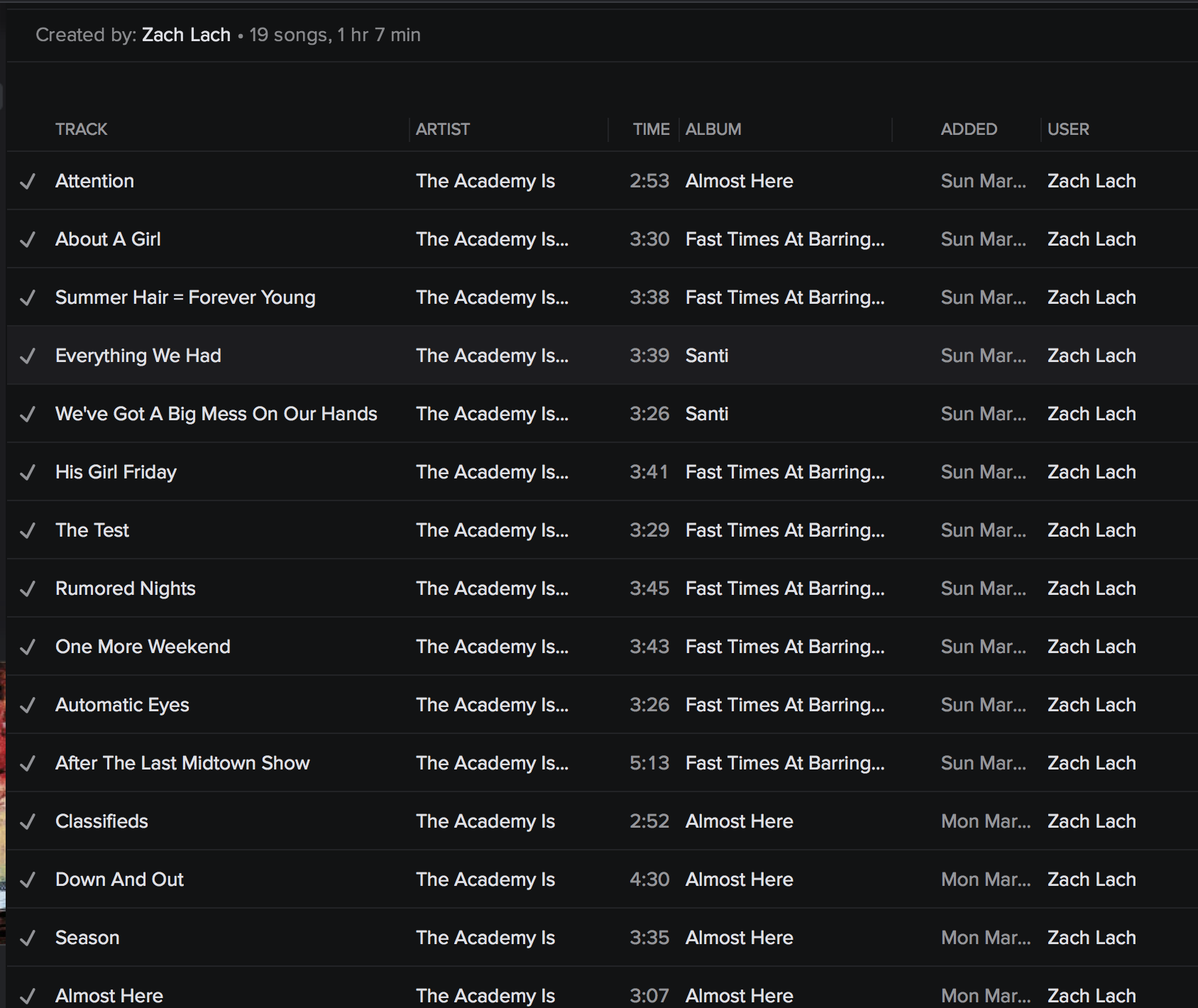- Home
- Help
- Desktop Mac
- Re: Not All of an Artist Songs Appear Under Their ...
Help Wizard
Step 1
Type in your question below and we'll check to see what answers we can find...
Loading article...
Submitting...
If you couldn't find any answers in the previous step then we need to post your question in the community and wait for someone to respond. You'll be notified when that happens.
Simply add some detail to your question and refine the title if needed, choose the relevant category, then post.
Just quickly...
Before we can post your question we need you to quickly make an account (or sign in if you already have one).
Don't worry - it's quick and painless! Just click below, and once you're logged in we'll bring you right back here and post your question. We'll remember what you've already typed in so you won't have to do it again.
FAQs
Please see below the most popular frequently asked questions.
Loading article...
Loading faqs...
Ongoing Issues
Please see below the current ongoing issues which are under investigation.
Loading issue...
Loading ongoing issues...
Help categories
Account & Payment
Using Spotify
Listen Everywhere
Not All of an Artist Songs Appear Under Their Name in My Music
Not All of an Artist Songs Appear Under Their Name in My Music
- Mark as New
- Bookmark
- Subscribe
- Mute
- Subscribe to RSS Feed
- Permalink
- Report Inappropriate Content
I have been trying to add my music from my playlist to My Music. However, not all of the songs are appearing under the artist even after it says it has been added. For example, I have the Artist 3 Doors Down, I add all of the 5 songs I have from that artist to My Music, but the Songs Kryptonite is not appearing under the Artist 3 Doors Down in My Music, however all of the other 4 songs are, and it says Kryptonite was added to my music. This is like this for multiple artist. Does anyone know a fix?
- Labels:
-
Mac


- Subscribe to RSS Feed
- Mark Topic as New
- Mark Topic as Read
- Float this Topic for Current User
- Bookmark
- Subscribe
- Printer Friendly Page
- Mark as New
- Bookmark
- Subscribe
- Mute
- Subscribe to RSS Feed
- Permalink
- Report Inappropriate Content
Try adding it from 3 Doors Down's own album:
http://open.spotify.com/track/5ZPp1V3PufN6qhAe3rLNmb
Peter
Spotify Community Mentor and Troubleshooter
Spotify Last.FM Twitter LinkedIn Meet Peter Rock Star Jam 2014
If this post was helpful, please add kudos below!
- Mark as New
- Bookmark
- Subscribe
- Mute
- Subscribe to RSS Feed
- Permalink
- Report Inappropriate Content
Okay, but what about for all of my other Artist. For Example The Academy Is I have 19 songs but only 9 show up in My Music. It just seems like it's like this for almost every artist
- Mark as New
- Bookmark
- Subscribe
- Mute
- Subscribe to RSS Feed
- Permalink
- Report Inappropriate Content
Where you adding a large number of tracks (500+) into Your Music when importing? If so, it looks like you may be seeing this bug:
If you restart the client (File > Exit) and relaunch, do all of the tracks still show up with ticks in your playlists?
Peter
Spotify Community Mentor and Troubleshooter
Spotify Last.FM Twitter LinkedIn Meet Peter Rock Star Jam 2014
If this post was helpful, please add kudos below!
- Mark as New
- Bookmark
- Subscribe
- Mute
- Subscribe to RSS Feed
- Permalink
- Report Inappropriate Content
At first yes, I added well over 500 songs. However, I have now quit and restarted Spotify, removed all of the songs by The Academy Is, and added them back with the same results. Only 9 of them show up
- Mark as New
- Bookmark
- Subscribe
- Mute
- Subscribe to RSS Feed
- Permalink
- Report Inappropriate Content
This is very confusing for me. Here is another example;
Under 'My Music' in the 'Artist' section the song 'One More Weekend' DOES NOT show up in the 'The Academy is' folder.
However,
Under 'My Music' in the 'Songs' section the song 'One More Weekend' DOES show up and it says the artist is 'The Academy is'.
I just don't understand what the problem is. It is like this for so many artist. It's not just a few. I have 19 songs by 'The Academy is' and only 9 show up under 'My Music' > 'Artist' > The Academy is'
Any ideas?
- Mark as New
- Bookmark
- Subscribe
- Mute
- Subscribe to RSS Feed
- Permalink
- Report Inappropriate Content
Peter
Spotify Community Mentor and Troubleshooter
Spotify Last.FM Twitter LinkedIn Meet Peter Rock Star Jam 2014
If this post was helpful, please add kudos below!
- Mark as New
- Bookmark
- Subscribe
- Mute
- Subscribe to RSS Feed
- Permalink
- Report Inappropriate Content
Here are 3 pictures.
The first and second picture is my own playlist that I made and it shows a list of songs by 'The Academy Is'
The third picture shows what artist I see when I click 'My Music' > 'Artist' > 'The Academy Is'
This picture (the third) shows what I am having a problem with.
Not all of the songs are appearing under the artist in 'My Music'. It clearly shows only 9 songs when I have a total of 19 by 'The Academy Is'



- Mark as New
- Bookmark
- Subscribe
- Mute
- Subscribe to RSS Feed
- Permalink
- Report Inappropriate Content
For whatever reason, this is happening because the artist (and in your playlist) has two different artist names:
That is something the Spotify team will need to correct if you let them know over on this topic.
Peter
Spotify Community Mentor and Troubleshooter
Spotify Last.FM Twitter LinkedIn Meet Peter Rock Star Jam 2014
If this post was helpful, please add kudos below!
Suggested posts
Let's introduce ourselves!
Hey there you, Yeah, you! 😁 Welcome - we're glad you joined the Spotify Community! While you here, let's have a fun game and get…