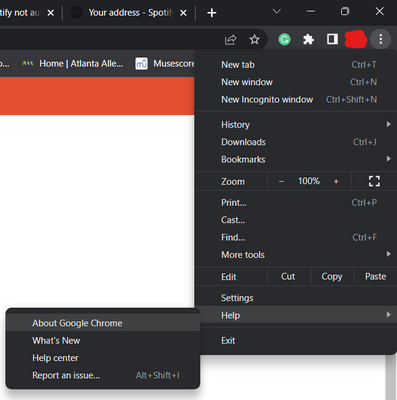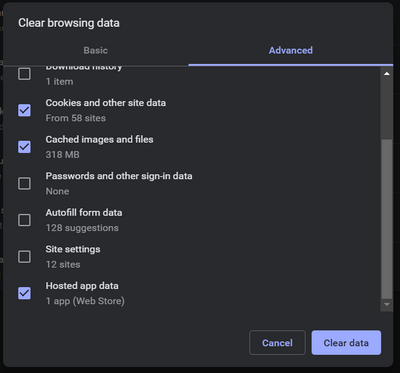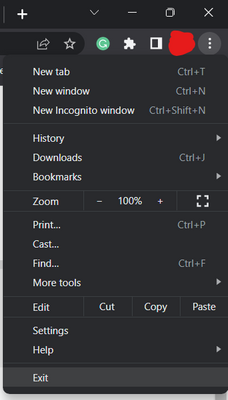- Home
- Help
- Desktop Windows
- Spotify offline on Windows
Help Wizard
Step 1
Type in your question below and we'll check to see what answers we can find...
Loading article...
Submitting...
If you couldn't find any answers in the previous step then we need to post your question in the community and wait for someone to respond. You'll be notified when that happens.
Simply add some detail to your question and refine the title if needed, choose the relevant category, then post.
Just quickly...
Before we can post your question we need you to quickly make an account (or sign in if you already have one).
Don't worry - it's quick and painless! Just click below, and once you're logged in we'll bring you right back here and post your question. We'll remember what you've already typed in so you won't have to do it again.
FAQs
Please see below the most popular frequently asked questions.
Loading article...
Loading faqs...
Ongoing Issues
Please see below the current ongoing issues which are under investigation.
Loading issue...
Loading ongoing issues...
Help categories
Account & Payment
Using Spotify
Listen Everywhere
Spotify offline on Windows
Spotify offline on Windows
- Mark as New
- Bookmark
- Subscribe
- Mute
- Subscribe to RSS Feed
- Permalink
- Report Inappropriate Content
Plan
Premium
Country
Argentina
Device
Lenovo
Operating System
Windows 11
My Question or Issue
Ever since the past few months, Spotify hasn't been working correctly on my computer. The web player loads correctly, I can look at my playlists and everything but no music plays.
My desktop app says its offline, however I can play from my playlists if I double click on the names, as well as controling the app from my phone but playing on the desktop app. On the desktop app I cannot look for music. I've tried logging off, reinstalling the app and all but nothing works.
- Subscribe to RSS Feed
- Mark Topic as New
- Mark Topic as Read
- Float this Topic for Current User
- Bookmark
- Subscribe
- Printer Friendly Page
- Mark as New
- Bookmark
- Subscribe
- Mute
- Subscribe to RSS Feed
- Permalink
- Report Inappropriate Content
Hey @mika1299
Have you changed antivirus software within that time? Has anything with your network changed?
Please ensure Spotify is allowed past your firewall.
If the above is not the issue:
I'd recommend clearing your Hosts File. Please follow these instructions.
I'd also recommend clearing your browser's cache and cookies. I will provide instructions for Chrome, but most browsers follow a very similar process.
1. Make sure you're on the newest version of Chrome. Click on the hamburger menu and go to Help > About Chrome.
Chrome will auto-update if there is one available.
2. Clear your browser's cache and cookies. On the sidebar, on the same update page, click on Privacy and security, and Clear browsing data.
Click on the advanced tab, and select Cookies, Cache, and Hosted app data with the time range set to all time.
3. Restart Chrome by clicking on the hamburger menu and clicking Exit.
If the above steps have not helped:
You mentioned that you've reinstalled. Was this a normal reinstall, or a Clean Reinstall?
If you have not tried a clean reinstall, and the issue is still not resolved, I'd recommend trying that.
Let me know how it goes!
- Mark as New
- Bookmark
- Subscribe
- Mute
- Subscribe to RSS Feed
- Permalink
- Report Inappropriate Content
Ah thank you @kaworu_bloodpaw for the quick reply! I have tried all methods but nothing seemed to change!
After clearing the cookies, cache and host data, when I log into spotify web player now the screen is completely black.
And after doing a clean reinstall of the desktop app nothing has changed
- Mark as New
- Bookmark
- Subscribe
- Mute
- Subscribe to RSS Feed
- Permalink
- Report Inappropriate Content
Could you attach a screenshot of what you're seeing with the web app and the desktop app, please?
- Mark as New
- Bookmark
- Subscribe
- Mute
- Subscribe to RSS Feed
- Permalink
- Report Inappropriate Content
@kaworu_bloodpaw
Here are both screenshots, web is all black. Desktop app shows offline, even when I am playing music from my phone. The offline mode is not ticked when I go to the File tab.


- Mark as New
- Bookmark
- Subscribe
- Mute
- Subscribe to RSS Feed
- Permalink
- Report Inappropriate Content
Hey folks,
Welcome to the Community!
Kudos to @kaworu_bloodpaw for the provided troubleshooting steps, we really appreciate the cooperation on this one!
@mika1299 could you also try with a different network to see if that'll change anything with the Web Player and app's behavior? If it's possible you can share Internet via hotspot from your mobile device and if you've been using Wifi until now, make sure to also restart your router.
It's also worth mentioning that if you're using a VPN this can cause different performance issues, so if that's the case we recommend disabling it and trying again without it.
Should the issue persist, you can try with a more advanced step and it's to start Windows in safe mode. More info on that you can find here.
Thanks and we'll be on the lookout 🙂
- Mark as New
- Bookmark
- Subscribe
- Mute
- Subscribe to RSS Feed
- Permalink
- Report Inappropriate Content
Plan
Premium
Country
Finland
Device
Samsung Galaxy Book 4 Ultra
Operating System
Windows 11
My Question or Issue
Spotify shows "You're offline", even it should be online in settings. Also computer is clearly online, because I am currently posting this bug report online !
I have tried log out and login, and resetting and restarting app from troubleshooting.
- Mark as New
- Bookmark
- Subscribe
- Mute
- Subscribe to RSS Feed
- Permalink
- Report Inappropriate Content
hey, same problem here. But i can start music via my phone tho....
Suggested posts
Let's introduce ourselves!
Hey there you, Yeah, you! 😁 Welcome - we're glad you joined the Spotify Community! While you here, let's have a fun game and get…