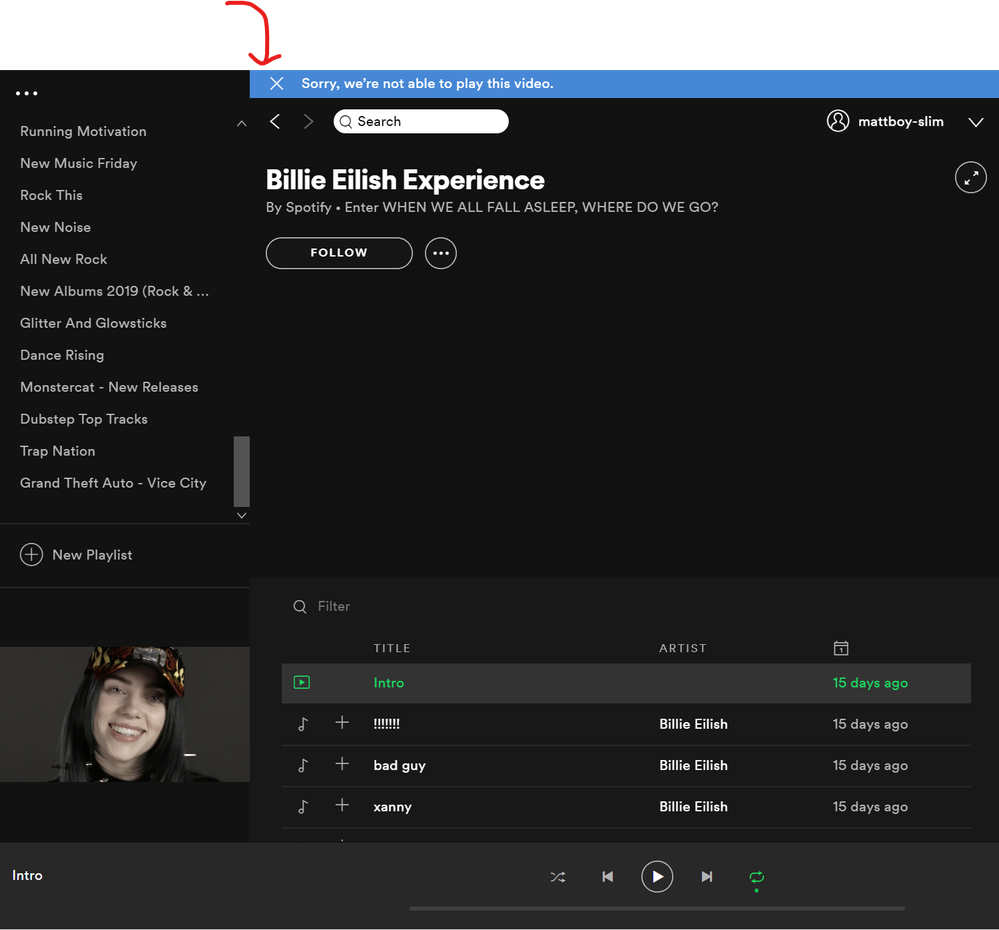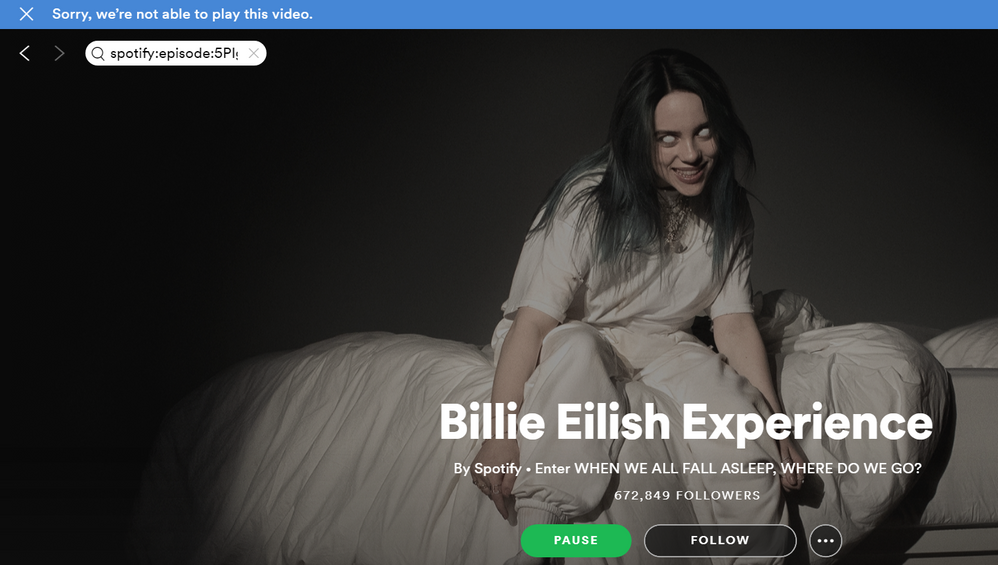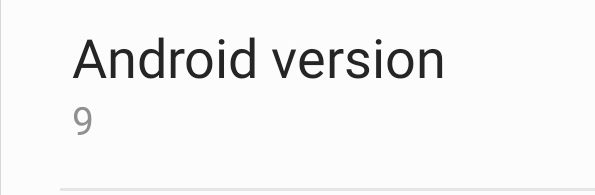Help Wizard
Step 1
Type in your question below and we'll check to see what answers we can find...
Loading article...
Submitting...
If you couldn't find any answers in the previous step then we need to post your question in the community and wait for someone to respond. You'll be notified when that happens.
Simply add some detail to your question and refine the title if needed, choose the relevant category, then post.
Just quickly...
Before we can post your question we need you to quickly make an account (or sign in if you already have one).
Don't worry - it's quick and painless! Just click below, and once you're logged in we'll bring you right back here and post your question. We'll remember what you've already typed in so you won't have to do it again.
FAQs
Please see below the most popular frequently asked questions.
Loading article...
Loading faqs...
Ongoing Issues
Please see below the current ongoing issues which are under investigation.
Loading issue...
Loading ongoing issues...
Help categories
Account & Payment
Using Spotify
Listen Everywhere
Billie Eilish Experience Videos Not Playing
Billie Eilish Experience Videos Not Playing
- Mark as New
- Bookmark
- Subscribe
- Mute
- Subscribe to RSS Feed
- Permalink
- Report Inappropriate Content
Hey there,
If you're having playback issues while trying to play Billie Eilish Experience videos, try the following:
- Reinstall the app
- Try a different internet connection
- Try a different device
If that doesn't help, add your +Vote and send us the following:
- Device model and exact OS version
- Exact Spotify version
- A screenshot
We'll make sure the right team knows about it. Thanks!
- Subscribe to RSS Feed
- Mark Topic as New
- Mark Topic as Read
- Float this Topic for Current User
- Bookmark
- Subscribe
- Printer Friendly Page
- Mark as New
- Bookmark
- Subscribe
- Mute
- Subscribe to RSS Feed
- Permalink
- Report Inappropriate Content
Hey there,
If you're having playback issues while trying to play Billie Eilish Experience videos, try the following:
- Reinstall the app
- Try a different internet connection
- Try a different device
If that doesn't help, add your +Vote and send us the following:
- Device model and exact OS version
- Exact Spotify version
- A screenshot, or preferably a screen recording.
We'll make sure the right team knows about it. Thanks!
- Mark as New
- Bookmark
- Subscribe
- Mute
- Subscribe to RSS Feed
- Permalink
- Report Inappropriate Content
Hi. I am also having this issue. I am listening on an iPhone 8 with the most recent version of Spotify (8.4.99.771)
- Mark as New
- Bookmark
- Subscribe
- Mute
- Subscribe to RSS Feed
- Permalink
- Report Inappropriate Content
Hey there @demenica,
We really appreciate adding those details 🙂
It'd be really helpful if you could include a screenrecording of what you're experiencing on your device (just make sure that there's no private or sensitive info displayed) when this happens. We'll make sure to pass it on to the right teams, thanks!
- Mark as New
- Bookmark
- Subscribe
- Mute
- Subscribe to RSS Feed
- Permalink
- Report Inappropriate Content
Hey folks,
We haven't heard from you in a while! Just wondering if you're still experiencing this issue.
If you are, could you try going to Settings > Playback and toggling Canvas on and off?
Thanks! We'll be looking out for your replies.
- Mark as New
- Bookmark
- Subscribe
- Mute
- Subscribe to RSS Feed
- Permalink
- Report Inappropriate Content
Peter,
This doesn't seem to work.
I am on Desktop and I don't have the "Canvas" option under "Settings"
Spotify Windows Store version: 1.1.4.197.g92d52c4f
OS: Windows 10 1809
- Mark as New
- Bookmark
- Subscribe
- Mute
- Subscribe to RSS Feed
- Permalink
- Report Inappropriate Content
Hey @beems,
Thanks for letting us know about this.
We've passed on your info to our tech team, who are currently looking into it.
We'll let you know as soon as we have any updates.
Thanks!
- Mark as New
- Bookmark
- Subscribe
- Mute
- Subscribe to RSS Feed
- Permalink
- Report Inappropriate Content
Hey @beems,
Thanks for your patience so far.
Could you try copy/pasting the following into the search bar in the Spotify desktop app and see if you can play the experience from there:
spotify:episode:5PIg9iLxwYSseasOihBcjZ?context=spotify%3Auser%3Aspotify%3Aplaylist%3A37i9dQZF1DXcf5pLcPbTwK
Looking forward to hearing back from you!
- Mark as New
- Bookmark
- Subscribe
- Mute
- Subscribe to RSS Feed
- Permalink
- Report Inappropriate Content
@Peter I still receive a "Sorry, we're not able to play this video" error bar at the top (screenshot attached). You can still see the search query appearing in the search bar.
- Mark as New
- Bookmark
- Subscribe
- Mute
- Subscribe to RSS Feed
- Permalink
- Report Inappropriate Content
Hey @beems,
Thanks for getting back to us and for your patience.
We've confirmed with our tech team that this is part of an A/B test.
We're always testing things in order to improve Spotify - there's more info about that here.
Hope that helps! Let us know if you have any further questions about this.
- Mark as New
- Bookmark
- Subscribe
- Mute
- Subscribe to RSS Feed
- Permalink
- Report Inappropriate Content
Tried updating app and deleting and reinstalling and SEVERAL different internet connections im thinking you need to fix the app like pronto
- Mark as New
- Bookmark
- Subscribe
- Mute
- Subscribe to RSS Feed
- Permalink
- Report Inappropriate Content
Yeah not working for me, just the intro.
Suggested posts
Let's introduce ourselves!
Hey there you, Yeah, you! 😁 Welcome - we're glad you joined the Spotify Community! While you here, let's have a fun game and get…