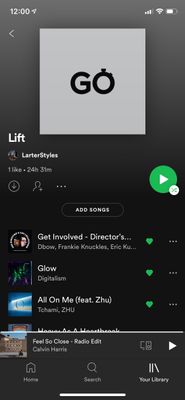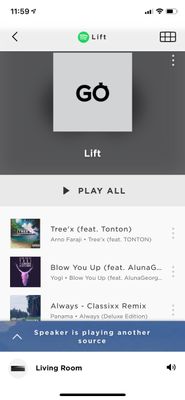Help Wizard
Step 1
Type in your question below and we'll check to see what answers we can find...
Loading article...
Submitting...
If you couldn't find any answers in the previous step then we need to post your question in the community and wait for someone to respond. You'll be notified when that happens.
Simply add some detail to your question and refine the title if needed, choose the relevant category, then post.
Just quickly...
Before we can post your question we need you to quickly make an account (or sign in if you already have one).
Don't worry - it's quick and painless! Just click below, and once you're logged in we'll bring you right back here and post your question. We'll remember what you've already typed in so you won't have to do it again.
FAQs
Please see below the most popular frequently asked questions.
Loading article...
Loading faqs...
Ongoing Issues
Please see below the current ongoing issues which are under investigation.
Loading issue...
Loading ongoing issues...
Help categories
Account & Payment
Using Spotify
Listen Everywhere
Bose SoundTouch does not respect playlist order
Bose SoundTouch does not respect playlist order
- Mark as New
- Bookmark
- Subscribe
- Mute
- Subscribe to RSS Feed
- Permalink
- Report Inappropriate Content
Plan
Premium
Country
Australia
Device
Bose SoundTouch 30 & 300
My Question or Issue
Regardless of what sort order a playlist is configured with (e.g. “Recently added”), SoundTouch speakers always play it in “Custom order” mode.
This means that no matter how I configure the playlist sort order in the Spotify app, it’ll always start from the same song if I play it directly from the Bose system, via Spotify Connect (i.e. it plays in the correct/expected order if I play it via my phone or the web player — just not directly via the Spotify Connect app on the Bose speakers).
Clearly Bose just don’t check / adhere to a different playlist sort order, other than “Custom order”.
I’ve tried logging this issue with Bose many times, but haven’t had a reply… and it seems this issue has been going on since 2015! https://community.spotify.com/t5/Android/Spotify-Connect-and-Playlist-sorting/m-p/1251035#M52271
- Labels:
-
Connect
- Subscribe to RSS Feed
- Mark Topic as New
- Mark Topic as Read
- Float this Topic for Current User
- Bookmark
- Subscribe
- Printer Friendly Page
- Mark as New
- Bookmark
- Subscribe
- Mute
- Subscribe to RSS Feed
- Permalink
- Report Inappropriate Content
Hey @user-removed,
Thanks for searching for the answer you need here!
We'd recommend that you remove Spotify from the Sound touch app, restart your devices and afterwards connect them anew. That should fix any problems with the connection between the accounts.
If that doesn't fix things, it's possible that some of the app files have gotten corrupted. You should remove both apps and install them anew. You can find the steps for a clean Spotify reinstall here.
If the issue persists, could you share a video of what you see at your end? You can attach it via the Insert Video option in the post editor, just make sure to hide any private/ sensitive info.
In the meantime you can try connecting your speaker via Bluetooth. That should keep the correct playing order.
Hope this helps. Keep us posted on how it goes.
- Mark as New
- Bookmark
- Subscribe
- Mute
- Subscribe to RSS Feed
- Permalink
- Report Inappropriate Content
Re-adding my account and reinstalling the apps didn’t help.
I’ve attached some images below showing the same playlist in both the Spotify and SoundTouch apps:
- The playlist is sorted by “Recently added” in the Spotify app — note the first few songs in the playlist:
- But the playlist is sorted differently in the SoundTouch app — note that the first few songs are different:
- These are actually the same songs that appear at the top of the playlist if I were to select “Custom order”. In other words, it doesn’t matter what sort order I select in the Spotify app, it’s not reflected in the SoundTouch app (it’s always hard-coded to “custom order”):
- Mark as New
- Bookmark
- Subscribe
- Mute
- Subscribe to RSS Feed
- Permalink
- Report Inappropriate Content
Hey @user-removed,
Thank you for your reply and for providing the screenshots.
Can you play the playlist on the speaker via the Spotify app using Connect to see if that works well?
Would you mind letting us know which version of the app you have?
We'll keep an eye out for your reply 🙂
Cheers!
- Mark as New
- Bookmark
- Subscribe
- Mute
- Subscribe to RSS Feed
- Permalink
- Report Inappropriate Content
If I play playlists on my Bose speakers using the Spotify app on my phone as a remote (i.e. via Bluetooth or Spotify Connect), everything plays in the correct order (“recently added” in the case of the playlist pictured above).
Things only go awry when I play playlists via the SoundTouch app on my phone, or via the Bose speakers directly (i.e. by pressing the SoundTouch button on my Bose remote).
I’ve got the latest versions of everything, Spotify 8.5.82.1469 (I can’t add the other apps’ version numbers, otherwise this post gets marked as spam for some reason).
- Mark as New
- Bookmark
- Subscribe
- Mute
- Subscribe to RSS Feed
- Permalink
- Report Inappropriate Content
SoundTouch 26.0.1
- Mark as New
- Bookmark
- Subscribe
- Mute
- Subscribe to RSS Feed
- Permalink
- Report Inappropriate Content
Hey again @user-removed,
Thank you for you confirmation.
We're aware of some hiccups with the Recently played function and we're working on improving it.
We're currently focusing on mobile and desktop developments, so we can't say if or when this can be rolled out to apps on other types of devices
Always keep you app updated to ensure you'll receive the latest fixes and improvements
If you have any questions we're always one reply away 🙂
Cheers!
- Mark as New
- Bookmark
- Subscribe
- Mute
- Subscribe to RSS Feed
- Permalink
- Report Inappropriate Content
Just to confirm: this issue doesn’t have anything to do with the ‘recently played’ function — I only mentioned ‘recently added’ as an example of one of the various playlist sort orders that isn’t respected on Bose SoundTouch devices.
- Mark as New
- Bookmark
- Subscribe
- Mute
- Subscribe to RSS Feed
- Permalink
- Report Inappropriate Content
Hey @user-removed,
Thank you for your post. Sorry for the misunderstanding in the latest reply.
We can't really guarantee that the playlist order will be changed/kept in that app
We recommend you to contact Bose as they're the ones in charge of the integration.
Cheers 🙂
- Mark as New
- Bookmark
- Subscribe
- Mute
- Subscribe to RSS Feed
- Permalink
- Report Inappropriate Content
nothing is happend.
All Spotify APPs (WEB Player, Spotify APP for BOSE, Spotify APP for VOLVO Sensus) will use the wrong sequence since 2015 and many user have send a request and are visible annoyed.
regards
- Mark as New
- Bookmark
- Subscribe
- Mute
- Subscribe to RSS Feed
- Permalink
- Report Inappropriate Content
Hi @R50,
Welcome to the Community and thanks for reaching out!
We don't have any additional info on this at this moment unfortunately. If you haven't already, it's best to bring it up to Bose's attention as well. That way both teams can get in touch through the respective partner channels to work on a solution.
The Community is always here if there's anything else you need assistance with.
Take care.
Suggested posts
Let's introduce ourselves!
Hey there you, Yeah, you! 😁 Welcome - we're glad you joined the Spotify Community! While you here, let's have a fun game and get…