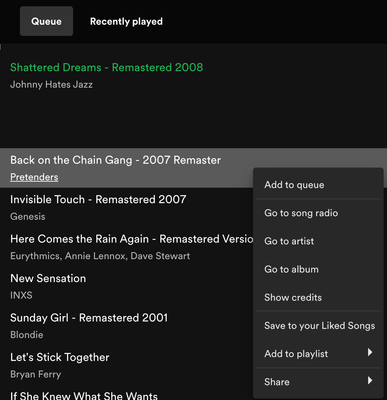Help Wizard
Step 1
Type in your question below and we'll check to see what answers we can find...
Loading article...
Submitting...
If you couldn't find any answers in the previous step then we need to post your question in the community and wait for someone to respond. You'll be notified when that happens.
Simply add some detail to your question and refine the title if needed, choose the relevant category, then post.
Just quickly...
Before we can post your question we need you to quickly make an account (or sign in if you already have one).
Don't worry - it's quick and painless! Just click below, and once you're logged in we'll bring you right back here and post your question. We'll remember what you've already typed in so you won't have to do it again.
FAQs
Please see below the most popular frequently asked questions.
Loading article...
Loading faqs...
Ongoing Issues
Please see below the current ongoing issues which are under investigation.
Loading issue...
Loading ongoing issues...
Help categories
Account & Payment
Using Spotify
Listen Everywhere
Can't Remove songs from the play queue
Can't Remove songs from the play queue
- Mark as New
- Bookmark
- Subscribe
- Mute
- Subscribe to RSS Feed
- Permalink
- Report Inappropriate Content
I can't remove songs from the queue that I don't want to play. Fix your software, this should not be an issue. (Premium user, Mac Desktop Client, Fresh Installation)
- Labels:
-
Other
- Subscribe to RSS Feed
- Mark Topic as New
- Mark Topic as Read
- Float this Topic for Current User
- Bookmark
- Subscribe
- Printer Friendly Page
Hey there,
We're seeing reports about the "Remove" and "Add to queue" buttons not working on iOS in this thread. Make sure to check it out if you're experiencing the same issue and leave the requested details so we can investigate further.
We'll be closing off this thread now to keep the information in one place.
Take care!
- Mark as New
- Bookmark
- Subscribe
- Mute
- Subscribe to RSS Feed
- Permalink
- Report Inappropriate Content
Same here! (Premium user Windows Desktop Client & Latest Android App)
Can't add to queue or remove from queue.
- Mark as New
- Bookmark
- Subscribe
- Mute
- Subscribe to RSS Feed
- Permalink
- Report Inappropriate Content
- Mark as New
- Bookmark
- Subscribe
- Mute
- Subscribe to RSS Feed
- Permalink
- Report Inappropriate Content
Hey there everyone,
Thanks for posting this and welcome to the Community!
@3fuvp-qmop_q1, do you still have this issue? If so, we'd first trying a clean reinstall of the app on your device.
@Renegade-Punk if this only occurs when using your Android device, make sure to head to this ongoing issue report and add a +VOTE and comment.
However, if you're seeing this issue when using the Spotify Connect feature, make sure to head here instead.
Hope this helps!
- Mark as New
- Bookmark
- Subscribe
- Mute
- Subscribe to RSS Feed
- Permalink
- Report Inappropriate Content
I'm still having this problem on a pc running win 10. I've reinstalled many times. The "remove from this playlist" is grayed out. I run into this on all of the "made for you" lists. Also doesn't work on a playlist radio. Only time I can ever remove something is on the "weekly discovery".
- Mark as New
- Bookmark
- Subscribe
- Mute
- Subscribe to RSS Feed
- Permalink
- Report Inappropriate Content
This is occurring on both my Android and Windows clients. I remove songs from my play queue, and then it resets and they're all back again. Sometimes it takes a few seconds, but it keeps undoing all my changes. It's infuriating.
Premium user.
- Mark as New
- Bookmark
- Subscribe
- Mute
- Subscribe to RSS Feed
- Permalink
- Report Inappropriate Content
Yea Im also having this issue, could someone link the ongoing issue report because I cant seem to find it, its really really frustrating.
- Mark as New
- Bookmark
- Subscribe
- Mute
- Subscribe to RSS Feed
- Permalink
- Report Inappropriate Content
Me too - Thinking of going back to Apple music
- Mark as New
- Bookmark
- Subscribe
- Mute
- Subscribe to RSS Feed
- Permalink
- Report Inappropriate Content
Just started having this problem today, makes me worried that it's not a bug and is now a feature...
- Mark as New
- Bookmark
- Subscribe
- Mute
- Subscribe to RSS Feed
- Permalink
- Report Inappropriate Content
Hey @Mitch_Saxon,
Thank you for your reply in this thread.
We've tried reproducing this but we were not able to so it's a good idea to try some troubleshooting.
Could you try to log out > restart your device > log back in to see if that will make any difference for you?
We'd also recommend to clear your cache to remove any old files that might be causing issues with the app's performance on your device.
If the above doesn't fix it, it'd be great if you can test this with another account. If a family member has a Spotify account you can ask them to log in on your device to check if they'll be able to remove a song from the queue.
Let us know how it goes.
- Mark as New
- Bookmark
- Subscribe
- Mute
- Subscribe to RSS Feed
- Permalink
- Report Inappropriate Content
Same! This is driving me nuts! I listened to a podcast ONCE and now it populates at the top of my queue, with no option to remove, and auto plays at random or after I complete another. It’s infuriating. How can the algos not recognize I don’t follow or care for this single pod. No means to correct it from the Spotify team.
- Mark as New
- Bookmark
- Subscribe
- Mute
- Subscribe to RSS Feed
- Permalink
- Report Inappropriate Content
Hey there @pfarley722,
Thanks for reaching out on the Community!
Podcast episodes you've started listening to may appear in the queue if you're playing another podcast at that time. It's also possible for podcasts to appear on your Home feed, even if they're not in the play queue.
You should however be able to mark the episode as played. Just head to Your library > Podcasts & Shows > New episodes > Click the checkmark on the right side. This action will remove the episode from the Continue Listening section and it should no longer play when another episode ends.
We hope this helps!
- Mark as New
- Bookmark
- Subscribe
- Mute
- Subscribe to RSS Feed
- Permalink
- Report Inappropriate Content
Using desktop client- fully updated, fully everything. There is no option to remove a song from the Next Up/queue. The 3 dot menu has no option to remove a song, ignore a song, hide a song, etc. I've been looking recently to block a song from playing which keeps being added to my autoplay queues and there's no option for that anymore either. This is basic/core functionality which is absent....
- Mark as New
- Bookmark
- Subscribe
- Mute
- Subscribe to RSS Feed
- Permalink
- Report Inappropriate Content
Hi @user-removed,
Note that the Clear queue button is only visible in the "Next in queue" section, i.e. the songs you've manually added via the Add to queue option. Still, you can remove any track from the queue on the desktop app by pressing the Del/Backspace key on your keyboard. More info on how the queue works can be found in this article.
In order to improve the recommendations you get from Spotify, you can check out the Music feed of your Home page on the mobile app and select Not interested from the three dots menu of a song you aren't particularly interested in. More info on this feature here.
Hope this clears things up. Cheers!
- Mark as New
- Bookmark
- Subscribe
- Mute
- Subscribe to RSS Feed
- Permalink
- Report Inappropriate Content
This doesn't apply to the queue which Spotify creates when it enters 'Autoplay' (Enjoy nonstop listening...). This is still a queue of songs- this queue has no option to remove, move, or ignore songs. I understand that I have control over manually queued items, but why would these controls not be present in every queue- manually or automatically created?
- Mark as New
- Bookmark
- Subscribe
- Mute
- Subscribe to RSS Feed
- Permalink
- Report Inappropriate Content
Wow, as of today there is no longer "remove from queue" available. I pay for premium subscription and I can't decide to remove songs that I don't like from the "queue". I enjoy listening to Daily Mix and autoplay and I can longer decide that I don't want to listen to certain songs? I'd rather be on the free plan if I no longer have control over songs I don't want in my queue.
I listen on Desktop, I do not use a mobile app.
- Mark as New
- Bookmark
- Subscribe
- Mute
- Subscribe to RSS Feed
- Permalink
- Report Inappropriate Content
Hey there folks,
Thanks for reaching out in the thread!
You should still be able to remove songs from the queue, despite it not being displayed when clicking the 3 dots menu.
@worldexplore - would you mind checking if you're able to remove the songs as mentioned by @Yordan earlier in the thread? First, click on the song > press the Delete key.
Let us know how you get on!
- Mark as New
- Bookmark
- Subscribe
- Mute
- Subscribe to RSS Feed
- Permalink
- Report Inappropriate Content
This does work, But the visible 'remove from queue' should still be there. I'd been having this issue for a few days and I only just now found this after a bit of searching. You shouldn't have to go digging to find a keybind just to remove a song from the queue. Why was this button removed?
- Mark as New
- Bookmark
- Subscribe
- Mute
- Subscribe to RSS Feed
- Permalink
- Report Inappropriate Content
Hello Maria,
Yes this works, but only on songs in the Queue.
But how in the world are people to know to follow these steps regarding using the delete key?
Must people get frustrated and look all over the internet to find this information out?
Also, it does not work in songs in the "Up Next" autoplay function.
I used to enjoy allowing playlists to go to AutoPlay, but now I'll make sure playlists are set to repeat since I can no longer remove songs from the queue on autoplay.
- Mark as New
- Bookmark
- Subscribe
- Mute
- Subscribe to RSS Feed
- Permalink
- Report Inappropriate Content
Thanks for the info @worldexplore, @user-removed and @DeathThemself.
We did some testing behind the scenes and it seems that the option to remove songs from the Up Next queue via the three dots is there. Could you make sure you're running the newest version of the app?
If the behavior persists then we recommend giving the app a clean reinstall with the steps in this article.
Keep us posted 🙂
Suggested posts
Let's introduce ourselves!
Hey there you, Yeah, you! 😁 Welcome - we're glad you joined the Spotify Community! While you here, let's have a fun game and get…