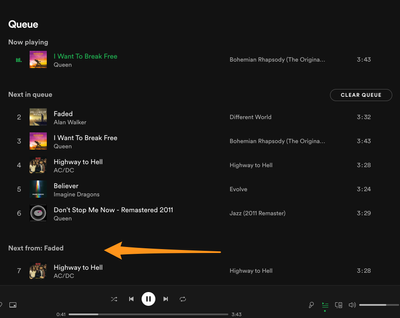Help Wizard
Step 1
Type in your question below and we'll check to see what answers we can find...
Loading article...
Submitting...
If you couldn't find any answers in the previous step then we need to post your question in the community and wait for someone to respond. You'll be notified when that happens.
Simply add some detail to your question and refine the title if needed, choose the relevant category, then post.
Just quickly...
Before we can post your question we need you to quickly make an account (or sign in if you already have one).
Don't worry - it's quick and painless! Just click below, and once you're logged in we'll bring you right back here and post your question. We'll remember what you've already typed in so you won't have to do it again.
FAQs
Please see below the most popular frequently asked questions.
Loading article...
Loading faqs...
Ongoing Issues
Please see below the current ongoing issues which are under investigation.
Loading issue...
Loading ongoing issues...
Help categories
Account & Payment
Using Spotify
Listen Everywhere
Connect - Autoplay DISABLED, but still ACTIVE
Solved!- Mark as New
- Bookmark
- Subscribe
- Mute
- Subscribe to RSS Feed
- Permalink
- Report Inappropriate Content
Plan
Premium
Country
Germany
Device
Samsung Galaxy A51, Windows 10 notebook
Operating System
Android 11, Windows 10
My Question or Issue
I'm listening on several Sonos speakers via Connect. Recently, Spotify has started playing other music once the album I listen to has finished - i.e. it's using the Autoplay feature. Problem is: Autoplay is DISABLED on all devices, but it's still being used. How do I fix this? (I've already reinstalled Spotify on all devices.)
Solved! Go to Solution.
- Subscribe to RSS Feed
- Mark Topic as New
- Mark Topic as Read
- Float this Topic for Current User
- Bookmark
- Subscribe
- Printer Friendly Page
- Mark as New
- Bookmark
- Subscribe
- Mute
- Subscribe to RSS Feed
- Permalink
- Report Inappropriate Content
Really, Spotify's reply should be "Sorry, we stuffed up. We don't know why we thought this would be a good idea. Obviously not. Sorry, we'll fix it as soon as possible."
There's no other response that makes sense to me.
It really is that bad a change. Let me explain...
Those of us who want to listen to a whole album, don't want to hear a whole album plus some other random track from some other band we didn't plan for. Just the whole album so that we can enjoy it in its self-contained entirety. We'll get up and change albums when we're ready to hear something else, thank you.
- Mark as New
- Bookmark
- Subscribe
- Mute
- Subscribe to RSS Feed
- Permalink
- Report Inappropriate Content
Well for me the problem doesn't even wait until the end of the album.
This morning, in the car, I put on an album.
First song played. Next it went to some random song that had nothing to do with the album, artist genre, year... anything!
So I manually selected the album's second song.
It played... then... went to some other totally random obscure track that had nothing to do with anything!?
Why can't I even listen to an album!?
Adele would be appalled.
I (we) have put up with so much rubbish from Spotify but this really is a deal breaker.
- Mark as New
- Bookmark
- Subscribe
- Mute
- Subscribe to RSS Feed
- Permalink
- Report Inappropriate Content
Spotify have FINALLY said they were going to fix this. It'll take a few more weeks, so we'll have to wait and see, but at least they have finally deigned to talk and listen to us.
I'm still extremely salty over how this whole thing has been handled by Spotify, so I don't know yet if I'll come back/stick around.
- Mark as New
- Bookmark
- Subscribe
- Mute
- Subscribe to RSS Feed
- Permalink
- Report Inappropriate Content
I like so many others are hugely frustrated with this recent change. To ask us to vote for something that was already in place until recently is just insulting.
There obviously must be some commercial decision behind all of this but I doubt losing paying customers was part of the plan. I could understand Autoplay being forced on users who are using the service for free but, like others have mentioned, you shouldn't be forcing this on those paying a monthly subscription.
I use spotify nearly every day connected to a chromecast so when this first started happening I noticed immediately and contacted your support team directly who didn't seem to know what was going on at first but now we know this is a deliberate choice to force music on us we don't want to listen to.
Time to cancel my subscription and look for an alternative streaming service I think.
- Mark as New
- Bookmark
- Subscribe
- Mute
- Subscribe to RSS Feed
- Permalink
- Report Inappropriate Content
On my Side, as a French customer, I will give a try to Deezer. The music database looks to be the same more or less some artists or albums, the price is the same but the Web player just stops when the album or the playlist I just chose ON MYSELF ends. Just as cool as was Spotify. And they offer me a three months trial subscription. Just perfect to give it a try! Bye bye Spotify... I hope remaining customers will have their original and respectful web player back soon.
- Mark as New
- Bookmark
- Subscribe
- Mute
- Subscribe to RSS Feed
- Permalink
- Report Inappropriate Content
As mentioned by @JalapenoMunich
An update has been posted. An option to disable Autoplay on connected devices will soon be coming to the desktop app first and then the mobile app at a later time. The setting works globally so if you turn Autoplay off in the desktop app for connected devices, it will also be off in the mobile app when playing to connected devices.
More info here:
- Mark as New
- Bookmark
- Subscribe
- Mute
- Subscribe to RSS Feed
- Permalink
- Report Inappropriate Content
- Mark as New
- Bookmark
- Subscribe
- Mute
- Subscribe to RSS Feed
- Permalink
- Report Inappropriate Content
For the past few days, the autoplay forcing has been on and off, both in the Windows 11 app and the iPadOS 15.1 app.
Is this a test or are they just messing with us?
In any case, when the forced autoplay in Connect disappears completely, make a statement to that effect.
Otherwise, the disbelief will never subside.
- Mark as New
- Bookmark
- Subscribe
- Mute
- Subscribe to RSS Feed
- Permalink
- Report Inappropriate Content
finally stumbled across a thread that reflects my problem with spotify right now. how did this bug make it into a public release? hopefully the fix rolls out soon because this really ruins my album listening experience.
the auto playlist of similar music is cool and all... but i dont always want it.
- Mark as New
- Bookmark
- Subscribe
- Mute
- Subscribe to RSS Feed
- Permalink
- Report Inappropriate Content
”It is our humble ask that we keep the conversation civil and friendly.”
I honestly and humbly ask when Spotify will get some people who are actually listening to music (as opposed to ”consuming” music) in their management teams. Maybe people who actually do listen to music, and use the product, could balance the discussion when ”features” like this are brought to the table. It seems there are only business people making product decisions. Business people should make business decisions, product people should make product decisions.
- Mark as New
- Bookmark
- Subscribe
- Mute
- Subscribe to RSS Feed
- Permalink
- Report Inappropriate Content
Well spoken!
Spotify wants to play music. I want to listen to music. The difference is big. Dollar big...
- Mark as New
- Bookmark
- Subscribe
- Mute
- Subscribe to RSS Feed
- Permalink
- Report Inappropriate Content
I guess whilst Spotify are dragging their feet fixing this "deliberate bug", I'll look at making playlists that consist of consecutive albums that I want to listen to. But the convenience of spinning up a single album and then having some aural relief is still dead. Spotify remind me a lot of my country's government!
- Mark as New
- Bookmark
- Subscribe
- Mute
- Subscribe to RSS Feed
- Permalink
- Report Inappropriate Content
I listened to a 24 track album, 2 hours 42 min, on the web player and it went to autoplay again. So even the workaround stopped working around?
Incredible
I only came to the message boards because there was that time Spotify removed the specific album length information (like, literally why lol) and us people on the boards were able to bully them into putting it back very quickly. Was hoping bullying would work again but I guess not.
- Mark as New
- Bookmark
- Subscribe
- Mute
- Subscribe to RSS Feed
- Permalink
- Report Inappropriate Content
Glad to see they're finally listening and implementing change their users want. For anyone wondering why they'd make this by default? Gotta pump those stream numbers up! It's advantageous for Spotify for you to stream more.
- Mark as New
- Bookmark
- Subscribe
- Mute
- Subscribe to RSS Feed
- Permalink
- Report Inappropriate Content
A perfecly good service ruined. Thankfully my subscription ran out today and now with Tidal, never to return.
- Mark as New
- Bookmark
- Subscribe
- Mute
- Subscribe to RSS Feed
- Permalink
- Report Inappropriate Content
I can't believe a team at Spotify came up with this idea, experimented with it, and then shipped it. Yes - now you force people to listen to more music but at the cost of alienating your hardcode listeners. Shame on your PMs and engineers.
- Mark as New
- Bookmark
- Subscribe
- Mute
- Subscribe to RSS Feed
- Permalink
- Report Inappropriate Content
Every artist who appears in Autoplay and who is not my artist is blocked!
- Mark as New
- Bookmark
- Subscribe
- Mute
- Subscribe to RSS Feed
- Permalink
- Report Inappropriate Content
@Sveinolsvik, you would blame yourself this way by blocking artists you like. I have canceled my Family subscription and as Spotify notified me, now I am actually a Free listener 🙂 I hope Premium and Family customers will get their free playing experience back soon!
Deezer offered me a first year subscription for 10 euros/month as a wecome offer. its regular fee of 15 euros/month is a little bit less expensive than the similar offer of 16 euros/month from Spotify. The Web Player is a little different, it works fine and it has a clearer interface and of course, it stops just right when my playlist or the album I chose to play by myself ends. One feature that I will be missing it the Spotify Connect feature for playing tracks from one place on another device or to continue a former play session on another device when logging in on that another device. Maybe a similar Connect feature is around there in the Deezer player and I will discover it later. What I appreciate is that I have not to set my playing session as private everytime I start the app or the Web Play like I was forced to with Spotify: this choice is ser forever in Deezer till you change it on your own. Cool.
- Mark as New
- Bookmark
- Subscribe
- Mute
- Subscribe to RSS Feed
- Permalink
- Report Inappropriate Content
This bug was resolved for a while but it is happening again, could the team at Spotify fix it properly?
- Mark as New
- Bookmark
- Subscribe
- Mute
- Subscribe to RSS Feed
- Permalink
- Report Inappropriate Content
still happening
Suggested posts
Let's introduce ourselves!
Hey there you, Yeah, you! 😁 Welcome - we're glad you joined the Spotify Community! While you here, let's have a fun game and get…