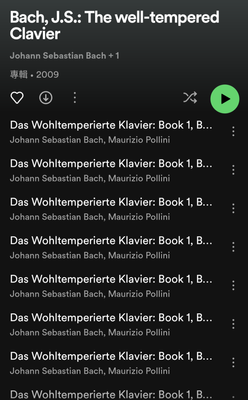Help Wizard
Step 1
Type in your question below and we'll check to see what answers we can find...
Loading article...
Submitting...
If you couldn't find any answers in the previous step then we need to post your question in the community and wait for someone to respond. You'll be notified when that happens.
Simply add some detail to your question and refine the title if needed, choose the relevant category, then post.
Just quickly...
Before we can post your question we need you to quickly make an account (or sign in if you already have one).
Don't worry - it's quick and painless! Just click below, and once you're logged in we'll bring you right back here and post your question. We'll remember what you've already typed in so you won't have to do it again.
FAQs
Please see below the most popular frequently asked questions.
Loading article...
Loading faqs...
Ongoing Issues
Please see below the current ongoing issues which are under investigation.
Loading issue...
Loading ongoing issues...
Help categories
Account & Payment
Using Spotify
Listen Everywhere
Long Song Names - How to read??
Long Song Names - How to read??
- Mark as New
- Bookmark
- Subscribe
- Mute
- Subscribe to RSS Feed
- Permalink
- Report Inappropriate Content
Hi,
Is it actually impossible to view long song names without playing each one in turn and viewing it? See attached picture for an example. Doesn’t crop up frequently but very annoying.
Thanks
- Labels:
-
App & Features

- Subscribe to RSS Feed
- Mark Topic as New
- Mark Topic as Read
- Float this Topic for Current User
- Bookmark
- Subscribe
- Printer Friendly Page
Hi @HarryESHall,
Thank you for posting in the Community! We've moved your post to a relevant Help Board where it fits better.
I can see where you're coming from and how this could be a bit annoying when having really long titles of certain songs/shows. However, at the moment this is an expected situation, as every device has different screen size and display resolution, hence the visual experience across platforms differs as it depends on the aforementioned factors.
Our app tries to provide you with the full title (as it's creator intended), but as I said the limitations come from the displaying capabilities of the particular device. For example on my mobile device's screen (which is 6.21 inches) I see even less characters than you for the same titles you sent in the screenshot. On desktop however, you can see the full titles if your app is launched in full screen mode. So to sum this up, at the moment you can observe the full name of an entry on a device that has the necessary screen size and resolution. For all other cases you can look at the now playing bar, where longer titles roll back in a ticker display fashion and so you can read them in full from there.
Hope this clears things up. If you have any questions or need anything else, the Community is here for you.
- Mark as New
- Bookmark
- Subscribe
- Mute
- Subscribe to RSS Feed
- Permalink
- Report Inappropriate Content
Hi @HarryESHall,
Thank you for posting in the Community! We've moved your post to a relevant Help Board where it fits better.
I can see where you're coming from and how this could be a bit annoying when having really long titles of certain songs/shows. However, at the moment this is an expected situation, as every device has different screen size and display resolution, hence the visual experience across platforms differs as it depends on the aforementioned factors.
Our app tries to provide you with the full title (as it's creator intended), but as I said the limitations come from the displaying capabilities of the particular device. For example on my mobile device's screen (which is 6.21 inches) I see even less characters than you for the same titles you sent in the screenshot. On desktop however, you can see the full titles if your app is launched in full screen mode. So to sum this up, at the moment you can observe the full name of an entry on a device that has the necessary screen size and resolution. For all other cases you can look at the now playing bar, where longer titles roll back in a ticker display fashion and so you can read them in full from there.
Hope this clears things up. If you have any questions or need anything else, the Community is here for you.
- Mark as New
- Bookmark
- Subscribe
- Mute
- Subscribe to RSS Feed
- Permalink
- Report Inappropriate Content
Is there any work to fix this?
- Mark as New
- Bookmark
- Subscribe
- Mute
- Subscribe to RSS Feed
- Permalink
- Report Inappropriate Content
Hi there @dmly,
Thank you for your reply in this thread.
In this moment we recommend that you take part of the information that's provided above.
Let us know if we can help you with anything else.
Take care 🙂
- Mark as New
- Bookmark
- Subscribe
- Mute
- Subscribe to RSS Feed
- Permalink
- Report Inappropriate Content
Hi Kiril,
I found that even when viewing the spotify desktop app in full screen on my 16" laptop the song titles on this album were blocked by the plays column. Is there a solution to this?
- Mark as New
- Bookmark
- Subscribe
- Mute
- Subscribe to RSS Feed
- Permalink
- Report Inappropriate Content
For me this makes many albums unuseable for anyone looking for specific tracks, I appreciate the comment about screen real-estate, but there are lots of well-understood UI approaches to circumvent this, would be great to be able to see the full title at least via a link to launch a text-wrapped popup for example. The player bar where 'longer titles roll back in a ticker display fashion and so you can read them in full from there' is also painful waiting for the title to scroll, for the track I'm just listening took 40 seconds to get to the full title, so if you're using this approach to flick through all the tracks looking for a specific track it takes forever. Would at least be good to have a text wrapped option on this screen if not elsewhere. Thank you for listening 🙂
- Mark as New
- Bookmark
- Subscribe
- Mute
- Subscribe to RSS Feed
- Permalink
- Report Inappropriate Content
Hi, this is a problem very very common to classical music, and for classical music listeners there should probably be some solution. For a ”normal” user, there are only a few songs that will ever be affected by problems related to long titles, but for Classical music listeners, it is all songs. It is impossible to pick a certain track, since you display every song as the same. This should be a prioritzed fix since it is not a minor problem to a large subset of your paying customers, no?
best regards
Adan
best
- Mark as New
- Bookmark
- Subscribe
- Mute
- Subscribe to RSS Feed
- Permalink
- Report Inappropriate Content
This problem has been around for so long, and you'd think it be so easy to just allow to slide the cell to show the full name. The answers from Spotify aren't helpful at all. Probably Spotify devs themselves don't listen to a lot of classical music. I only listen to classical music, but I try to avoid Spotify for this lack of basic functionality of being able to see the full name of the song.
- Mark as New
- Bookmark
- Subscribe
- Mute
- Subscribe to RSS Feed
- Permalink
- Report Inappropriate Content
The easy solution is to change order in song title. Instead of Artist, album, song title it shoud be song title, album, Author, Artist.
Ideally it should be configurable in the settings by individual user too
- Mark as New
- Bookmark
- Subscribe
- Mute
- Subscribe to RSS Feed
- Permalink
- Report Inappropriate Content
I’m sorry but this really isn’t all that helpful, as many users have pointed out, there are already several apps that have addressed this by having scrolling song titles. Is there really no fix in the works for this?
- Mark as New
- Bookmark
- Subscribe
- Mute
- Subscribe to RSS Feed
- Permalink
- Report Inappropriate Content
Hi, this UI issue is crucial, please help improve user experience. Thank you.
- Mark as New
- Bookmark
- Subscribe
- Mute
- Subscribe to RSS Feed
- Permalink
- Report Inappropriate Content
Same here. This problem have been several years, it's causes very awful user experience.
- Mark as New
- Bookmark
- Subscribe
- Mute
- Subscribe to RSS Feed
- Permalink
- Report Inappropriate Content
Bumping this thread.
Yes this is an issue for me especially with Classical music or even in the artists field when there are multiple artists on a track..
- Mark as New
- Bookmark
- Subscribe
- Mute
- Subscribe to RSS Feed
- Permalink
- Report Inappropriate Content
Bumping because I can't believe this has not been addressed yet. As a fellow dev, the fix shouldn't take more than 30 minutes...
- Mark as New
- Bookmark
- Subscribe
- Mute
- Subscribe to RSS Feed
- Permalink
- Report Inappropriate Content
Yes, this is a huge problem when I listen to classical music, which I do more and more. Would be great if someone at Spotify could take a look at this and create a better user experience.
- Mark as New
- Bookmark
- Subscribe
- Mute
- Subscribe to RSS Feed
- Permalink
- Report Inappropriate Content
An issue that has been disregarded far too long (over 10 years) by Spotify. I cannot explain why such smart people do not get it.
- Mark as New
- Bookmark
- Subscribe
- Mute
- Subscribe to RSS Feed
- Permalink
- Report Inappropriate Content
Same very annoying problem, it seems Spotify doesn't want to keep Classical music listeners ! Is there any update ?
- Mark as New
- Bookmark
- Subscribe
- Mute
- Subscribe to RSS Feed
- Permalink
- Report Inappropriate Content
希望這個惱人的問題可以獲得重視及改善。
- Mark as New
- Bookmark
- Subscribe
- Mute
- Subscribe to RSS Feed
- Permalink
- Report Inappropriate Content
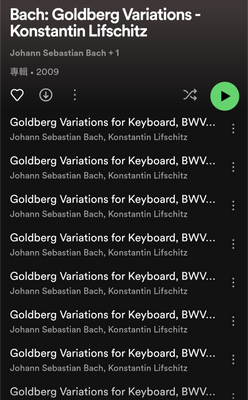
我的郵件地址是
新竹縣寶山區雙園路二段372號
感恩
- Mark as New
- Bookmark
- Subscribe
- Mute
- Subscribe to RSS Feed
- Permalink
- Report Inappropriate Content
Also looking forward for solution
Suggested posts
Let's introduce ourselves!
Hey there you, Yeah, you! 😁 Welcome - we're glad you joined the Spotify Community! While you here, let's have a fun game and get…