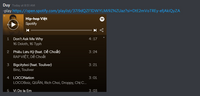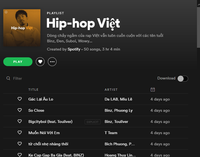Help Wizard
Step 1
Type in your question below and we'll check to see what answers we can find...
Loading article...
Submitting...
If you couldn't find any answers in the previous step then we need to post your question in the community and wait for someone to respond. You'll be notified when that happens.
Simply add some detail to your question and refine the title if needed, choose the relevant category, then post.
Just quickly...
Before we can post your question we need you to quickly make an account (or sign in if you already have one).
Don't worry - it's quick and painless! Just click below, and once you're logged in we'll bring you right back here and post your question. We'll remember what you've already typed in so you won't have to do it again.
FAQs
Please see below the most popular frequently asked questions.
Loading article...
Loading faqs...
Ongoing Issues
Please see below the current ongoing issues which are under investigation.
Loading issue...
Loading ongoing issues...
Help categories
Account & Payment
Using Spotify
Listen Everywhere
Playlists auto updating
Solved!- Mark as New
- Bookmark
- Subscribe
- Mute
- Subscribe to RSS Feed
- Permalink
- Report Inappropriate Content
Hello!
If I subscribe to a playlist (and have it saved to my phone)... If the playlist has new songs added to it, does my account automatically sync from time to time and download the latest additions to my phone?
Secondaly, if I click save on a tune on my phone, then login to Spotify on my PC, will it download that tune automatically? So all "saved" songs are sync across devices?
Cheers!
Solved! Go to Solution.
- Labels:
-
music
- Subscribe to RSS Feed
- Mark Topic as New
- Mark Topic as Read
- Float this Topic for Current User
- Bookmark
- Subscribe
- Printer Friendly Page
Accepted Solutions
- Mark as New
- Bookmark
- Subscribe
- Mute
- Subscribe to RSS Feed
- Permalink
- Report Inappropriate Content
Hello @Jimmyrn85!
Thanks for reaching out. Yes, if you follow a certain playlist and the owner decides to change its songs you will automatically notice that the songs have changed on your phone. Also, if you have internet connection, all your devices should be perfectly sync and you'll be able to see your saved songs in all your devices.
I hope this helped 🙂
Happy listening, Jose.
- Mark as New
- Bookmark
- Subscribe
- Mute
- Subscribe to RSS Feed
- Permalink
- Report Inappropriate Content
Hello @Jimmyrn85!
Thanks for reaching out. Yes, if you follow a certain playlist and the owner decides to change its songs you will automatically notice that the songs have changed on your phone. Also, if you have internet connection, all your devices should be perfectly sync and you'll be able to see your saved songs in all your devices.
I hope this helped 🙂
Happy listening, Jose.
- Mark as New
- Bookmark
- Subscribe
- Mute
- Subscribe to RSS Feed
- Permalink
- Report Inappropriate Content
Well that clears that up! Many thanks!!
- Mark as New
- Bookmark
- Subscribe
- Mute
- Subscribe to RSS Feed
- Permalink
- Report Inappropriate Content
No worries 😉 that's what I'm here for. Make sure to reach out if you have any other questions.
Jose.
- Mark as New
- Bookmark
- Subscribe
- Mute
- Subscribe to RSS Feed
- Permalink
- Report Inappropriate Content
Hello, what if I liked a playlist and wish to not have the playlist update when the original creator updates the playlist. Sometimes I like a playlist exactly how it is.
Thanks
- Mark as New
- Bookmark
- Subscribe
- Mute
- Subscribe to RSS Feed
- Permalink
- Report Inappropriate Content
Hey there @sammiew,
Welcome to the Community!
Currently there is no way to save a specific version of a playlist, so it stays the same even when the author adds or removes songs.
What you can do is copy all the songs from that playlist and create your own. The easiest way to do this is using the Ctrl+A / Command+A command on the desktop app to select all the songs in a playlist and add them to the new one.
Hope this helps. Don't hesitate to reach out again, if you have more questions.
Have a great day!
- Mark as New
- Bookmark
- Subscribe
- Mute
- Subscribe to RSS Feed
- Permalink
- Report Inappropriate Content
Hi,
I have a problem with my playlists that I am following. In the phone/ desktop app, it usually shows the same songs (which has been there for weeks). However, when I copied the link and pasted it on Discord for my friend to listen, the playlist appeared with new songs which I assume they are newest and updated ones.
Can you explain how's that happen and a solution for this?
Thank you.
- Mark as New
- Bookmark
- Subscribe
- Mute
- Subscribe to RSS Feed
- Permalink
- Report Inappropriate Content
Hey @DuyNP,
Thanks for reaching out to us with this one.
One Spotify URI shouldn't bring up different versions of a playlist. We'd appreciate it if you post the link, so that we may have a closer look. We'd also appreciate a couple of screenshot of how it appears in your app and for your friends in Discord.
Keep us posted, we’ll keep an eye out for your reply.
- Mark as New
- Bookmark
- Subscribe
- Mute
- Subscribe to RSS Feed
- Permalink
- Report Inappropriate Content
Hi,
Thanks for your quick reply.
Here's the link in my Discord:
https://open.spotify.com/playlist/37i9dQZF1DWYLMi9ZNZUaz?si=h02xgCDtSPutYddad0jIhQ
Below is the comparison between the desktop app and the link in Discord:
- Mark as New
- Bookmark
- Subscribe
- Mute
- Subscribe to RSS Feed
- Permalink
- Report Inappropriate Content
Hey @DuyNP,
Thank you for your reply and screenshots.
This is a Spotify created playlist and it's personalized so your friend sees the list that's personalized for them.
If you have any questions we're always one reply away. We're happy to help 🙂
Cheers!
- Mark as New
- Bookmark
- Subscribe
- Mute
- Subscribe to RSS Feed
- Permalink
- Report Inappropriate Content
Hi,
Is there anyway to reset this personal playlist? I want to here new music but it keeps remain old songs in my playlists.
Thanks in advance.
- Mark as New
- Bookmark
- Subscribe
- Mute
- Subscribe to RSS Feed
- Permalink
- Report Inappropriate Content
Hey again @DuyNP 🙂
There's no way to reset your playlist at will at the moment. However, you can heart and ban tracks to influence the playlist content.
Cheers 🙂
Suggested posts
Let's introduce ourselves!
Hey there you, Yeah, you! 😁 Welcome - we're glad you joined the Spotify Community! While you here, let's have a fun game and get…