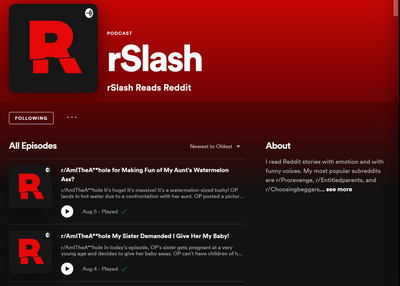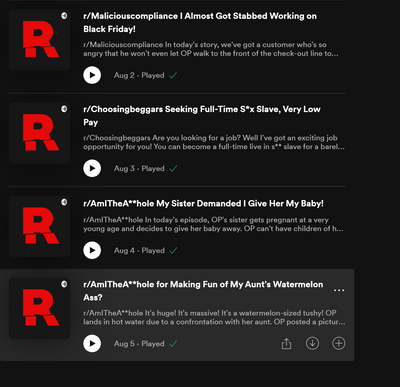Help Wizard
Step 1
Type in your question below and we'll check to see what answers we can find...
Loading article...
Submitting...
If you couldn't find any answers in the previous step then we need to post your question in the community and wait for someone to respond. You'll be notified when that happens.
Simply add some detail to your question and refine the title if needed, choose the relevant category, then post.
Just quickly...
Before we can post your question we need you to quickly make an account (or sign in if you already have one).
Don't worry - it's quick and painless! Just click below, and once you're logged in we'll bring you right back here and post your question. We'll remember what you've already typed in so you won't have to do it again.
FAQs
Please see below the most popular frequently asked questions.
Loading article...
Loading faqs...
Ongoing Issues
Please see below the current ongoing issues which are under investigation.
Loading issue...
Loading ongoing issues...
Help categories
Account & Payment
Using Spotify
Listen Everywhere
Podcasts aren't updating past a certain date on desktop app
Podcasts aren't updating past a certain date on desktop app
- Mark as New
- Bookmark
- Subscribe
- Mute
- Subscribe to RSS Feed
- Permalink
- Report Inappropriate Content
Plan
Premium
Country
USA
Device
Surface Pro 7
Operating System
Windows 10
My Question or Issue
I follow a podcast that updates every day without fail. I can see the new episode on the "Good Morning" on desktop, and play it that way, but when trying to play previous episodes I've missed, they do not show up on the podcast menu. They end over a month ago. I'm not sure why this is, and I close the app and allow it to update to no avail.
Any idea on what the issue could be?
- Labels:
-
Other
- Subscribe to RSS Feed
- Mark Topic as New
- Mark Topic as Read
- Float this Topic for Current User
- Bookmark
- Subscribe
- Printer Friendly Page
- Mark as New
- Bookmark
- Subscribe
- Mute
- Subscribe to RSS Feed
- Permalink
- Report Inappropriate Content
Hey @Lyonov,
Thanks for the post!
You should be able to see every episodes released and currently available for streaming when you open the Podcast page itself, not through Your Episodes.
Let us know if that works for you.
- Mark as New
- Bookmark
- Subscribe
- Mute
- Subscribe to RSS Feed
- Permalink
- Report Inappropriate Content
a certain date over a month ago ONLY on desktop.
- Mark as New
- Bookmark
- Subscribe
- Mute
- Subscribe to RSS Feed
- Permalink
- Report Inappropriate Content
Hey @Lyonov,
Thanks for the post.
Do you mind sharing a screenshot of how this looks for you? Also do you see additional episodes if you change the sorting options?
Keep us posted.
- Mark as New
- Bookmark
- Subscribe
- Mute
- Subscribe to RSS Feed
- Permalink
- Report Inappropriate Content
Yes. Here is what it looks like @Alex
And when scrolling all the way down from Oldest to Newest
And the new episode for the day shows up in good morning, but there's no way for me to view the episodes past August 5th on desktop otherwise.
Like I stated, I allowed the Spotify app to update so I am really confused.
- Mark as New
- Bookmark
- Subscribe
- Mute
- Subscribe to RSS Feed
- Permalink
- Report Inappropriate Content
Hi @Lyonov,
Thanks for the post and the screenshots.
We tried this on our end and initially we could only see episodes from rSlash up until the 5th as well. After that we changed the soring options a couple of times and when we activated Newest to Oldest again the list refreshed and we were able to load newer episodes.
Let us know if that works for you.
If not, could you please check if this issue is present only on this Podcast for you, or on other Podcasts as well?
Additionally, you can try logging in with another account on your PC and check if newer episodes load there.
Cheers.
- Mark as New
- Bookmark
- Subscribe
- Mute
- Subscribe to RSS Feed
- Permalink
- Report Inappropriate Content
Sorry for the late reply!
Turns out the one other podcast I follow is also not updated past August 5th.
I tried what you suggested, but changing the sorting options a few times did not seem to solve the problem.
Additionally, when I logged into another account, all the episodes are showing.
Very weird.
- Mark as New
- Bookmark
- Subscribe
- Mute
- Subscribe to RSS Feed
- Permalink
- Report Inappropriate Content
Hey there @Lyonov,
Thanks for your reply.
Could you check if you're able too see all of the episodes on the web player?
On another note, could you try logging out and then logging back in twice in the desktop app? This is how we force the app to refresh its cache.
Keep us posted on how it goes.
- Mark as New
- Bookmark
- Subscribe
- Mute
- Subscribe to RSS Feed
- Permalink
- Report Inappropriate Content
I logged out twice and no dice. And yes, everything is visible on the web player.
- Mark as New
- Bookmark
- Subscribe
- Mute
- Subscribe to RSS Feed
- Permalink
- Report Inappropriate Content
Hi @Lyonov,
Thanks for letting us know that.
Since the issue only happens on your PC, we suggest that you try performing a clean reinstall of the desktop app following these specific steps. This process is more thorough than the usual one. Also, make sure to download the app again from the Microsoft Store.
Additionally, we suggest that you check if the OS of your PC has any pending updates.
We'll be on the lookout for your reply.
Suggested posts
Let's introduce ourselves!
Hey there you, Yeah, you! 😁 Welcome - we're glad you joined the Spotify Community! While you here, let's have a fun game and get…