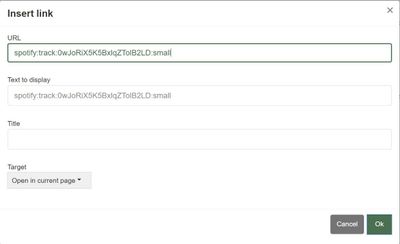Help Wizard
Step 1
Type in your question below and we'll check to see what answers we can find...
Loading article...
Submitting...
If you couldn't find any answers in the previous step then we need to post your question in the community and wait for someone to respond. You'll be notified when that happens.
Simply add some detail to your question and refine the title if needed, choose the relevant category, then post.
Just quickly...
Before we can post your question we need you to quickly make an account (or sign in if you already have one).
Don't worry - it's quick and painless! Just click below, and once you're logged in we'll bring you right back here and post your question. We'll remember what you've already typed in so you won't have to do it again.
FAQs
Please see below the most popular frequently asked questions.
Loading article...
Loading faqs...
Ongoing Issues
Please see below the current ongoing issues which are under investigation.
Loading issue...
Loading ongoing issues...
Help categories
Account & Payment
Using Spotify
Listen Everywhere
Posting Small Play Buttons
Solved!- Mark as New
- Bookmark
- Subscribe
- Mute
- Subscribe to RSS Feed
- Permalink
- Report Inappropriate Content
Plan
Free
Country
United States of America
My Question or Issue
I already know that putting in the :small command after the link of a track link makes the play button small. I have been doing this a couple of times, but the song does not shrink and might have :small next to it as text. How do I fix this problem?
Solved! Go to Solution.
- Labels:
-
Other
- Subscribe to RSS Feed
- Mark Topic as New
- Mark Topic as Read
- Float this Topic for Current User
- Bookmark
- Subscribe
- Printer Friendly Page
Accepted Solutions
- Mark as New
- Bookmark
- Subscribe
- Mute
- Subscribe to RSS Feed
- Permalink
- Report Inappropriate Content
In this post I will try to experiment with posting play buttons:
https://open.spotify.com/track/0wJoRiX5K5BxlqZTolB2LD.small
EDIT! Actually, the command is just .small (with a period), not :small with a colon!
- Mark as New
- Bookmark
- Subscribe
- Mute
- Subscribe to RSS Feed
- Permalink
- Report Inappropriate Content
Hi there @Eclipse_31,
Thanks for reaching out about this in the Community.
Keep in mind that you'll need to add this command next to the song's URI in order to post a small Play Button. You'll find the detailed steps on how to do it here.
If anything else comes up, we're just one message away.
Cheers!
- Mark as New
- Bookmark
- Subscribe
- Mute
- Subscribe to RSS Feed
- Permalink
- Report Inappropriate Content
In this post I will try to experiment with posting play buttons:
https://open.spotify.com/track/0wJoRiX5K5BxlqZTolB2LD.small
EDIT! Actually, the command is just .small (with a period), not :small with a colon!
- Mark as New
- Bookmark
- Subscribe
- Mute
- Subscribe to RSS Feed
- Permalink
- Report Inappropriate Content
So, I put the :small command into the URL but now a tiny window shows up saying that the song (Purple Haze by Jimi Hendrix to be exact) can’t be displayed. Did I do anything wrong?
- Mark as New
- Bookmark
- Subscribe
- Mute
- Subscribe to RSS Feed
- Permalink
- Report Inappropriate Content
Hey @Eclipse_31,
Thanks for keeping us in the loop.
If you want to post a play button you need to use the URI of the track, not the URL. Once you get the URI, you need to open a post editor and click on the Insert/edit link button:
Then you'll see the following window:
You must paste the URI code into the URL field, then add the :small command right after the URI code and click OK. This is supposed to do the trick.
If you're still unable to post a play button successfully, check if it makes a difference when using a private/incognito window. This will make sure you avoid issues with your browser's cache. Another thing you can try is a different kind of browser.
Hope this helps. We'll look out for your reply.
- Mark as New
- Bookmark
- Subscribe
- Mute
- Subscribe to RSS Feed
- Permalink
- Report Inappropriate Content
I think you hit the nail on the head! I tend to use Incognito Mode for safety reasons, maybe that’s why the play button didn’t show up. I’ll try to post the song again in regular browsing mode and see what happens.
- Mark as New
- Bookmark
- Subscribe
- Mute
- Subscribe to RSS Feed
- Permalink
- Report Inappropriate Content
- Mark as New
- Bookmark
- Subscribe
- Mute
- Subscribe to RSS Feed
- Permalink
- Report Inappropriate Content
Hey there @Eclipse_31,
Thank you for your reply.
Can you try from another device to see if the issue still persist?
We'll keep an eye out for your reply.
Cheers!
- Mark as New
- Bookmark
- Subscribe
- Mute
- Subscribe to RSS Feed
- Permalink
- Report Inappropriate Content
- Mark as New
- Bookmark
- Subscribe
- Mute
- Subscribe to RSS Feed
- Permalink
- Report Inappropriate Content
Hey there @Eclipse_31,
Thanks for keeping in touch.
Just to clarify, it's not possible to get the URIs from the web player, as this is only available on the desktop app.
Give it a try this way and from a different device and keep us posted on how it goes.
We'll be on the lookout.
Suggested posts
Let's introduce ourselves!
Hey there you, Yeah, you! 😁 Welcome - we're glad you joined the Spotify Community! While you here, let's have a fun game and get…