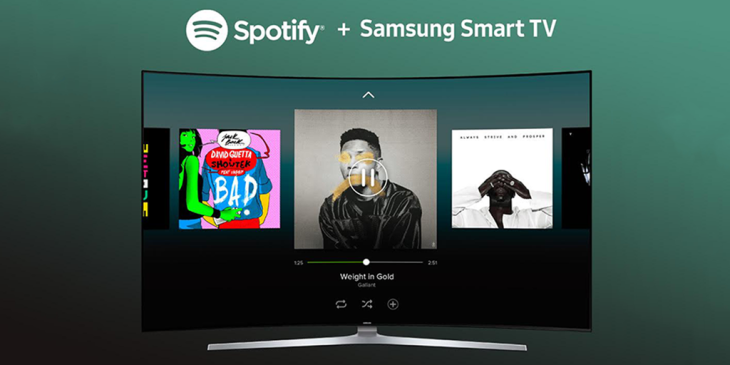Help Wizard
Step 1
Type in your question below and we'll check to see what answers we can find...
Loading article...
Submitting...
If you couldn't find any answers in the previous step then we need to post your question in the community and wait for someone to respond. You'll be notified when that happens.
Simply add some detail to your question and refine the title if needed, choose the relevant category, then post.
Just quickly...
Before we can post your question we need you to quickly make an account (or sign in if you already have one).
Don't worry - it's quick and painless! Just click below, and once you're logged in we'll bring you right back here and post your question. We'll remember what you've already typed in so you won't have to do it again.
FAQs
Please see below the most popular frequently asked questions.
Loading article...
Loading faqs...
Ongoing Issues
Please see below the current ongoing issues which are under investigation.
Loading issue...
Loading ongoing issues...
Help categories
Account & Payment
Using Spotify
Listen Everywhere
Samsung 2015 Smart TV
Solved!- Mark as New
- Bookmark
- Subscribe
- Mute
- Subscribe to RSS Feed
- Permalink
- Report Inappropriate Content
- Subscribe to RSS Feed
- Mark Topic as New
- Mark Topic as Read
- Float this Topic for Current User
- Bookmark
- Subscribe
- Printer Friendly Page
- Mark as New
- Bookmark
- Subscribe
- Mute
- Subscribe to RSS Feed
- Permalink
- Report Inappropriate Content
Amazing! it is to. This is excellent news. I just tried it out on my 2015 TV and works well so far. Has made my day. Thank you.
- Mark as New
- Bookmark
- Subscribe
- Mute
- Subscribe to RSS Feed
- Permalink
- Report Inappropriate Content
It works on my TV as well, but I hope they release a better version soon.
The smart remote doesn't work properly, I mean you can move the cursor around the screen but you cannot click on anything. Navigation is possible using the arrows only.
- Mark as New
- Bookmark
- Subscribe
- Mute
- Subscribe to RSS Feed
- Permalink
- Report Inappropriate Content
- Mark as New
- Bookmark
- Subscribe
- Mute
- Subscribe to RSS Feed
- Permalink
- Report Inappropriate Content
I downloaded and install the spotify app for my UN55ju6000 (sansung 2015 Smart TV)
but i just can see the spotify initialization for 3 or more minutes and does not start.
someone knows about that?
I deleted and reenstall twice but is stiil not working
- Mark as New
- Bookmark
- Subscribe
- Mute
- Subscribe to RSS Feed
- Permalink
- Report Inappropriate Content
On my tv UE32J5200AK the Spotify's app not exists. I stay in Italy.
Why?
- Mark as New
- Bookmark
- Subscribe
- Mute
- Subscribe to RSS Feed
- Permalink
- Report Inappropriate Content
@adielf wrote:
I downloaded and install the spotify app for my UN55ju6000 (sansung 2015 Smart TV)
but i just can see the spotify initialization for 3 or more minutes and does not start.
someone knows about that?
I deleted and reenstall twice but is stiil not working
I've found that the app on the TV does not seem to 'shut down' properly and sometimes on trying to open it just stays in this 'loading; phase you describe. Forcing the TV to a hard-reboot (pull the power cable out fpr 20 seconds, then re-connect) and then loading the app immediately afterwards seems to work.
Not ideal and hopefully a future update will fix this. But this is a temporary work-around to at least get the app working
Please use the search feature before posting a problem/bug/idea.
What's a Spotify Rock Star, and how do I become one?
Using Spotify Since March 10th 2009
Twitter: @mechanimal82
Android Troubleshooting:
[COMPLETE GUIDE] How to fix most Android issues
Spotify Android Version History
- Mark as New
- Bookmark
- Subscribe
- Mute
- Subscribe to RSS Feed
- Permalink
- Report Inappropriate Content
@androidavix wrote:
On my tv UE32J5200AK the Spotify's app not exists. I stay in Italy.
Why?
Are you running the latest TV firmware? The Spotiffy app is found in the Smart Hub in the 'Lifestyle' section
Please use the search feature before posting a problem/bug/idea.
What's a Spotify Rock Star, and how do I become one?
Using Spotify Since March 10th 2009
Twitter: @mechanimal82
Android Troubleshooting:
[COMPLETE GUIDE] How to fix most Android issues
Spotify Android Version History
- Mark as New
- Bookmark
- Subscribe
- Mute
- Subscribe to RSS Feed
- Permalink
- Report Inappropriate Content
My TV runs latest TV firmware, no updates are founded and in Lifestyle section the app not exists. An example, the Deezer's app is in this section.
- Mark as New
- Bookmark
- Subscribe
- Mute
- Subscribe to RSS Feed
- Permalink
- Report Inappropriate Content
Have the exact same problem. Neither is the Tizen app...
- Mark as New
- Bookmark
- Subscribe
- Mute
- Subscribe to RSS Feed
- Permalink
- Report Inappropriate Content
It's working right now!
- Mark as New
- Bookmark
- Subscribe
- Mute
- Subscribe to RSS Feed
- Permalink
- Report Inappropriate Content
Does it still work? how did you get it? have to be premium member?
- Mark as New
- Bookmark
- Subscribe
- Mute
- Subscribe to RSS Feed
- Permalink
- Report Inappropriate Content
Yes, it still works and yes, I am a premium member. I am not sure if it is required though.
- Mark as New
- Bookmark
- Subscribe
- Mute
- Subscribe to RSS Feed
- Permalink
- Report Inappropriate Content
Working great on UE65KS8000
THANKS!
- Mark as New
- Bookmark
- Subscribe
- Mute
- Subscribe to RSS Feed
- Permalink
- Report Inappropriate Content
Looks like I can't download it on my UN48J5200AFXZA. Any tips?
- Mark as New
- Bookmark
- Subscribe
- Mute
- Subscribe to RSS Feed
- Permalink
- Report Inappropriate Content
Works on mine in free mode too. Will now consider upgrading.
- Mark as New
- Bookmark
- Subscribe
- Mute
- Subscribe to RSS Feed
- Permalink
- Report Inappropriate Content
For me the new app for the Tizen OS based TV works just fine. Very glad it finaly came out!
Just one thing is bothering me: There's no setting for selecting the streaming quality.
Also when selecting the Samsung TV as Sptify Connect device from the iPhone App, the Streaming Quality setting becomes greyed out.
Has anyone an idea how to find out if the TV app is using the highest available audiostream, as this is one of the reasons why I upgraded to Spotify Premium.
Greetings,
Pieter
- Mark as New
- Bookmark
- Subscribe
- Mute
- Subscribe to RSS Feed
- Permalink
- Report Inappropriate Content
I wish this app actually worked. The images (covers) not always load and not options are available. Very basic as of now though.
- Mark as New
- Bookmark
- Subscribe
- Mute
- Subscribe to RSS Feed
- Permalink
- Report Inappropriate Content
11/30/16
I bought my Samsung Smart TV a few weeks ago. I've spent days now trying to find the app but with no luck. I even tried downloading it from the web browser. The Tizen app doesn't exist either. I don't want to use Pandora when I pay for Spotify every month.
- Mark as New
- Bookmark
- Subscribe
- Mute
- Subscribe to RSS Feed
- Permalink
- Report Inappropriate Content
knew what the word "SMART" was all about.
But this assumption appears to be totally wrong. In the eyes of tv-makers
smart means: it can connect to the internet.
Mostly through a limited number of apps that are often:
1) user unfriendly (i.e. no support for a wireless keyboard)
2) not regularly updated
3) or not at all available if you have chosen a manufacturer (like
Samsung...) that is not supporting developers to develop for their platform
(=Tizen).
Sony is maybe one of the few that has picked the Android OS for their tv
sets. So many apps are already available for these tv's.
I no longer wanted to wait for the Samsung boys to get their act together
and bought a media player of the latest generation.
For some $/€ 50-60 you can buy a very powerful box that streams all (well
almost all..) content in the world to your living room.
Kodi + add-ons installed on a fast processor on an Android box makes your
TV set really smart. Also your old model!
I bought the M96 Pro at:
http://www.lightinthebox.com/amlogic-s912-tv-box-h96-pro-2gb-16gb-android-6-0-tv-box-octa-core-wifi-...
and waing for delivery.
Reviews here: https://www.youtube.com/watch?v=oQS0yKS7Y7w
- Mark as New
- Bookmark
- Subscribe
- Mute
- Subscribe to RSS Feed
- Permalink
- Report Inappropriate Content
why the app is considered as intelligent?
Suggested posts
Let's introduce ourselves!
Hey there you, Yeah, you! 😁 Welcome - we're glad you joined the Spotify Community! While you here, let's have a fun game and get…