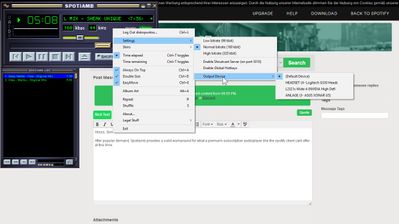Help Wizard
Step 1
Type in your question below and we'll check to see what answers we can find...
Loading article...
Submitting...
If you couldn't find any answers in the previous step then we need to post your question in the community and wait for someone to respond. You'll be notified when that happens.
Simply add some detail to your question and refine the title if needed, choose the relevant category, then post.
Just quickly...
Before we can post your question we need you to quickly make an account (or sign in if you already have one).
Don't worry - it's quick and painless! Just click below, and once you're logged in we'll bring you right back here and post your question. We'll remember what you've already typed in so you won't have to do it again.
FAQs
Please see below the most popular frequently asked questions.
Loading article...
Loading faqs...
Ongoing Issues
Please see below the current ongoing issues which are under investigation.
Loading issue...
Loading ongoing issues...
Help categories
Account & Payment
Using Spotify
Listen Everywhere
Select audio output device?
Solved!- Mark as New
- Bookmark
- Subscribe
- Mute
- Subscribe to RSS Feed
- Permalink
- Report Inappropriate Content
Dear Spotify Developers -
Firstly, thank you for such an awesome product!
I've got several audio outputs from my PC - my speakers, my headphone DAC+amp (optical out), and my TV (nVidia HDMI audio output). Please can you add an option to select which audio device Spotify will output to? Otherwise I have to keep changing the default playback device for the system. Skype has this feature, it's very useful.
Thank you!
Solved! Go to Solution.
- Subscribe to RSS Feed
- Mark Topic as New
- Mark Topic as Read
- Float this Topic for Current User
- Bookmark
- Subscribe
- Printer Friendly Page
- Mark as New
- Bookmark
- Subscribe
- Mute
- Subscribe to RSS Feed
- Permalink
- Report Inappropriate Content
- Mark as New
- Bookmark
- Subscribe
- Mute
- Subscribe to RSS Feed
- Permalink
- Report Inappropriate Content
Come on Spotify, this should be a no brainer. Is this not an auido based business? Being able to select your output device should have been apart of the application since version 1. Instead we are left with half assed hacks that want to charge you a fee for no garentee it'll work with furture updates of Spoitfy.
- Mark as New
- Bookmark
- Subscribe
- Mute
- Subscribe to RSS Feed
- Permalink
- Report Inappropriate Content
bump
- Mark as New
- Bookmark
- Subscribe
- Mute
- Subscribe to RSS Feed
- Permalink
- Report Inappropriate Content
Guessing there is no way to do this in Spotify yet?
Only really use Spotify once a year, now I've kept the Premium running as to try the PC version. It's supposed to be running in the background on my speakers. I do not want those as my default as to not have my gaming entertain the entire neighbourhood.
But if I can't select my output device thats not really an option. And I don't want a third party program to make something function properly.
- Mark as New
- Bookmark
- Subscribe
- Mute
- Subscribe to RSS Feed
- Permalink
- Report Inappropriate Content
not natively. I use Equalify pro to get this functionality.
- Mark as New
- Bookmark
- Subscribe
- Mute
- Subscribe to RSS Feed
- Permalink
- Report Inappropriate Content
im feeling the same!
@SpotifyDevs:
maybe you could hide the option for audiodevice selection to the free users and give them a treat to upgrade. you would satisfy us powerusers and also make the freeusers think about an upgrade.
still a bit sad that this little feature isnt included in my 120€ i pay per year...
thanks anyways!
- Mark as New
- Bookmark
- Subscribe
- Mute
- Subscribe to RSS Feed
- Permalink
- Report Inappropriate Content
wrote:
A radio feature that doesn't repeat the same songs constantly - honestly it's shocking, fix it.
Not only on radio, on my playlist / Songs tab if i switch between phone & desktop it's total **bleep** .. i listen to the same 8-10 songs in loop, sometimes i can even open that playlist and i see that it goes to X song and jump to first one!! even when the playlist have 5x more songs.
And yes, THEY SHOULD IMPLEMENT OUTPUT SELECT AT LEAST FOR PREMIUM USERS!
- Mark as New
- Bookmark
- Subscribe
- Mute
- Subscribe to RSS Feed
- Permalink
- Report Inappropriate Content
Ladies and gentlemen.....
I present you Spotiamp. A tribute to the classic Winamp that allows Spotify Premium users to access their playlists via a Winamp interface.
I know this sounds silly, but here's the best part. You can select which output device you want to use.
Here:
http://spotiamp-lightweight-spotify-player.en.uptodown.com/
We finally have a working solution. Enjoy.
- Mark as New
- Bookmark
- Subscribe
- Mute
- Subscribe to RSS Feed
- Permalink
- Report Inappropriate Content
Yesss, Sirrrrr!
After popular demand, Spotiamb provides a solid workaround for what a premuim subscription audioplayer like the spotify client cant offer at this time.
Entering my spotify login credentials made me think about my privacy for a second, but if you are a music lover and dedicated winamp user since decades, (R.I.P. but still running on my Win10 like its WinXP) there is no need to think twice.
Solving an urgent issue with a charming UI of a classic audioplayer... of THE classic audioplayer of my youth, i am sure you wont scam or trick people in the official Spotify-Forums.
So:
Thanks for spending time and effort to give some sort of release to the community!
Proof here --->
Works like a charm and im waiting for a full winamp integegration or at least my favorite skins (cpro/bento) to be somehow available.
Thanks again!!!!
- Mark as New
- Bookmark
- Subscribe
- Mute
- Subscribe to RSS Feed
- Permalink
- Report Inappropriate Content
- Mark as New
- Bookmark
- Subscribe
- Mute
- Subscribe to RSS Feed
- Permalink
- Report Inappropriate Content
You can skip spotify for linux.
As in linux i can without any problem switch output of spotify using PulseAudio, and even i can switch output for different browser tabs, just any stream from any application.
But keep up the good work keeping Spotify for linux up to date 🙂
(For windows users: prev posts)
- Mark as New
- Bookmark
- Subscribe
- Mute
- Subscribe to RSS Feed
- Permalink
- Report Inappropriate Content
As of 2016/07/02 we still don't have a native solution. 😞
- Mark as New
- Bookmark
- Subscribe
- Mute
- Subscribe to RSS Feed
- Permalink
- Report Inappropriate Content
Of course we don't, the Spotify developers are as incompetent as ever. I haven't visited this forum for a while, what's changed?
Well the design of the forum has changed, everything is huge now. The Spotify client has had a removal of the lyrics feature too! Remember when they decided to remove ALL THE APPS and keep just Lyrics, well they removed lyrics too!
I think the developers/decision makers at this company are absolute idiots. The progression of Spotify is going backwards at this point!
- Mark as New
- Bookmark
- Subscribe
- Mute
- Subscribe to RSS Feed
- Permalink
- Report Inappropriate Content
And i doubt it will have in the future.
You probably get that functionality in windows before spotify.
So start screaming @ microsoft about this feature or feel free to switch to linux 😉
- Mark as New
- Bookmark
- Subscribe
- Mute
- Subscribe to RSS Feed
- Permalink
- Report Inappropriate Content
- Mark as New
- Bookmark
- Subscribe
- Mute
- Subscribe to RSS Feed
- Permalink
- Report Inappropriate Content
Thanks man
- Mark as New
- Bookmark
- Subscribe
- Mute
- Subscribe to RSS Feed
- Permalink
- Report Inappropriate Content
Spotify doesn't know how to swap to new default audio device in windows 10 after turning external USB DAC on. Instead it simply keeps claiming that the song is not available for playback (!!). Only way to fix this is to restart spotify couple of times after killing the processes from task manager.
How hard can it be to allow selection of device manually like in, well, almost any other audio application or game on earth?
- Mark as New
- Bookmark
- Subscribe
- Mute
- Subscribe to RSS Feed
- Permalink
- Report Inappropriate Content
Well, here's one more voice. It is mind-numbing and totally lackluster that Spotify of all audio applications doesn't have this option.
It makes for a very, very bad user experience, which means that anytime I can I now find some other way to play audio. Maybe I'll soon just unsub and switch to another service. 😞
This should have been the #1 option when making the app. Seriously, like the first ever user option.
In practice, I have a monitor with speakers and a hifi system connected to my PC. I usually play music/movies on the hifi receiver and videos/chat etc. (lots of training material, some evening gaming in my case) on the monitor. It makes for very discrete sound separation, otherwise I couldn't deal with multiple audio streams at the same time.
Thankfully other applications have this option but not all of them (many games don't, which is just as stupid as far as entertainment apps go; but more critically Chrome doesn't). It would be weird if Chrome had that option before Spotify!... 😮
Please dear Spotify devs, please think of your user's experience and add this feature. On Linux it's just perfect because the OS is miles better and lets the user customize anything, but on Windows it's a whole other story. A bad one with Spotify.
- Mark as New
- Bookmark
- Subscribe
- Mute
- Subscribe to RSS Feed
- Permalink
- Report Inappropriate Content
Y'all should put a vote here:
https://community.spotify.com/t5/Live-Ideas/Allow-user-to-select-default-sound-device/idi-p/5351
- Mark as New
- Bookmark
- Subscribe
- Mute
- Subscribe to RSS Feed
- Permalink
- Report Inappropriate Content
The only way I could get this to work is to set my 'spotify' playback device (bluetooth speaker) as the system default on my Win10 machine, and then allow all of the other apps -let's call them the 'gifted ones' to handle audio properly, just as Spotify should....
Suggested posts
Let's introduce ourselves!
Hey there you, Yeah, you! 😁 Welcome - we're glad you joined the Spotify Community! While you here, let's have a fun game and get…