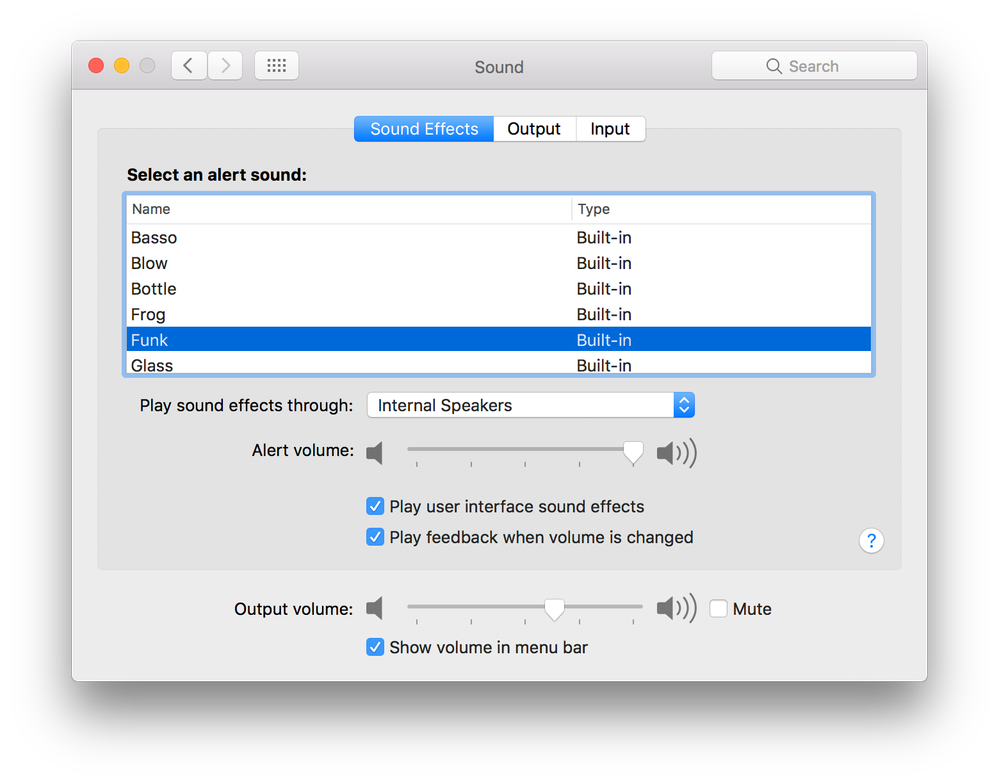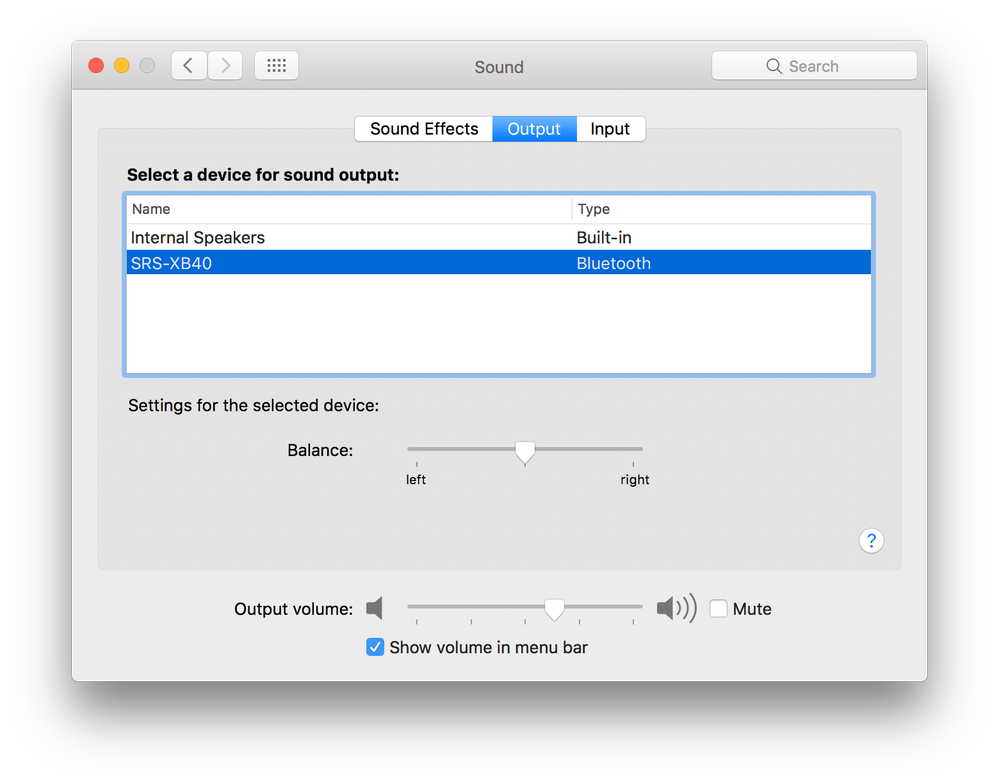Help Wizard
Step 1
Type in your question below and we'll check to see what answers we can find...
Loading article...
Submitting...
If you couldn't find any answers in the previous step then we need to post your question in the community and wait for someone to respond. You'll be notified when that happens.
Simply add some detail to your question and refine the title if needed, choose the relevant category, then post.
Just quickly...
Before we can post your question we need you to quickly make an account (or sign in if you already have one).
Don't worry - it's quick and painless! Just click below, and once you're logged in we'll bring you right back here and post your question. We'll remember what you've already typed in so you won't have to do it again.
FAQs
Please see below the most popular frequently asked questions.
Loading article...
Loading faqs...
Ongoing Issues
Please see below the current ongoing issues which are under investigation.
Loading issue...
Loading ongoing issues...
Help categories
Account & Payment
Using Spotify
Listen Everywhere
Select audio output device?
Solved!- Mark as New
- Bookmark
- Subscribe
- Mute
- Subscribe to RSS Feed
- Permalink
- Report Inappropriate Content
Dear Spotify Developers -
Firstly, thank you for such an awesome product!
I've got several audio outputs from my PC - my speakers, my headphone DAC+amp (optical out), and my TV (nVidia HDMI audio output). Please can you add an option to select which audio device Spotify will output to? Otherwise I have to keep changing the default playback device for the system. Skype has this feature, it's very useful.
Thank you!
Solved! Go to Solution.
- Subscribe to RSS Feed
- Mark Topic as New
- Mark Topic as Read
- Float this Topic for Current User
- Bookmark
- Subscribe
- Printer Friendly Page
- Mark as New
- Bookmark
- Subscribe
- Mute
- Subscribe to RSS Feed
- Permalink
- Report Inappropriate Content
@riserdrummer Your neighbors/family will be happy when you get an error message or other loud sound that will play on your bluetooth speakers on max volume 😄
I'm using linux, feel free to join me.
- Mark as New
- Bookmark
- Subscribe
- Mute
- Subscribe to RSS Feed
- Permalink
- Report Inappropriate Content
Spotiamp is another good workaround but can't be called a solution:
It only works for premium
It requires use of an add-on software and interface the user may not want
This thread is full of good workarounds. Whats missing is Spotify fixing the Spotiy PC app by adding an option to select the output device. Now that would be a solution!
- Mark as New
- Bookmark
- Subscribe
- Mute
- Subscribe to RSS Feed
- Permalink
- Report Inappropriate Content
I have been using an application called Equalify Pro in tandom with VoiceMeter Banana. I am able to use virtual cables for my spotify output without any issue. Also the Equalify Pro integrates perfectly within the Spotify application without any third app running and what not.
- Mark as New
- Bookmark
- Subscribe
- Mute
- Subscribe to RSS Feed
- Permalink
- Report Inappropriate Content
- Mark as New
- Bookmark
- Subscribe
- Mute
- Subscribe to RSS Feed
- Permalink
- Report Inappropriate Content
@benrl19 wrote:https://github.com/audiorouterdev/audio-router
This works for me.
- Mark as New
- Bookmark
- Subscribe
- Mute
- Subscribe to RSS Feed
- Permalink
- Report Inappropriate Content
Yea .... its not free....
- Mark as New
- Bookmark
- Subscribe
- Mute
- Subscribe to RSS Feed
- Permalink
- Report Inappropriate Content
@spard__ wrote:Yea .... its not free....
AudioRouter? Yes it is.
- Mark as New
- Bookmark
- Subscribe
- Mute
- Subscribe to RSS Feed
- Permalink
- Report Inappropriate Content
So true!
- Mark as New
- Bookmark
- Subscribe
- Mute
- Subscribe to RSS Feed
- Permalink
- Report Inappropriate Content
So true!!
- Mark as New
- Bookmark
- Subscribe
- Mute
- Subscribe to RSS Feed
- Permalink
- Report Inappropriate Content
Awesome
- Mark as New
- Bookmark
- Subscribe
- Mute
- Subscribe to RSS Feed
- Permalink
- Report Inappropriate Content
it worked perfect little klunky but works nicely
now my spotify is on in every room of my house with a tv ... yeah!!!!!
and driven from my phone even better
- Mark as New
- Bookmark
- Subscribe
- Mute
- Subscribe to RSS Feed
- Permalink
- Report Inappropriate Content
Legend thank you! I Knew I should've skipped to the end of this thread instead of wading through all the other **bleep** first. Audio Router is the perfect solution (apart from a native option) and does exactly what it says it does. Nothing more, nothing less, and it's super simple.
It doesn't appear to be under develepment any longer, with the last update being about a year ago, but it's working flawlessly for me on Win10 at the moment.
- Mark as New
- Bookmark
- Subscribe
- Mute
- Subscribe to RSS Feed
- Permalink
- Report Inappropriate Content
This is a showstopper, unacceptable, Spotify. Fortunately Tidal desktop app allows audio output selection.
- Mark as New
- Bookmark
- Subscribe
- Mute
- Subscribe to RSS Feed
- Permalink
- Report Inappropriate Content
FIVE years later and there still isn't an option in the Spotify app to select a different output.
I won't go Premium until that option gets build in.
- Mark as New
- Bookmark
- Subscribe
- Mute
- Subscribe to RSS Feed
- Permalink
- Report Inappropriate Content
It should allows WASAPI output.
- Mark as New
- Bookmark
- Subscribe
- Mute
- Subscribe to RSS Feed
- Permalink
- Report Inappropriate Content
This might be considered a seperate issue but adding this functionality will solve the problem I am having.
A) it appears as though spotify isn't using the default audio stream and instead just outputing to the default device.
That's a problem because when the default device is no longer available, the audio stops working with no way to change the audio device. Even if the device gets reconnected, spotify struggles to resume playback. A simple restart of the program fixes this.
How I accomplished such breakage of the program:
1. Set default audio device to bluetooth speakers.
2. start spotify and play music
3. disconnect the bluetooth device by turning it off.
4. observe that changing the default audio device doesn't resume audio playback
5. redo steps 1-4
6. observe that reconnecting the device doesn't always make the audio resume playing.
I did verify that my headphones were working in each step by starting a secondary audio applicaiton.
- Mark as New
- Bookmark
- Subscribe
- Mute
- Subscribe to RSS Feed
- Permalink
- Report Inappropriate Content
Kind of sad really. I'm a Linux user and this has been a standard feature for a very long time. You just set each program to use the audio output YOU choose. Great, but in windoze this isn't the case. The audio router program listed above is just like the Linux default program. I dual boot between Linux and Windoze 7 and had a real problem figuring this out so I could listen to my stereo while gaming in windoze. Thanks for the link to the audio router program.
- Mark as New
- Bookmark
- Subscribe
- Mute
- Subscribe to RSS Feed
- Permalink
- Report Inappropriate Content
On MacOS Sierra, I can get almost to what you want. I'm able to send music only to the bluetooth speaker, and keep system sounds and alerts playing out may Macbook.
- First, pair the bluetooth to an external speaker.
- Then go to sound in System Preferences, under tab "Sound Effects" in the drop down "Play sound effect through" select "Interal Speakers"
- Next, to to tab "Output" and in the box with the title "Select a device for sound output:" pick the bluetooth speaker device you want.
Viola, annoying system sounds still go through local speakers, sweet,sweet music through bluetooth
- Mark as New
- Bookmark
- Subscribe
- Mute
- Subscribe to RSS Feed
- Permalink
- Report Inappropriate Content
your dumb. We want to have spotify only play out of a certain speaker. So if i have headphones and speakers and my headphones are default, we want spotify to play out of the speakers that are not default
- Mark as New
- Bookmark
- Subscribe
- Mute
- Subscribe to RSS Feed
- Permalink
- Report Inappropriate Content
Hi Guys
I updated to premium expecting to have the feature to select the audio output (sound card) as I run a 8 channel mixer with several sound cards so would love to run Spotify through a spare channel on the mixer and have control over the volume etc.
I am in a 60 day free trail and will not be continuing the subscription until this feature is added.
It astounds me that an organisation the size of Spotify have not added this simple option.
I am getting around the problem by playing music through another device i.e. tablet, and pushing that through a spare channel on the mixer.
Suggested posts
Let's introduce ourselves!
Hey there you, Yeah, you! 😁 Welcome - we're glad you joined the Spotify Community! While you here, let's have a fun game and get…