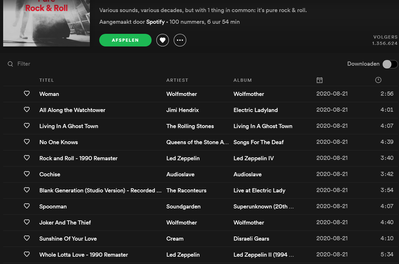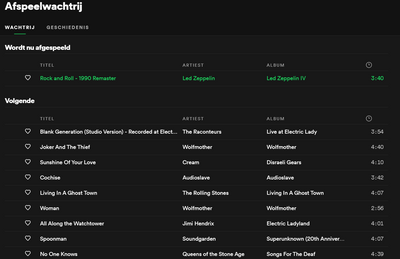Help Wizard
Step 1
Type in your question below and we'll check to see what answers we can find...
Loading article...
Submitting...
If you couldn't find any answers in the previous step then we need to post your question in the community and wait for someone to respond. You'll be notified when that happens.
Simply add some detail to your question and refine the title if needed, choose the relevant category, then post.
Just quickly...
Before we can post your question we need you to quickly make an account (or sign in if you already have one).
Don't worry - it's quick and painless! Just click below, and once you're logged in we'll bring you right back here and post your question. We'll remember what you've already typed in so you won't have to do it again.
FAQs
Please see below the most popular frequently asked questions.
Loading article...
Loading faqs...
Ongoing Issues
Please see below the current ongoing issues which are under investigation.
Loading issue...
Loading ongoing issues...
Help categories
Account & Payment
Using Spotify
Listen Everywhere
Shuffle plays a couple of same songs in beginning
Shuffle plays a couple of same songs in beginning
- Mark as New
- Bookmark
- Subscribe
- Mute
- Subscribe to RSS Feed
- Permalink
- Report Inappropriate Content
Plan
Premium
Device
Android and PC
My Question or Issue
When I shuffle a playlist some songs from it always occur within the 10 first songs that it plays, even though there are 100 songs.
Eg. I reshuffled the same playlist 10 times, every single time a couple of the songs will appear in the 'Next up' section within the first 10 songs. Note there are 100 songs in this playlist and this specific one is created by Spotify.



- Subscribe to RSS Feed
- Mark Topic as New
- Mark Topic as Read
- Float this Topic for Current User
- Bookmark
- Subscribe
- Printer Friendly Page
- Mark as New
- Bookmark
- Subscribe
- Mute
- Subscribe to RSS Feed
- Permalink
- Report Inappropriate Content
Hey @Jamiejbp,
Thanks for reaching out about this here in the Community.
It'd be great for you to do a clean reinstall of the app across all your devices to get any temporary issues fixed. This could do the trick in your case 🙂
You might also want to check this, this and also this Ideas out (and give them your +VOTE) since they're requesting some changes for the shuffle mode which might be on the same page of what you have in mind.
Hope you'll find this useful.
Cheers!
- Mark as New
- Bookmark
- Subscribe
- Mute
- Subscribe to RSS Feed
- Permalink
- Report Inappropriate Content
- Mark as New
- Bookmark
- Subscribe
- Mute
- Subscribe to RSS Feed
- Permalink
- Report Inappropriate Content
Hey @JobvanEllen,
Thanks for getting in touch with us 🙂
In case you're using an SD card, you can try removing it, reinstall Spotify and then try running the app without the SD.
It's also a good idea to try with another account to check if anything changes.
Does this happen with all playlists or specific ones? We'll look into this further.
Keep us in the loop! We'll be right here if you have any further questions.
- Mark as New
- Bookmark
- Subscribe
- Mute
- Subscribe to RSS Feed
- Permalink
- Report Inappropriate Content
- Mark as New
- Bookmark
- Subscribe
- Mute
- Subscribe to RSS Feed
- Permalink
- Report Inappropriate Content
Hi @JobvanEllen,
Thanks for getting back in touch and for sending us this info.
We've passed it on to the right folks, who are currently looking into it.
Thanks for letting us know about this. If you have any questions or need a hand with anything else, give us a shout.
Cheers!
- Mark as New
- Bookmark
- Subscribe
- Mute
- Subscribe to RSS Feed
- Permalink
- Report Inappropriate Content
I'm not sure if this is the same thing or related, but I am having an issue where I have a playlist on shuffle (not a playlist I made, but a Spotify one, such as Daily Mix or Discover Weekly) and when I change listening from one device to another, it doesn't pick up where I left off, but it restarts the playlist and thus repeats songs (i.e. plays them again on the other device) and in the same exact order
- Mark as New
- Bookmark
- Subscribe
- Mute
- Subscribe to RSS Feed
- Permalink
- Report Inappropriate Content
Hey there @appledude9,
Thank you for your post here in the Community.
Since this only occurs when you change the device it's not exactly the same.
We suggest that you create a new thread for this, and in the meantime - make sure that the devices is on the same internet connection.
If that doesn't do the trick, we suggest that you perform a clean reinstall since that will make sure there's no old cache files causing this.
Cheers!
- Mark as New
- Bookmark
- Subscribe
- Mute
- Subscribe to RSS Feed
- Permalink
- Report Inappropriate Content
Hi, the problem returned on my laptop as well. It seems as though it always starts the shuffle mode with the first songs of the playlist.
First picture is the playlist and second is the queue after shuffling.
Hope this information helps!
- Mark as New
- Bookmark
- Subscribe
- Mute
- Subscribe to RSS Feed
- Permalink
- Report Inappropriate Content
Hey @JobvanEllen,
Thank you for your reply and screenshots in this thread.
This is expected behavior. However, if you think your suggestion will appeal to other users you can always create an idea on the relevant idea board. We always take new ideas and feedback into consideration to improve the app.
You can read more about how your feedback reaches Spotify here.
We're always testing things by adding or removing features to make Spotify better overall and we’re constantly aiming to improve our features. We’re sorry that this means you’re not able to use Spotify like you wish to do at the moment.
Let us know if we can help you with anything else.
Take care!
- Mark as New
- Bookmark
- Subscribe
- Mute
- Subscribe to RSS Feed
- Permalink
- Report Inappropriate Content
So what I am experiencing is not shuffle performing normally.
- Mark as New
- Bookmark
- Subscribe
- Mute
- Subscribe to RSS Feed
- Permalink
- Report Inappropriate Content
Hey @JobvanEllen,
Thanks for keeping in touch.
For some playlists made by Spotify it's expected that when shuffling them, the first songs are played first, no matter if they are shuffled multiple times. That's the normal behavior of some of those playlists.
We appreciate your feedback on the matter and encourage you to follow the suggestions that @Jeremy mentioned above.
Apologies for any inconvenience. If you need a hand with anything else, we're always a post away.
Cheers.
- Mark as New
- Bookmark
- Subscribe
- Mute
- Subscribe to RSS Feed
- Permalink
- Report Inappropriate Content
Only thing I can think of is artists paying for some premium shuffle spot...
- Mark as New
- Bookmark
- Subscribe
- Mute
- Subscribe to RSS Feed
- Permalink
- Report Inappropriate Content
Hi @JobvanEllen,
Thanks for your reply.
We're afraid we don't have further info about this. Rest assured, we'll pass your feedback on to the right folks.
You could create a playlist and add the songs in the playlist made by Spotify to it so the first 10 songs aren't put in the top of the queue.
We'll be right here in case you need anything else.
Take care!
- Mark as New
- Bookmark
- Subscribe
- Mute
- Subscribe to RSS Feed
- Permalink
- Report Inappropriate Content
Hi Jeremy
Thanks, I did just that (https://community.spotify.com/t5/Desktop-Mac/Discover-Weekly-on-shuffle-keeps-repeating-songs/m-p/51...)
I did realize I misspoke here in this thread so the new one I made is accurate, I made sure. That is, here I stated that the switch from one device to another didn't pick up where I left off, but it does. The issue however is that it seems to completely re-shuffle the queue, leading to songs being repeated.
- Mark as New
- Bookmark
- Subscribe
- Mute
- Subscribe to RSS Feed
- Permalink
- Report Inappropriate Content
I know this is old, but if this is actually expected behavior then this is the worst possible feature I could ever think of for Spotify. I really don't understand how anyone would want this. Every time I start a new session of listening to music, I shuffle a playlist to ideally get a new set of songs for my drive/walk/whatever. So it makes no sense that anyone would want the same like 10 songs to play every single time they start listening to a playlist. I have been having this happen to me, and it is so annoying. Really hope this changes extremely soon
- Mark as New
- Bookmark
- Subscribe
- Mute
- Subscribe to RSS Feed
- Permalink
- Report Inappropriate Content
This is a horrible response. Why would you want to encourage users to find a way to work around a bad feature on Spotify instead of just changing the feature?
- Mark as New
- Bookmark
- Subscribe
- Mute
- Subscribe to RSS Feed
- Permalink
- Report Inappropriate Content
I have the same issue on my iPhone, my Mac and my Windows 10 PC.
It also only appears to happen in a curated Spotify Playlist with 100 Song. The Playlist is called "Oblique".
For me when I use shuffle it always plays the first 10 Songs of the Playlist within the first 16 or so Songs in Shuffle.
Reinstall doesn't help me and it occurs on all devices no matter what I do. I also am on a Premium Plan and it also happens regardless if you use offline mode or online mode.
Please fix this it basically ruins your curated Playlists cause you can't really listen to them anymore! Which really bothers me because the curated Playlists are one of the main benefits of Spotify over some other steaming services (in my opinion)
- Mark as New
- Bookmark
- Subscribe
- Mute
- Subscribe to RSS Feed
- Permalink
- Report Inappropriate Content
Hi there @AbsolutLeo,
Thanks for reaching out and welcome to the Community.
As @Jeremy and I mentioned above, this is expected in some playlists made by Spotify.
We appreciate you taking the time to share your feedback and we'll make sure to pass it on to the right folks.
If you need anything else, the Community is here for you.
Cheers!
Suggested posts
Let's introduce ourselves!
Hey there you, Yeah, you! 😁 Welcome - we're glad you joined the Spotify Community! While you here, let's have a fun game and get…