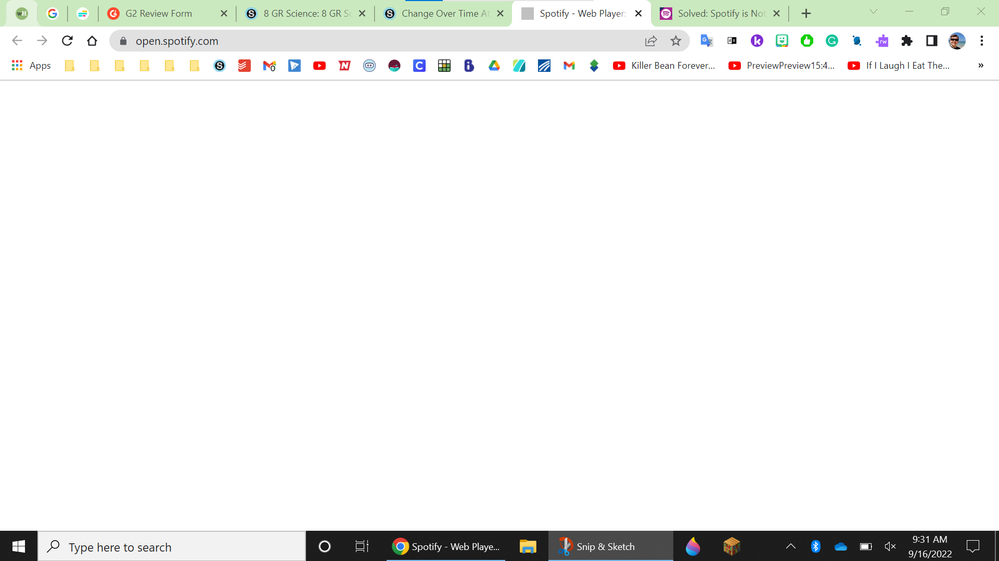Help Wizard
Step 1
Type in your question below and we'll check to see what answers we can find...
Loading article...
Submitting...
If you couldn't find any answers in the previous step then we need to post your question in the community and wait for someone to respond. You'll be notified when that happens.
Simply add some detail to your question and refine the title if needed, choose the relevant category, then post.
Just quickly...
Before we can post your question we need you to quickly make an account (or sign in if you already have one).
Don't worry - it's quick and painless! Just click below, and once you're logged in we'll bring you right back here and post your question. We'll remember what you've already typed in so you won't have to do it again.
FAQs
Please see below the most popular frequently asked questions.
Loading article...
Loading faqs...
Ongoing Issues
Please see below the current ongoing issues which are under investigation.
Loading issue...
Loading ongoing issues...
Help categories
Account & Payment
Using Spotify
Listen Everywhere
Spotify is Not Loading And Remains On A Blank Screen!
Solved!- Mark as New
- Bookmark
- Subscribe
- Mute
- Subscribe to RSS Feed
- Permalink
- Report Inappropriate Content
For the past few weeks, whenever I try to get Spotify Web Player to work (The Chrome Version) it loads to a blank white screen, and occasionally does a flash of the Spotify screen before going back to white. Please help! If you somehow can contact the Spotify workers or creators, that would be even better to bring the topic to the staff so that they can fix it. Help!!! I have Premium and I miss the Player. Here is a full-screen screenshot of the page...
Solved! Go to Solution.
- Labels:
-
Web Player

- Subscribe to RSS Feed
- Mark Topic as New
- Mark Topic as Read
- Float this Topic for Current User
- Bookmark
- Subscribe
- Printer Friendly Page
Accepted Solutions
- Mark as New
- Bookmark
- Subscribe
- Mute
- Subscribe to RSS Feed
- Permalink
- Report Inappropriate Content
If you have an adblocker, try clearing all it's filters. Enter the adblock options and remove all filters related to spotify.
- Mark as New
- Bookmark
- Subscribe
- Mute
- Subscribe to RSS Feed
- Permalink
- Report Inappropriate Content
- Sometimes it takes an IT professional to evaluate solutions web surfer’s ready and able posts sharing their expertise. Many times the solution is proceeded by long narratives that satisfy only the advisor sharing the knowledge. It’s easy to detect when a long winded approach to the actual details will be revealed and usually you’re right. After miles of bla bla bla well, you know. Take for instance this case, loving the intrepid hanging on every other word hoping to hurry up and get to the ‘Fix the Spotify Blank Screen Solution’. Good guy that I am and good news, here it is.
Reboot your phone! Thanks, J out
- Mark as New
- Bookmark
- Subscribe
- Mute
- Subscribe to RSS Feed
- Permalink
- Report Inappropriate Content
Hello @Bad_Girl25!
Sorry to hear you are having issues with the Spotify web player.
Pleasecould you try clearing your browser's cache?
If you are unsure on how to do that, this article should help: https://support.google.com/accounts/answer/32050?hl
-Thomas 🙂
- Mark as New
- Bookmark
- Subscribe
- Mute
- Subscribe to RSS Feed
- Permalink
- Report Inappropriate Content
Hello, @thomas_wilson !
I tried what you suggested and tried to go back onto the Spotify Web Player. This time, it did work a little bit better and I could actually sign in this time. But, after I signed in, the blank screen appeared again. That didn't work 😞 Do you know any other solutions I could try?
- Mark as New
- Bookmark
- Subscribe
- Mute
- Subscribe to RSS Feed
- Permalink
- Report Inappropriate Content
- Mark as New
- Bookmark
- Subscribe
- Mute
- Subscribe to RSS Feed
- Permalink
- Report Inappropriate Content
If you have an adblocker, try clearing all it's filters. Enter the adblock options and remove all filters related to spotify.
- Mark as New
- Bookmark
- Subscribe
- Mute
- Subscribe to RSS Feed
- Permalink
- Report Inappropriate Content
- Sometimes it takes an IT professional to evaluate solutions web surfer’s ready and able posts sharing their expertise. Many times the solution is proceeded by long narratives that satisfy only the advisor sharing the knowledge. It’s easy to detect when a long winded approach to the actual details will be revealed and usually you’re right. After miles of bla bla bla well, you know. Take for instance this case, loving the intrepid hanging on every other word hoping to hurry up and get to the ‘Fix the Spotify Blank Screen Solution’. Good guy that I am and good news, here it is.
Reboot your phone! Thanks, J out
- Mark as New
- Bookmark
- Subscribe
- Mute
- Subscribe to RSS Feed
- Permalink
- Report Inappropriate Content
My screen is blank, I can't inspect, I just cleared the cookies. My adblocker is off for spotify. I am on a school computer, on school wifi. How do I fix it???
- Mark as New
- Bookmark
- Subscribe
- Mute
- Subscribe to RSS Feed
- Permalink
- Report Inappropriate Content
This happens to me and I have but it stays blank and unlike the first person, mine computer does not flash it just show a blank white screen but it has a proper title for the tab and does not say anything like website unreachable and it is not blocked by my school board. Can you please help me?
Suggested posts
Let's introduce ourselves!
Hey there you, Yeah, you! 😁 Welcome - we're glad you joined the Spotify Community! While you here, let's have a fun game and get…