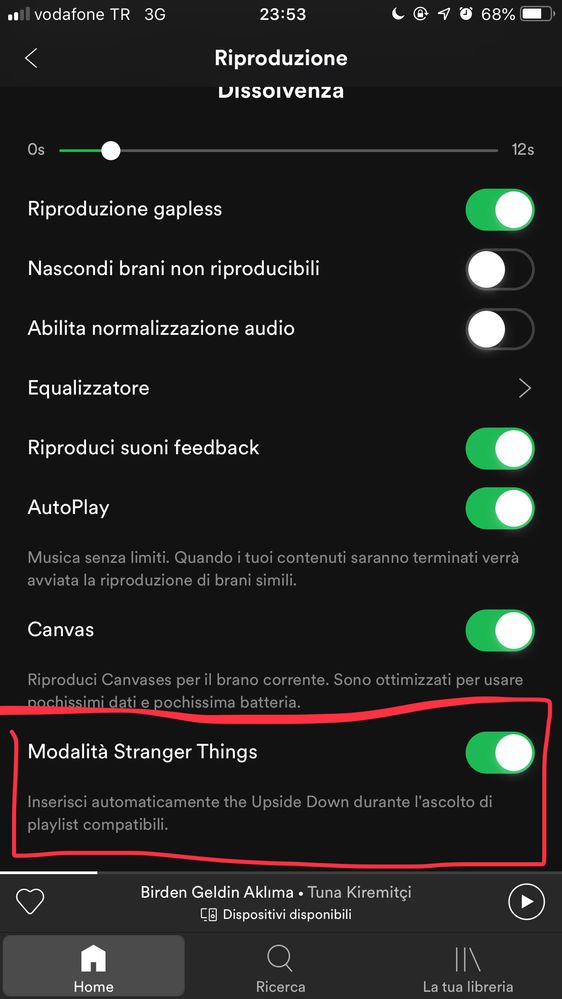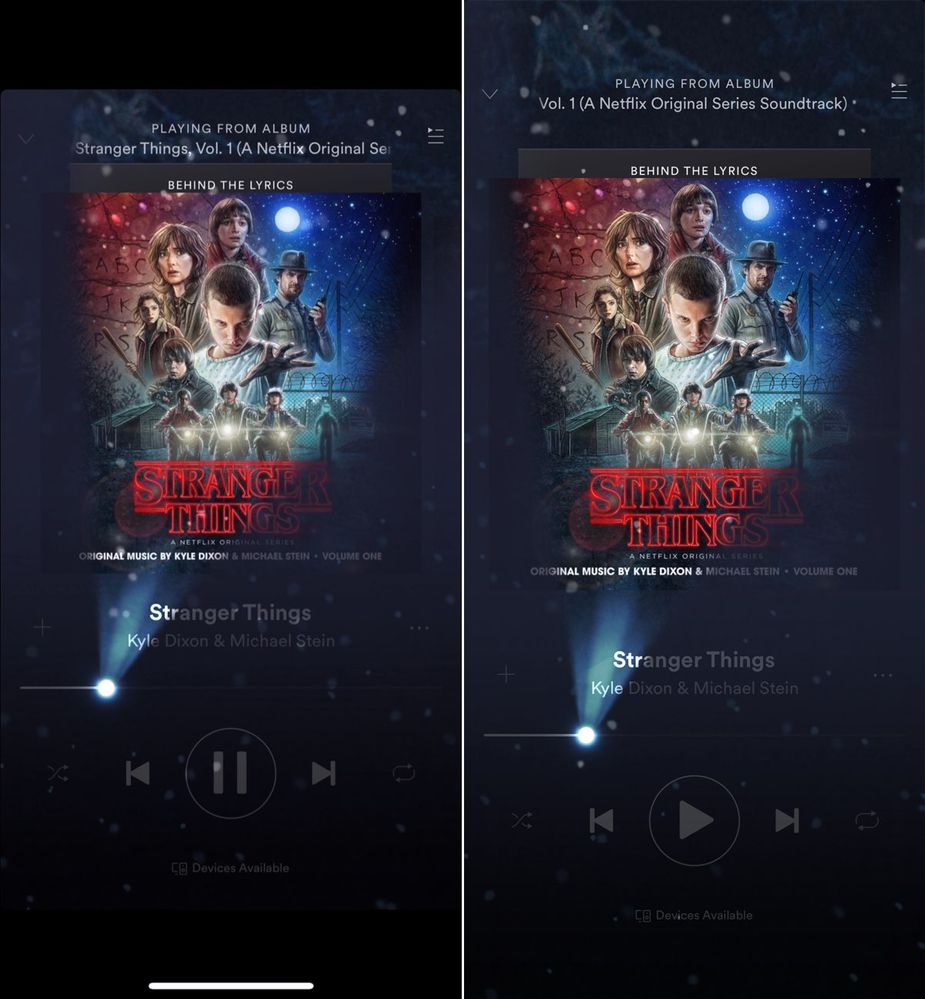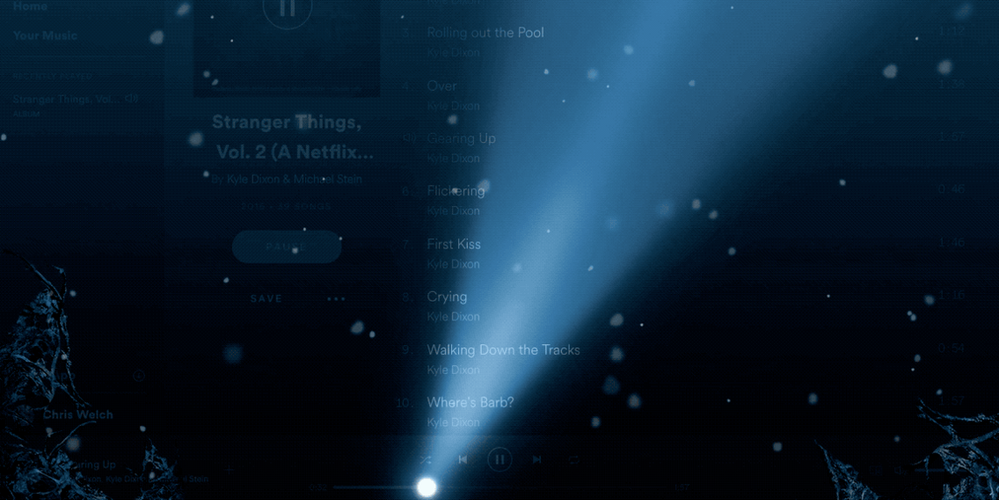Help Wizard
Step 1
Type in your question below and we'll check to see what answers we can find...
Loading article...
Submitting...
If you couldn't find any answers in the previous step then we need to post your question in the community and wait for someone to respond. You'll be notified when that happens.
Simply add some detail to your question and refine the title if needed, choose the relevant category, then post.
Just quickly...
Before we can post your question we need you to quickly make an account (or sign in if you already have one).
Don't worry - it's quick and painless! Just click below, and once you're logged in we'll bring you right back here and post your question. We'll remember what you've already typed in so you won't have to do it again.
FAQs
Please see below the most popular frequently asked questions.
Loading article...
Loading faqs...
Ongoing Issues
Please see below the current ongoing issues which are under investigation.
Loading issue...
Loading ongoing issues...
Help categories
Account & Payment
Using Spotify
Listen Everywhere
'Stranger Things' mode not working after update
'Stranger Things' mode not working after update
- Mark as New
- Bookmark
- Subscribe
- Mute
- Subscribe to RSS Feed
- Permalink
- Report Inappropriate Content
Title explains it all, the new now playing screen does not support the Stranger Things UI (Upside down) which is an Easter egg you can also find under settings currently. Though it’s not functional at the moment. Below is a screenshot from my iPhone 6 Plus running the latest Spotify version with a clean reinstall and a reboot / respring.
- Labels:
-
iOS
- Subscribe to RSS Feed
- Mark Topic as New
- Mark Topic as Read
- Float this Topic for Current User
- Bookmark
- Subscribe
- Printer Friendly Page
- Mark as New
- Bookmark
- Subscribe
- Mute
- Subscribe to RSS Feed
- Permalink
- Report Inappropriate Content
Hey @ardacebi,
Thanks for reporting this.
Could you send us a screenshot of the Stranger Things mode in Settings?
Could you also specify the exact Spotify version you're running?
Once we have this info, we can look into it further.
Thanks!
- Mark as New
- Bookmark
- Subscribe
- Mute
- Subscribe to RSS Feed
- Permalink
- Report Inappropriate Content
Hey @Peter,
Here you go. It's located under Playback > [the option at the very bottom, it's under the new Canvas option on iOS].
See screenshot below.
Previosly, the mode I'm talking about was visible like this:
Also present on web player:
- Mark as New
- Bookmark
- Subscribe
- Mute
- Subscribe to RSS Feed
- Permalink
- Report Inappropriate Content
Hey @ardacebi,
Thanks for sending over those screenshots.
Could you just confirm your Spotify app version?
Thanks 🙂
- Mark as New
- Bookmark
- Subscribe
- Mute
- Subscribe to RSS Feed
- Permalink
- Report Inappropriate Content
- Mark as New
- Bookmark
- Subscribe
- Mute
- Subscribe to RSS Feed
- Permalink
- Report Inappropriate Content
Hey @ardacebi,
Thanks for that!
One more thing: could you let us know what country your Spotify account is set to?
Cheers 🙂
- Mark as New
- Bookmark
- Subscribe
- Mute
- Subscribe to RSS Feed
- Permalink
- Report Inappropriate Content
- Mark as New
- Bookmark
- Subscribe
- Mute
- Subscribe to RSS Feed
- Permalink
- Report Inappropriate Content
Hey @ardacebi,
Thanks for reporting this and for providing us with the necessary info.
We're passing it on to our tech team, who will further look into this.
If anyone else is experiencing this issue, make sure to click on + VOTE.
We'll keep you posted and let you know as soon as we have any updates.
Thanks!
- Mark as New
- Bookmark
- Subscribe
- Mute
- Subscribe to RSS Feed
- Permalink
- Report Inappropriate Content
Hey @ardacebi.
Thanks again for reporting this issue to us.
We just wanted to let you know that the right folks are looking into this.
We're not able to provide an exact timeline for a fix, but we'd recommend always keeping your Spotify app up to date to ensure you're on the latest version.
Thanks again!
- Mark as New
- Bookmark
- Subscribe
- Mute
- Subscribe to RSS Feed
- Permalink
- Report Inappropriate Content
I thought it was only affecting me or even that the effect was totally gone (since I didn't find it on settings).
Affected devices:
iPhone SE running iOS 12.2, spotify version 8.5.2
PC with Windows 10, spotify version 1.1.5.153.gf614956d
- Mark as New
- Bookmark
- Subscribe
- Mute
- Subscribe to RSS Feed
- Permalink
- Report Inappropriate Content
Hey there @luisazcuaga,
Thanks for reporting this!
As @Peter mentioned in the previous message, our tech teams are looking into this.
While we're not able to provide an exact timeline for a fix, we'd recommend always keeping your Spotify app up to date to ensure you're on the latest version.
Don't hesitate to give us a shout if there's anything else we can help with. Have a lovely day 🙂
- Mark as New
- Bookmark
- Subscribe
- Mute
- Subscribe to RSS Feed
- Permalink
- Report Inappropriate Content
I would also like this back thanks
- Mark as New
- Bookmark
- Subscribe
- Mute
- Subscribe to RSS Feed
- Permalink
- Report Inappropriate Content
Hey @okarisman,
We hear you - we're still looking into it, but we'll let you know as soon as we have an update.
Thanks 🙂
- Mark as New
- Bookmark
- Subscribe
- Mute
- Subscribe to RSS Feed
- Permalink
- Report Inappropriate Content
hope this amazing feature brings back to us.
thanks for your job.
- Mark as New
- Bookmark
- Subscribe
- Mute
- Subscribe to RSS Feed
- Permalink
- Report Inappropriate Content
3 years later and it still not working, i miss it 😞
Suggested posts
Let's introduce ourselves!
Hey there you, Yeah, you! 😁 Welcome - we're glad you joined the Spotify Community! While you here, let's have a fun game and get…