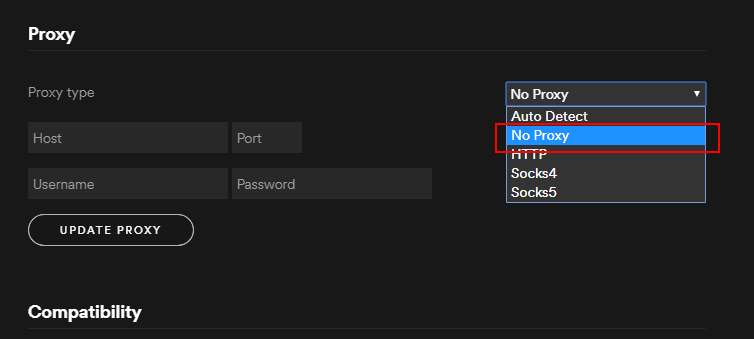Help Wizard
Step 1
Type in your question below and we'll check to see what answers we can find...
Loading article...
Submitting...
If you couldn't find any answers in the previous step then we need to post your question in the community and wait for someone to respond. You'll be notified when that happens.
Simply add some detail to your question and refine the title if needed, choose the relevant category, then post.
Just quickly...
Before we can post your question we need you to quickly make an account (or sign in if you already have one).
Don't worry - it's quick and painless! Just click below, and once you're logged in we'll bring you right back here and post your question. We'll remember what you've already typed in so you won't have to do it again.
FAQs
Please see below the most popular frequently asked questions.
Loading article...
Loading faqs...
Ongoing Issues
Please see below the current ongoing issues which are under investigation.
Loading issue...
Loading ongoing issues...
Help categories
Account & Payment
Using Spotify
Listen Everywhere
Web player crashes instantly
Solved!- Mark as New
- Bookmark
- Subscribe
- Mute
- Subscribe to RSS Feed
- Permalink
- Report Inappropriate Content
Today I wanted to play a playlist. As soon as I clicked on the play button, the whole page became black.
Now whenever I open spotify, it forwards me to open.spotify.com/browse/featured, displays the web player for less than half a second and then the web player crashes.
Chrome console logs:
Failed to load resource: the server responded with a status of 400 () web-player.2986d503.js:1 Uncaught TypeError: Cannot read property 'type' of null at t.value (web-player.2986d503.js:1) at h (web-player.2986d503.js:1) at beginWork (web-player.2986d503.js:1) at i (web-player.2986d503.js:1) at o (web-player.2986d503.js:1) at S (web-player.2986d503.js:1) at b (web-player.2986d503.js:1) at v (web-player.2986d503.js:1) at y (web-player.2986d503.js:1) at c (web-player.2986d503.js:1) at Object.enqueueSetState (web-player.2986d503.js:1) at i.v.setState (web-player.2986d503.js:1) at i.onStateChange (web-player.2986d503.js:1) at Object.notify (web-player.2986d503.js:1) at e.notifyNestedSubs (web-player.2986d503.js:1) at i.onStateChange (web-player.2986d503.js:1) at y (web-player.2986d503.js:1) at web-player.2986d503.js:1 at web-player.2986d503.js:1 at web-player.2986d503.js:1 at web-player.2986d503.js:1 at web-player.2986d503.js:1 at web-player.2986d503.js:1 at web-player.2986d503.js:1 at web-player.2986d503.js:1 at web-player.2986d503.js:1 at web-player.2986d503.js:1 at web-player.2986d503.js:1 at web-player.2986d503.js:1 at web-player.2986d503.js:1 at web-player.2986d503.js:1 at web-player.2986d503.js:1 at web-player.2986d503.js:1 at web-player.2986d503.js:1 at web-player.2986d503.js:1 at Object.dispatch (web-player.2986d503.js:1) at d.<anonymous> (web-player.2986d503.js:1) at d.s.emitEventSync (web-player.2986d503.js:1) at d.<anonymous> (web-player.2986d503.js:1) at f (web-player.2986d503.js:1) at e (web-player.2986d503.js:1) api.spotify.com/v1/episodes/meta:1
Firefox console logs:
TypeError: p.default.from(...) is null[More Information] web-player.2986d503.js:1:976182 value https://open.scdn.co/static/web-player.2986d503.js:1:976182 h https://open.scdn.co/static/web-player.2986d503.js:1:361202 beginWork https://open.scdn.co/static/web-player.2986d503.js:1:369163 i https://open.scdn.co/static/web-player.2986d503.js:1:373003 o https://open.scdn.co/static/web-player.2986d503.js:1:373282 S https://open.scdn.co/static/web-player.2986d503.js:1:376225 b https://open.scdn.co/static/web-player.2986d503.js:1:375768 v https://open.scdn.co/static/web-player.2986d503.js:1:375605 y https://open.scdn.co/static/web-player.2986d503.js:1:374984 c https://open.scdn.co/static/web-player.2986d503.js:1:374446 enqueueSetState https://open.scdn.co/static/web-player.2986d503.js:1:363804 v.prototype.setState https://open.scdn.co/static/web-player.2986d503.js:1:313921 t.a/</l</i.prototype.onStateChange https://open.scdn.co/static/web-player.2986d503.js:1:195030 <anonym> self-hosted:989:17 notify https://open.scdn.co/static/web-player.2986d503.js:1:569561 o</e.prototype.notifyNestedSubs https://open.scdn.co/static/web-player.2986d503.js:1:569178 <anonym> self-hosted:989:17 t.a/</l</i.prototype.onStateChange https://open.scdn.co/static/web-player.2986d503.js:1:195048 <anonym> self-hosted:989:17 y https://open.scdn.co/static/web-player.2986d503.js:1:189635 t.default/</</< https://open.scdn.co/static/web-player.2986d503.js:1:457978 t.default/</< https://open.scdn.co/static/web-player.2986d503.js:1:929271 t.default/</< https://open.scdn.co/static/web-player.2986d503.js:1:922775 t.default/</< https://open.scdn.co/static/web-player.2986d503.js:1:920956 t.default/</< https://open.scdn.co/static/web-player.2986d503.js:1:920006 t.default/</< https://open.scdn.co/static/web-player.2986d503.js:1:919557 t.default/</< https://open.scdn.co/static/web-player.2986d503.js:1:910695 t.default/</< https://open.scdn.co/static/web-player.2986d503.js:1:904978 t.default/</< https://open.scdn.co/static/web-player.2986d503.js:1:928892 t.default/</< https://open.scdn.co/static/web-player.2986d503.js:1:903829 t.default/</< https://open.scdn.co/static/web-player.2986d503.js:1:903447 t.default/</< https://open.scdn.co/static/web-player.2986d503.js:1:219278 t.default/</< https://open.scdn.co/static/web-player.2986d503.js:1:903064 t.default/</< https://open.scdn.co/static/web-player.2986d503.js:1:878982 t.default/</< https://open.scdn.co/static/web-player.2986d503.js:1:875804 t.default/</< https://open.scdn.co/static/web-player.2986d503.js:1:643603 t.default/</< https://open.scdn.co/static/web-player.2986d503.js:1:637876 t.default/</< https://open.scdn.co/static/web-player.2986d503.js:1:635847 dispatch https://open.scdn.co/static/web-player.2986d503.js:1:483691 C/t</< https://open.scdn.co/static/web-player.2986d503.js:1:642458 s.prototype.emitEventSync https://open.scdn.co/static/web-player.2986d503.js:1:52809 s.prototype.emit/< https://open.scdn.co/static/web-player.2986d503.js:1:52117 <anonym> self-hosted:989:17 f https://open.scdn.co/static/web-player.2986d503.js:1:663183 e https://open.scdn.co/static/web-player.2986d503.js:1:662874
Solved! Go to Solution.
- Labels:
-
Other
- Subscribe to RSS Feed
- Mark Topic as New
- Mark Topic as Read
- Float this Topic for Current User
- Bookmark
- Subscribe
- Printer Friendly Page
- Mark as New
- Bookmark
- Subscribe
- Mute
- Subscribe to RSS Feed
- Permalink
- Report Inappropriate Content
This fixed my problem, thanks a lot. I did it slightly differently as I don't have the app installed on my PC but I have it on mobile: Started playing a random song on there and tapped "Devices Available" then selected my PC from the list. Then stopped playing it on mobile and refreshed the page on my PC and it worked fine.
- Mark as New
- Bookmark
- Subscribe
- Mute
- Subscribe to RSS Feed
- Permalink
- Report Inappropriate Content
Thank you.
- Mark as New
- Bookmark
- Subscribe
- Mute
- Subscribe to RSS Feed
- Permalink
- Report Inappropriate Content
Another quick fix to that issue (Spotify web player crashing because wrongly loading last played song) would be to try and load any song from its html link, found on the web. Worked for me, thank you Madonna 😜
(had to hit the browser's reload button a couple of times though)
- Mark as New
- Bookmark
- Subscribe
- Mute
- Subscribe to RSS Feed
- Permalink
- Report Inappropriate Content
- Mark as New
- Bookmark
- Subscribe
- Mute
- Subscribe to RSS Feed
- Permalink
- Report Inappropriate Content
yes that works
well thanks
Suggested posts
Let's introduce ourselves!
Hey there you, Yeah, you! 😁 Welcome - we're glad you joined the Spotify Community! While you here, let's have a fun game and get…