Help Wizard
Step 1
Type in your question below and we'll check to see what answers we can find...
Loading article...
Submitting...
If you couldn't find any answers in the previous step then we need to post your question in the community and wait for someone to respond. You'll be notified when that happens.
Simply add some detail to your question and refine the title if needed, choose the relevant category, then post.
Just quickly...
Before we can post your question we need you to quickly make an account (or sign in if you already have one).
Don't worry - it's quick and painless! Just click below, and once you're logged in we'll bring you right back here and post your question. We'll remember what you've already typed in so you won't have to do it again.
FAQs
Please see below the most popular frequently asked questions.
Loading article...
Loading faqs...
Ongoing Issues
Please see below the current ongoing issues which are under investigation.
Loading issue...
Loading ongoing issues...
Help categories
Account & Payment
Using Spotify
Listen Everywhere
Wrapped 2018 page difficult to read/view
Wrapped 2018 page difficult to read/view
- Mark as New
- Bookmark
- Subscribe
- Mute
- Subscribe to RSS Feed
- Permalink
- Report Inappropriate Content
Hello,
If you are having difficulties with viewing the Wrapped 2018 page, hit +VOTE and leave a message with a screenshot of what you see and with which browser(s) this happens.
This can include colors that make it hard to read the page, formatting being incorrect or other accessibility issues.
If you are getting a blank page with no content, head over to this Ongoing Issue.
We'll keep you up to date here.
Thanks!
- Labels:
-
wrapped 2018
- Subscribe to RSS Feed
- Mark Topic as New
- Mark Topic as Read
- Float this Topic for Current User
- Bookmark
- Subscribe
- Printer Friendly Page
- Mark as New
- Bookmark
- Subscribe
- Mute
- Subscribe to RSS Feed
- Permalink
- Report Inappropriate Content
- Mark as New
- Bookmark
- Subscribe
- Mute
- Subscribe to RSS Feed
- Permalink
- Report Inappropriate Content
Hey! I'm having a formatting issue. I don't usually listen to podcasts but I have a "podcast" page. However, instead of podcasts, it shows "<podcast>". You can see it in the picture below. Hope this helps 🙂

- Mark as New
- Bookmark
- Subscribe
- Mute
- Subscribe to RSS Feed
- Permalink
- Report Inappropriate Content
Hey @Jose_M,
It looks like the picture wasn't attached properly, or the format wasn't recognized. Could you try sending it again?
Thanks!
- Mark as New
- Bookmark
- Subscribe
- Mute
- Subscribe to RSS Feed
- Permalink
- Report Inappropriate Content
Oh thanks for pointing that out @Jemi. In the meantime, I tried some stuff and it turns out this only happens in the Spanish version of "My 2018 Wrapped", however, it looks fine in the English version. It happens on Chrome and Firefox (even incognito window) on desktop and I also tried Chrome on mobile and this stilll happens, even with incognito window. Hope you can take a look 🙂 These are the two images:
- Mark as New
- Bookmark
- Subscribe
- Mute
- Subscribe to RSS Feed
- Permalink
- Report Inappropriate Content
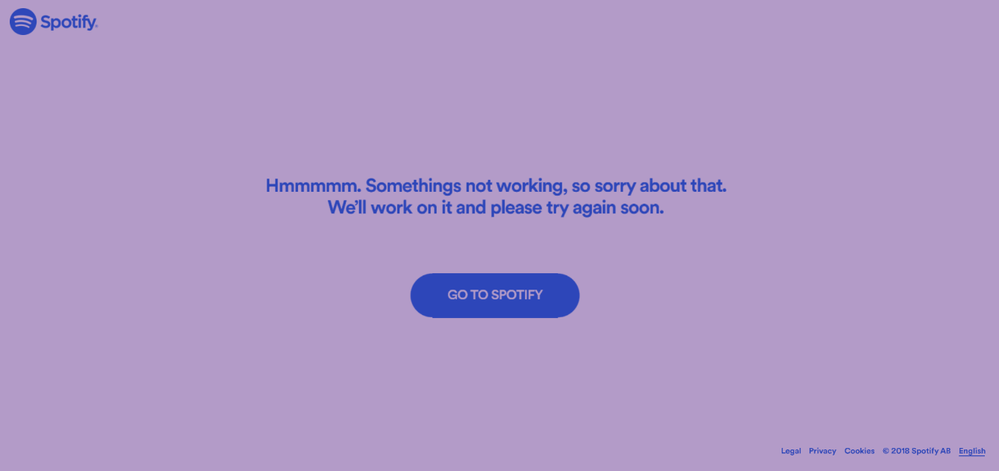
- Mark as New
- Bookmark
- Subscribe
- Mute
- Subscribe to RSS Feed
- Permalink
- Report Inappropriate Content
- Mark as New
- Bookmark
- Subscribe
- Mute
- Subscribe to RSS Feed
- Permalink
- Report Inappropriate Content
Chrome, adblock off, logging in via facebook. Just says "Hmmm. Something's not working, so sorry about that. We'll work on it and please try again soon."
EDIT: Also happens on iOS, with safari.
- Mark as New
- Bookmark
- Subscribe
- Mute
- Subscribe to RSS Feed
- Permalink
- Report Inappropriate Content
Hey there @jaxonillman, @xdxc and @JakeBirnbaum,
This sounds like another issue. No worries, we've done some magic backstage and this should be now fixed. Could you try clearing your cache and cookies memory on your browser and launch the Wrapped page once more? You can also retry authorizing your Spotify account on the Wrapped website.
Let us know how you get on 🙂
- Mark as New
- Bookmark
- Subscribe
- Mute
- Subscribe to RSS Feed
- Permalink
- Report Inappropriate Content
Hey there folks,
Thanks for taking the time to post here in the Community 🙂
We've passed on your feedback to the right team, and we'll be using it to improve future campaigns.
We'll be moving this thread back to the Help Boards for now. In the meantime, you can listen to your Top Songs of 2018 here.
Have a lovely day!
Suggested posts
Let's introduce ourselves!
Hey there you, Yeah, you! 😁 Welcome - we're glad you joined the Spotify Community! While you here, let's have a fun game and get…

