- Home
- Help
- Premium Student
- Re: Stuck at student verification
Help Wizard
Step 1
Type in your question below and we'll check to see what answers we can find...
Loading article...
Submitting...
If you couldn't find any answers in the previous step then we need to post your question in the community and wait for someone to respond. You'll be notified when that happens.
Simply add some detail to your question and refine the title if needed, choose the relevant category, then post.
Just quickly...
Before we can post your question we need you to quickly make an account (or sign in if you already have one).
Don't worry - it's quick and painless! Just click below, and once you're logged in we'll bring you right back here and post your question. We'll remember what you've already typed in so you won't have to do it again.
FAQs
Please see below the most popular frequently asked questions.
Loading article...
Loading faqs...
Ongoing Issues
Please see below the current ongoing issues which are under investigation.
Loading issue...
Loading ongoing issues...
Help categories
Account & Payment
Using Spotify
Listen Everywhere
Stuck at student verification
Stuck at student verification
- Mark as New
- Bookmark
- Subscribe
- Mute
- Subscribe to RSS Feed
- Permalink
- Report Inappropriate Content
Hi, after verifying my student status, I am stuck on the current screen. Is there any way to advance past this? I have tried the solutions that have posted in other topics such as clearing my history, using an incognito browser, and even using my phone.
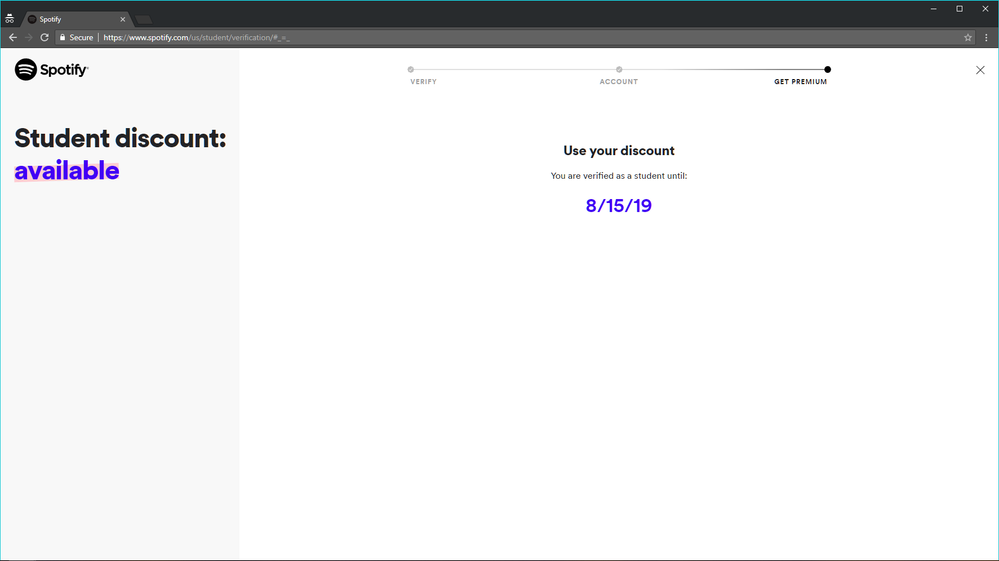
- Labels:
-
Student discount USA
- Subscribe to RSS Feed
- Mark Topic as New
- Mark Topic as Read
- Float this Topic for Current User
- Bookmark
- Subscribe
- Printer Friendly Page
- Mark as New
- Bookmark
- Subscribe
- Mute
- Subscribe to RSS Feed
- Permalink
- Report Inappropriate Content
Hey @ggwill
Yes, try using this Spotify Student Page and click on "Get Started". I know the page may look familiar but some people have had the issue where after verification it will loop them back to the verification page. So give it a try and let me know if this solves the issue.
Let me know how it goes!
Keanu_C
- Mark as New
- Bookmark
- Subscribe
- Mute
- Subscribe to RSS Feed
- Permalink
- Report Inappropriate Content
Hi! I appreciate the fast response. Unfortunately, the link still does not solve my problem. I have also tried clearing my history, cache, and cookies again and have also tried this link on mobile.
- Mark as New
- Bookmark
- Subscribe
- Mute
- Subscribe to RSS Feed
- Permalink
- Report Inappropriate Content
I was actually just having this issue today! Did you do the manual verification? For some reason, SheerID couldn't verify that I was a student so I had to manually upload documents to prove that I'm a student. Right after I sent them, I got an email saying that my status was confirmed. I think this was actually just supposed to be a confirmation email that SheerID received my documents but it instead said that I was verified (it would've been crazy if someone checked and verified my documents that quickly).
*EDIT*
I was looking stuff up about this, and someone said they had similar issues with verifying. They said that they had to wait until their already paid for premium ended before being able to use the discount. I'm not sure if you already have premium that will expire soon, but that may be the issue. My premium ends tomorrow so I'll reply if I'm able to use the discount.
- Mark as New
- Bookmark
- Subscribe
- Mute
- Subscribe to RSS Feed
- Permalink
- Report Inappropriate Content
Hey @ggwill
Sorry that the link didn't work out. @redlava stated some solid facts, sometimes the verification would not be able to verify so as a precaution here is the Manual Verification Page to verify that you are a student. Also if you currently have Spotify Premium, the discount won't take into affect till the next cycle and same goes with the bundle for Spotify and Hulu. So you would have to wait till the current cycle has ended.
Lastly could you walk me through what steps you have taken to apply for the Student Discount, there could be an underlying issue that could be the contributing in not being able to get pass that page.
Keanu_C
- Mark as New
- Bookmark
- Subscribe
- Mute
- Subscribe to RSS Feed
- Permalink
- Report Inappropriate Content
I’m also having this issue. I manually verified my status about twenty minutes ago and it won’t let me progress past that page. I have also done all the recommended fixes mentioned by the original poster. I ended my premium a few weeks ago so it definitely isn’t a payment cycle issue. There just seems to be something wrong with that page, some element is not loading correctly.
- Mark as New
- Bookmark
- Subscribe
- Mute
- Subscribe to RSS Feed
- Permalink
- Report Inappropriate Content
Once you uploaded your documents, did you also get an email instantly after saying that you were verified? I feel like this is a bug with SheerID since there is no way they could’ve verified the documents that fast. Maybe we still have to wait until someone actually checks our documents within 3 days?
- Mark as New
- Bookmark
- Subscribe
- Mute
- Subscribe to RSS Feed
- Permalink
- Report Inappropriate Content
Yeah, it took about a minute for the verification email to come through. That may be a possibility, I guess we’ll just have to wait 😕
- Mark as New
- Bookmark
- Subscribe
- Mute
- Subscribe to RSS Feed
- Permalink
- Report Inappropriate Content
Same problem here, stuck on that page. And if you try to upgrade to premium and go to more offers here: https://www.spotify.com/us/purchase/panel/#__more-offers
It just redirects you back to that page.
- Mark as New
- Bookmark
- Subscribe
- Mute
- Subscribe to RSS Feed
- Permalink
- Report Inappropriate Content
I have the same problem and its very frustrating, I just made the account recently and have never had a premium subscription, so I doubt having a pre-existing subscription is the issue. If anyone knows how to fix it please tell me.
- Mark as New
- Bookmark
- Subscribe
- Mute
- Subscribe to RSS Feed
- Permalink
- Report Inappropriate Content
It just worked for me!
- Mark as New
- Bookmark
- Subscribe
- Mute
- Subscribe to RSS Feed
- Permalink
- Report Inappropriate Content
Did you have to do anything or did it suddenly just work?
*EDIT*
Mine suddenly works now too. I think all you have to do is just wait a day or two.
Suggested posts
Let's introduce ourselves!
Hey there you, Yeah, you! 😁 Welcome - we're glad you joined the Spotify Community! While you here, let's have a fun game and get…