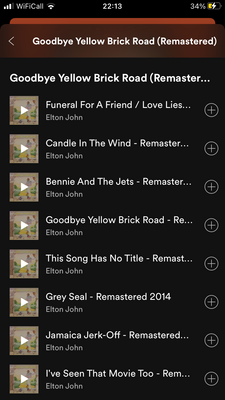- Home
- Help
- Your Library
- Re: Add album to playlist
Help Wizard
Step 1
Type in your question below and we'll check to see what answers we can find...
Loading article...
Submitting...
If you couldn't find any answers in the previous step then we need to post your question in the community and wait for someone to respond. You'll be notified when that happens.
Simply add some detail to your question and refine the title if needed, choose the relevant category, then post.
Just quickly...
Before we can post your question we need you to quickly make an account (or sign in if you already have one).
Don't worry - it's quick and painless! Just click below, and once you're logged in we'll bring you right back here and post your question. We'll remember what you've already typed in so you won't have to do it again.
FAQs
Please see below the most popular frequently asked questions.
Loading article...
Loading faqs...
Ongoing Issues
Please see below the current ongoing issues which are under investigation.
Loading issue...
Loading ongoing issues...
Help categories
Account & Payment
Using Spotify
Listen Everywhere
Add album to playlist
Add album to playlist
- Mark as New
- Bookmark
- Subscribe
- Mute
- Subscribe to RSS Feed
- Permalink
- Report Inappropriate Content
Plan
Free/Premium
Country
Device
(iPhone 8, Samsung Galaxy 9, Macbook Pro late 2016)
Operating System
(iOS 10, Android Oreo, Windows 10,etc.)
Cant add an album to a playlist. Have done all the re-installs, re-boots, cleared cache etc, etc. No joy. iOS for iPhone 7. Any help appreciated.
- Subscribe to RSS Feed
- Mark Topic as New
- Mark Topic as Read
- Float this Topic for Current User
- Bookmark
- Subscribe
- Printer Friendly Page
- Mark as New
- Bookmark
- Subscribe
- Mute
- Subscribe to RSS Feed
- Permalink
- Report Inappropriate Content
Hi there @Nomis1963,
Thanks for reaching out and welcome to the Community.
You can add an album to a playlist by tapping on the three dots menu on the top right corner of the album > Add to playlist > select the desired playlist. If you're having trouble, could you let us know exactly what's happening when you try? Are there any error messages?
We'd also like to know if this happens with any album or just one in particular. A screenshot oh how it looks on your end would also come in handy.
Keep us posted. We'll be on the lookout.
- Mark as New
- Bookmark
- Subscribe
- Mute
- Subscribe to RSS Feed
- Permalink
- Report Inappropriate Content
Happens on any album-there are NO 3 DOTS!
- Mark as New
- Bookmark
- Subscribe
- Mute
- Subscribe to RSS Feed
- Permalink
- Report Inappropriate Content
Hey @Nomis1963,
Thanks for your quick reply.
Can you send us a screenshot of how an album looks like on your end so we can have a better understanding of what's happening? You can attach it to your next reply by tapping on the camera icon on top of the post editor.
We'll keep an eye out for your reply.
- Mark as New
- Bookmark
- Subscribe
- Mute
- Subscribe to RSS Feed
- Permalink
- Report Inappropriate Content
- Mark as New
- Bookmark
- Subscribe
- Mute
- Subscribe to RSS Feed
- Permalink
- Report Inappropriate Content
Hey @Nomis1963,
Thanks for getting back to us with the screenshot.
Just to double-check, do you still experience this after a clean reinstall of the Spotify app on your iPhone? This step will update the app to the latest version and clean up your device from corrupted data that could be causing the issue.
If the clean reinstall makes no difference, make sure no battery optimization settings or data cleaning apps run active on your mobile device. Such features can often prevent the app from operating at full capacity.
We also suggest accessing the app settings and making sure all Permissions are enabled for Spotify.
Hope this helps. Keep us in the loop here.
- Mark as New
- Bookmark
- Subscribe
- Mute
- Subscribe to RSS Feed
- Permalink
- Report Inappropriate Content
To confirm, after following all reinstalling instructions, clearing of caches, re-booting of phone, etc, etc, no difference occurs and the problem is still there.
- Mark as New
- Bookmark
- Subscribe
- Mute
- Subscribe to RSS Feed
- Permalink
- Report Inappropriate Content
Hey @Nomis1963,
Thanks for keeping us in the loop.
Could you also check if any power saving settings or data cleaning apps run active on your mobile device? If yes, make sure to deactivate them since they could prevent the app from working as expected.
Another thing worth checking is whether you experience this only when connected to a certain Internet connection. If possible, try connecting to a different network (for example, if this is happening when you're connected to 3G/4G, try switching to a WiFi connection).
If it works with another connection, it’d be a good idea to further troubleshoot the original one (for example, by restarting your router). You can also reach out to the service provider of the original network so that they can take a look on their end as well.
Keep us posted! We'll be here if you have any questions.
- Mark as New
- Bookmark
- Subscribe
- Mute
- Subscribe to RSS Feed
- Permalink
- Report Inappropriate Content
Thanks for your continued support.
There are no power saving or data cleaning apps working on the phone.
I have re-tested over both WiFi and 4G connections to no avail.
I have re-booted my router-makes no difference 😞
It’s not the end of the world, but I have never had this issue before, and nothing has ‘changed’ at my end, so it’s v odd that this should suddenly be a problem!
- Mark as New
- Bookmark
- Subscribe
- Mute
- Subscribe to RSS Feed
- Permalink
- Report Inappropriate Content
Hey @Nomis1963,
Thanks for trying out our suggestions.
No worries, we're not giving up that quickly. If this occurs across different networks, it's also possible that the issue is related to your Spotify account or to the specific setup of your device.
First off, let's check if this could be caused by your device. Try logging in to your Spotify account on another device just to check if you observe the same. If it doesn't occur on a different device, we'd suggest making sure that your original device is up-to-speed with any software updates available.
In case you see no difference on another device, it'd be helpful to try logging in to a different Spotify account on your original device to check if it's an account-related issue. If it works with another account, you can follow the steps in this Spotify Answer next.
We'll look out for your reply.
- Mark as New
- Bookmark
- Subscribe
- Mute
- Subscribe to RSS Feed
- Permalink
- Report Inappropriate Content
Thanks again.
I’ve just logged onto my laptop (Windows 7 home premium). The issue is exactly the same! No three dots, no way of adding an entire album, I am only able to add individual tracks (albeit a bit easier and quicker than using my phone). It’s clearly nothing to do with IOS or Windows, so I’m not going to waste anymore time on it. Still love Spotify, just all a bit weird/disappointing. Thanks anyway.
Simon.
- Mark as New
- Bookmark
- Subscribe
- Mute
- Subscribe to RSS Feed
- Permalink
- Report Inappropriate Content
Hey @Nomis1963,
Thanks for getting back to us.
From the troubleshooting done so far it does seem like an account related issue. What we advise is to create a free account here and check if the Add to playlist feature works correctly there. If that's the case you can use these steps to transfer your music collection. We know that this can cause some inconvenience and appreciate your understanding on the matter.
Hope this is helpful but don't hesitate to let us know if you have any further questions!
- Mark as New
- Bookmark
- Subscribe
- Mute
- Subscribe to RSS Feed
- Permalink
- Report Inappropriate Content
I set up a new account........same issues!! No visibility of the three dots and I can only add tracks one by one still.
- Mark as New
- Bookmark
- Subscribe
- Mute
- Subscribe to RSS Feed
- Permalink
- Report Inappropriate Content
Hey @Nomis1963,
Thanks for keeping us in the loop.
This is indeed odd and we'd love to investigate this further. Could you share a screenshot of what you see at your end also on your Android and desktop devices? Can you confirm that the whole three dot menu is missing with the second there as well? We'd also appreciate it if you include in your response the exact Spotify version you have running on all three devices.
Keep us posted, we’ll keep an eye out for your reply.
Suggested posts
Let's introduce ourselves!
Hey there you, Yeah, you! 😁 Welcome - we're glad you joined the Spotify Community! While you here, let's have a fun game and get…