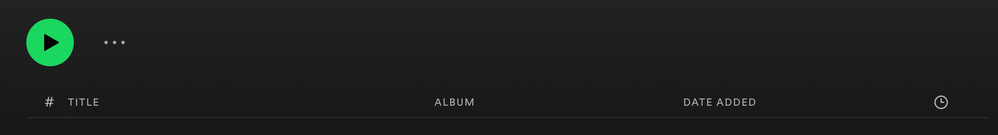- Home
- Help
- Your Library
- Re: Cant sort playlist by title, album or date add...
Help Wizard
Step 1
Type in your question below and we'll check to see what answers we can find...
Loading article...
Submitting...
If you couldn't find any answers in the previous step then we need to post your question in the community and wait for someone to respond. You'll be notified when that happens.
Simply add some detail to your question and refine the title if needed, choose the relevant category, then post.
Just quickly...
Before we can post your question we need you to quickly make an account (or sign in if you already have one).
Don't worry - it's quick and painless! Just click below, and once you're logged in we'll bring you right back here and post your question. We'll remember what you've already typed in so you won't have to do it again.
FAQs
Please see below the most popular frequently asked questions.
Loading article...
Loading faqs...
Ongoing Issues
Please see below the current ongoing issues which are under investigation.
Loading issue...
Loading ongoing issues...
Help categories
Account & Payment
Using Spotify
Listen Everywhere
Cant sort playlist by title, album or date added
Solved!- Mark as New
- Bookmark
- Subscribe
- Mute
- Subscribe to RSS Feed
- Permalink
- Report Inappropriate Content
I don't seem to have any option to sort my playlist by the filters at the top anymore?
Can anyone help? They aren't clickable and have no drop down arrow
Premium
UK
Macbook Pro
OS Monterey
Solved! Go to Solution.
- Labels:
-
Help
- Subscribe to RSS Feed
- Mark Topic as New
- Mark Topic as Read
- Float this Topic for Current User
- Bookmark
- Subscribe
- Printer Friendly Page
Accepted Solutions
- Mark as New
- Bookmark
- Subscribe
- Mute
- Subscribe to RSS Feed
- Permalink
- Report Inappropriate Content
Hey @shoottheglass
From looking at your screen recording, it looks like you are using a Chrome PWA (Web App) for Spotify.
The Spotify PWA Web App uses the Web Player found at https://open.spotify.com
While the Web Player has most of the same features, it does not have every feature.
To be able to sort playlists and get the full features, you will need to download the full Spotify desktop app here:
https://www.spotify.com/download/
You can learn more about Progressive Web Apps in Chrome here:
https://support.google.com/chrome/answer/9658361
- Mark as New
- Bookmark
- Subscribe
- Mute
- Subscribe to RSS Feed
- Permalink
- Report Inappropriate Content
Hey @shoottheglassm,
Thanks for posting in the Community! We appreciate the screenshot.
Can you let us know if you're trying to sort your playlist in the Desktop App or in the Spotify Web Player?
If you're trying to sort using our Web Player, we can confirm that at the moment there is no such ability to do that. Sorting items such as Title, Album, Date Added are all viewable but non-clickable.
If you'd like to see that option available though, go ahead and check this idea here.
Make sure you leave a +Vote to support it, so that it would have a better chance of being considered, as Spotify always strive to improve your experience.
You'll also find all the relevant info about our Idea Exchange and how the Community feedback gets implemented here if you'd like to know more about the topic.
Take care!
- Mark as New
- Bookmark
- Subscribe
- Mute
- Subscribe to RSS Feed
- Permalink
- Report Inappropriate Content
Hi, thanks for the reply, I am on the desktop app on my MacBook.
- Mark as New
- Bookmark
- Subscribe
- Mute
- Subscribe to RSS Feed
- Permalink
- Report Inappropriate Content
Hi @shoottheglass!
Hmm, you should be able to sort within your playlist if you're using the desktop app. Could you share a short screen recording so we can get a clear understanding of how things look on your end? If you're insert it into your reply here directly, you can instead upload it to a cloud service or a private YouTube video.
Keep us posted!
- Mark as New
- Bookmark
- Subscribe
- Mute
- Subscribe to RSS Feed
- Permalink
- Report Inappropriate Content
- Mark as New
- Bookmark
- Subscribe
- Mute
- Subscribe to RSS Feed
- Permalink
- Report Inappropriate Content
Hey @shoottheglass,
Thank you for keeping in contact and for the info shared.
We tested this on our end, and the sort option is still there. It's possible that some damaged cache stored on your MacBook from previous versions could be affecting the proper behavior of the app.
In this case, we'd recommend performing a clean reinstall of the app by following the steps in this article. This is often an overlooked step, but it's more thorough than a quick one and can be helpful in getting rid of any cache that might be causing trouble.
If the issue persists, we'd also suggest clearing any entries which contain Spotify from the host files on your computer. You can follow the instructions in this post.
Hope this helps. Let us know how it goes.
- Mark as New
- Bookmark
- Subscribe
- Mute
- Subscribe to RSS Feed
- Permalink
- Report Inappropriate Content
Hey @shoottheglass
From looking at your screen recording, it looks like you are using a Chrome PWA (Web App) for Spotify.
The Spotify PWA Web App uses the Web Player found at https://open.spotify.com
While the Web Player has most of the same features, it does not have every feature.
To be able to sort playlists and get the full features, you will need to download the full Spotify desktop app here:
https://www.spotify.com/download/
You can learn more about Progressive Web Apps in Chrome here:
https://support.google.com/chrome/answer/9658361
- Mark as New
- Bookmark
- Subscribe
- Mute
- Subscribe to RSS Feed
- Permalink
- Report Inappropriate Content
Hi Matt, yes you are correct, I feel stupid. But in my defence the Spotify icon was in my dock and I needed to uninstall it to then install the actual desktop app. Confusing.
but thank you all for the help!
- Mark as New
- Bookmark
- Subscribe
- Mute
- Subscribe to RSS Feed
- Permalink
- Report Inappropriate Content
Glad to hear that you were able to download the full desktop app!
This is something maybe Google Chrome and other browsers could improve in the future. You would think that when an install button appears in the URL bar that it would be an easy way to download that website's app, but that method just downloads the Web App version. It definitely is confusing for those looking to download the full desktop app when Spotify offers both the Web App and a full desktop app.
Suggested posts
Let's introduce ourselves!
Hey there you, Yeah, you! 😁 Welcome - we're glad you joined the Spotify Community! While you here, let's have a fun game and get…